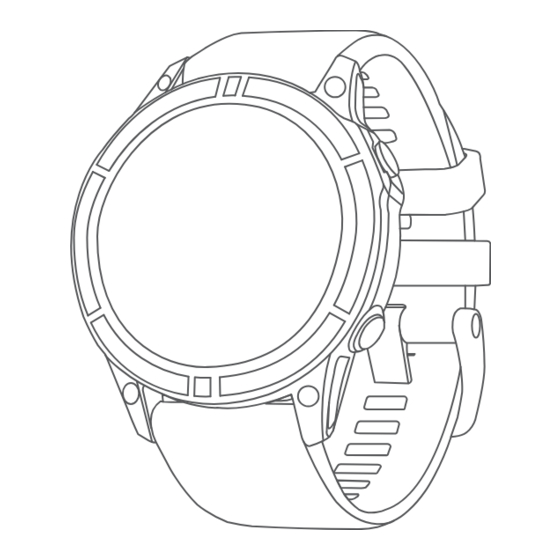
Table of Contents
Advertisement
Quick Links
Advertisement
Table of Contents

Summarization of Contents
Introduction
Getting Started
Steps to set up your watch and learn its basic features, including charging.
Device Overview
Explanation of the watch's buttons (LIGHT, UP-MENU, DOWN) and touchscreen functions.
Enabling and Disabling the Touchscreen
Instructions on how to turn the touchscreen on or off for use and safety.
Using the Watch
Guidance on navigating glances, starting activities, customizing watch faces, and adjusting settings.
Clocks
Setting an Alarm
How to set, edit, and customize alarms with options for status, time, and sound.
Editing an Alarm
Modify existing alarms by changing status, time, repeat settings, sound, and label.
Starting the Countdown Timer
Steps to set and save a countdown timer, including options for restart and notification.
Using the Stopwatch
Instructions on how to start, stop, use lap timers, and save stopwatch data.
Adding Alternate Time Zones
Displaying the current time of day in up to four additional time zones.
Marine Activities
Marine Maps and Charts
Optional premium charts like BlueChart g3 and LakeVü g3 for enhanced marine data.
Downloading Marine Maps and Charts
Procedure to search, purchase, and install marine maps via garmin.com and Garmin Express.
Sailing
Features for sailing, including Tack Assist for wind direction and Sail Racing for starts.
Tack Assist
Helps determine boat lift/head by wind shifts using GPS course over ground data.
Calibrating the Tack Assist
Steps to calibrate the tack assist feature for accurate port and starboard COG measurements.
Sail Racing
Using the device to accurately cross the start line of a race with regatta timer synchronization.
Setting the Starting Line
Marking port and starboard starting line marks and setting distance to start.
Starting a Race
Setting the starting line and synchronizing the regatta timer with the official race countdown.
Tides
Viewing tide information, including height and next high/low tide times.
Viewing Tide Information
Accessing tide data for current and upcoming days, and saving favorite tide stations.
Setting a Tide Alert
Setting alarms to sound before peak high tide or low tide.
Water Sports
Tracking details of water sport runs, such as water skiing, using auto run feature.
Viewing Your Water Sport Runs
Reviewing run details like time, distance, maximum speed, and average speed.
MFD Remote
Controlling compatible Garmin chartplotters from the watch.
Pairing With a Chartplotter
Steps to connect the watch to a compatible Garmin chartplotter for remote control.
Using the MFD Remote Feature
Navigating chartplotter menus and features using the watch's touchscreen.
Fishing
Features for fishing activities, including starting sessions and logging catches.
Going Fishing
Starting a fishing activity, logging catches, saving locations, and setting timers.
Anchor
Using the anchor feature for situational awareness and marking anchor location.
Marking Your Anchor Location
Dropping an anchor marker at the current location using GPS.
Anchor Settings
Adjusting drift radius, update interval, and anchor alarm settings.
Autopilot
Controlling the boat's autopilot system for enhanced operation.
Pairing With an Autopilot
Connecting the watch to a compatible Garmin autopilot helm control.
Controlling the Autopilot
Engaging heading hold, changing heading, steering mode, and patterns.
Trolling Motor Remote
Using the watch as a remote control for a Garmin trolling motor.
Pairing Your Watch and Trolling Motor
Steps to pair the watch with a Garmin trolling motor for remote control.
Boat Data
Streaming and viewing boat data fields from a compatible chartplotter.
Streaming Boat Data
Displaying data fields from a chartplotter on the watch screen.
Marking a Waypoint on Your Chartplotter
Saving a waypoint on the chartplotter using the quatix watch.
GNT™ 10
Streaming data from a compatible GNT 10 transceiver to the watch.
Streaming GNT 10 Data
Connecting and viewing data fields from the GNT 10 transceiver.
Fusion-Link™ App
Controlling audio playback on a Fusion stereo device from the watch.
Connecting to a Fusion Stereo
Pairing the watch with a Fusion stereo system for audio control.
Activities and Apps
Using the watch for various indoor, outdoor, athletic, and fitness activities.
Starting an Activity
Steps to begin tracking an activity, including GPS signal acquisition.
Running
Going for a Track Run
How to record outdoor track data, including distance in meters and lap splits.
Tips for Recording a Track Run
Tips for accurate track run data, including GPS status and lap calibration.
Going for a Virtual Run
Pairing the watch with third-party apps for virtual running, transmitting pace and heart rate.
Calibrating the Treadmill Distance
Improving accuracy for treadmill runs by calibrating distance after running.
Recording an Ultra Run Activity
Tracking ultra-distance running activities, including lap and rest timers.
Recording an Obstacle Racing Activity
Tracking time on obstacles and between them in obstacle course races.
Swimming
Swim Terminology
Definitions of terms like Length, Interval, Stroke, Swolf score, and Critical Swim Speed.
Stroke Types
Identification of stroke types (Freestyle, Backstroke, etc.) for pool swimming.
Tips for Swimming Activities
Advice for accurate swimming data, including pool size selection and rest management.
Auto Rest and Manual Rest
How the watch automatically detects rest intervals or how to mark them manually.
Training with the Drill Log
Manually recording swim drills like kick sets or one-arm swimming.
Multisport
Tracking activities like triathlons and swimruns, transitioning between sports.
Triathlon Training
Quickly transitioning between sport segments, timing each segment, and saving the activity.
Creating a Multisport Activity
Setting up custom multisport activities by selecting and ordering multiple sports.
Indoor Activities
Health Snapshot™
Recording key health metrics like heart rate and stress level for cardiovascular status.
Recording a Strength Training Activity
Tracking sets, repetitions, and weight during strength training sessions.
Recording a HIIT Activity
Using specialized timers for high-intensity interval training (HIIT) like Tabata or AMRAP.
Using an Indoor Trainer
Connecting and using an indoor bike trainer to simulate resistance during rides.
Gaming
Using the Garmin GameOn™ App
Pairing the watch with a computer to record gaming activity and view performance metrics.
Recording a Manual Gaming Activity
Manually entering stats for each match played in a gaming activity.
Climbing Sports
Recording an Indoor Climbing Activity
Recording routes and statistics for indoor climbing activities on rock walls.
Recording a Bouldering Activity
Recording routes and statistics for bouldering activities on boulders or rock formations.
Starting an Expedition
Prolonging battery life for multi-day activities by entering expedition mode.
Recording a Track Point Manually
Manually recording track points during an expedition for location tracking.
Skiing and Winter Sports
Viewing Your Ski Runs
Reviewing downhill skiing or snowboarding run details, including speed and descent.
Recording a Backcountry Skiing or Snowboarding Activity
Tracking backcountry skiing with automatic or manual mode switching for climbing/descending.
Golfing
Playing Golf
Starting a golf activity, selecting courses, and keeping score.
Moving the Flag
Adjusting the pin location on the green for more precise distance measurements.
Golf Menu
Accessing golf features like Virtual Caddie, Scorecard, and PlaysLike.
Virtual Caddie
Receiving club recommendations based on hole, wind, and past performance.
PlaysLike Distance Icons
Icons indicating adjusted distances to the green based on elevation and wind.
PlaysLike Distance Factors
Explains how elevation, wind, and air density affect PlaysLike distance adjustments.
PlaysLike Settings
Customizing wind, weather, and home conditions for PlaysLike distance adjustments.
Measuring Distance with Touch Targeting
Measuring distance to any point on the map by tapping and dragging.
Viewing Measured Shots
Reviewing automatically detected shot distances recorded during a round.
Manually Measuring a Shot
Manually adding shot distances if automatic detection fails.
Keeping Score
Recording scores for each hole and viewing the scorecard.
Recording Statistics
Tracking statistics like putts, greens in regulation, and fairways hit.
Scoring Settings
Adjusting scoring method, handicap, and enabling stat tracking.
About Stableford Scoring
Explanation of the Stableford scoring method and how points are awarded.
Viewing the Wind Speed and Direction
Displaying wind direction and speed relative to the pin on the map.
Viewing the Direction to the Pin
Using PinPointer for directional assistance to the green when visibility is poor.
Saving Custom Targets
Saving up to five custom targets per hole for objects or obstacles.
Big Numbers Mode
Changing the size of numbers on the hole information screen for better visibility.
Swing Tempo Training
The Ideal Swing Tempo
Understanding the ideal tempo ratio (3:1) and different timing options for consistent swings.
Analyzing Your Swing Tempo
Hitting a ball to perform a swing analysis and view backswing/downswing times.
Viewing the Tip Sequence
Viewing a sequence of tips explaining how your swing is analyzed.
Jumpmaster
Planning a Jump
Selecting jump type (HAHO, HALO, Static) and entering jump information.
Jump Types
Explanation of HAHO, HALO, and Static jump types and their required information.
Entering Jump Information
Inputting DIP, drop altitude, open altitude, wind, and constant settings.
Entering Wind Information for HAHO and HALO Jumps
Adding wind speed and direction data for specific jump types.
Resetting Wind Information
Clearing all wind data entries for HAHO or HALO jumps.
Entering Wind Information for a Static Jump
Inputting wind speed and direction data for static jumps.
Constant Settings
Fine-tuning jump parameters like Percent Max, Safety Factor, and K values.
Customizing Activities and Apps
Adding or Removing a Favorite Activity
Managing frequently used activities for quick access from the START menu.
Changing the Order of an Activity in the Apps List
Rearranging the order of activities within the watch's apps list.
Customizing the Data Screens
Showing, hiding, and changing the layout of data screens for activities.
Adding a Map to an Activity
Including the map on activity data screens for navigation during workouts.
Creating a Custom Activity
Building new activity profiles or copying existing ones for personalized tracking.
Activities and App Settings
3D Distance
Calculates distance using elevation change and horizontal movement.
3D Speed
Calculates speed using elevation change and horizontal movement.
Accent Color
Sets the accent color for each activity to identify active ones.
Add Activity
Allows customization of multisport activities.
Alerts
Sets training or navigation alerts for activities.
Auto Climb
Detects elevation changes automatically using the built-in altimeter.
Auto Lap
Sets options for automatic lap marking at specific distances or locations.
Auto Pause
Stops recording data when stopped moving or below a specified speed.
Auto Rest
Automatically creates rest intervals when movement stops.
Auto Run
Detects ski or water sport runs automatically using the accelerometer.
Auto Scroll
Scrolls through activity data screens automatically during timer.
Auto Start
Automatically starts motocross or BMX activities when movement begins.
Big Numbers
Changes the size of numbers on activity data screens.
Broadcast Heart Rate
Enables automatic heart rate data broadcasting to paired devices.
Broadcast to GameOn
Enables biometric data broadcasting to the Garmin GameOn app.
ClimbPro
Displays ascent planning and monitoring screens while navigating courses.
Club Prompt
Prompts to enter golf club used after shots for club statistics.
Countdown Start
Enables a countdown timer for pool swimming intervals.
Data Screens
Customizes data screens and adds new ones for activities.
Driver Distance
Sets the average distance the ball travels on a golf drive.
Edit Weight
Adds weight used for exercises in strength or cardio activities.
Flashlight Strobe
Sets the LED flashlight strobe mode, speed, and color during activities.
Golf Distance
Sets the unit of measure for distance while playing golf.
Golf Wind Speed
Sets the unit of measure for wind speed while playing golf.
Grading System
Sets the grading system for route difficulty in rock climbing.
Lane Number
Sets the lane number for track running activities.
Lap Key
Enables or disables the LAP button for recording laps or rests.
Lock Device
Locks touchscreen and buttons during multisport activities to prevent accidental presses.
Map
Sets map display preferences for activity data screens.
Activity Alerts
Setting an Alert
Adding or editing alerts for activities, including event, range, and recurring types.
Activity Map Settings
Customizing the appearance of the map data screen for each activity.
Routing Settings
Customizing how the watch calculates routes for activities like running or cycling.
Using ClimbPro
Enabling Auto Climb
Automatically detecting elevation changes during activities like climbing or running.
Satellite Settings
Segments
Racing segments from Garmin Connect or Strava to compare performance.
Strava™ Segments
Downloading and following Strava segments to compare performance with others.
Viewing Segment Details
Viewing segment race times, maps, and elevation plots.
Training
Unified Training Status
Understanding how training affects fitness and performance based on VO2 max, load, and HRV.
Syncing Activities and Performance Measurements
Syncing activity data from other Garmin devices to reflect training and fitness.
Training for a Race Event
Getting daily workout suggestions for running or cycling events.
Race Calendar and Primary Race
Viewing upcoming races and setting a primary event in the Garmin Connect calendar.
Workouts
Creating and following custom workouts with goals for each step.
Starting a Workout
Guiding through workout steps, targets, and optional animations.
Workout Execution Score
Score indicating how accurately a workout was completed based on pace.
Following a Workout From Garmin Connect
Downloading and using workouts created or found in Garmin Connect.
Following a Daily Suggested Workout
Receiving and performing daily run or bike workout suggestions.
Starting an Interval Workout
Creating and performing interval workouts with custom repeats and rest periods.
Customizing an Interval Workout
Adjusting interval duration, rest type, and number of repetitions.
Recording a Critical Swim Speed Test
Performing a time-trial test to determine critical swim speed (CSS).
Using Virtual Partner®
Setting a Training Target
Setting distance, time, pace, or speed goals for training activities.
PacePro Training
Downloading a PacePro Plan from Garmin Connect
Getting PacePro plans from the Garmin Connect app or website.
Creating a PacePro Plan on Your Watch
Building custom PacePro plans directly on the watch for running activities.
Starting a PacePro Plan
Activating and following a PacePro plan during a running activity.
Power Guide
Creating and Using a Power Guide
Pairing a power meter and loading a course to create a customized power strategy.
History
Using History
Viewing detailed information about past activities, including stats and maps.
Multisport History
Storing multisport summaries, segment data, and transition times.
Personal Records
Tracking fastest times and highest achievements across various activities.
Viewing Your Personal Records
Accessing and reviewing personal bests for fastest times and highest achievements.
Restoring a Personal Record
Resetting personal records to previously recorded values.
Clearing Personal Records
Deleting single records or all records for a specific sport.
Viewing Data Totals
Reviewing accumulated distance, time, and activity data totals.
Using the Odometer
Tracking total distance traveled, elevation gained, and time in activities.
Deleting History
Removing all activities from history or resetting distance and time totals.
Appearance
Watch Face Settings
Customizing watch face layout, colors, and data fields.
Customizing the Watch Face
Activating custom faces and adjusting numbers, hands, and colors.
Glances
Providing quick information via glances and adding them to the glance loop.
Customizing the Glance Loop
Changing order, removing, or adding glances to the glance loop.
Creating Glance Folders
Organizing glances into folders for easier management and access.
Body Battery
Understanding energy levels based on heart rate variability, stress, and sleep.
Tips for Improved Body Battery Data
Tips for more accurate Body Battery readings, including wearing the watch during sleep.
Performance Measurements
VO2 max.
Maximum oxygen consumption estimate indicating athletic performance.
Predicted race times
Estimating target race times based on VO2 max. and training history.
HRV status
Analyzing heart rate variability during sleep to determine status.
Performance condition
Real-time assessment of performance ability compared to average fitness level.
Functional threshold power (FTP)
Estimating functional threshold power for cycling using user profile and VO2 max.
Lactate threshold
Determining the point where muscles rapidly fatigue during exercise.
Stamina
Real-time stamina estimates based on heart rate data and VO2 max. estimate.
Power curve (cycling)
Viewing sustained power output over time from cycling rides.
About VO2 Max. Estimates
Getting Your VO2 Max. Estimate for Running
Steps to get an accurate VO2 max. estimate for running activities.
Heart Rate Variability and Stress Level
Viewing Your Heart Rate Variability and Stress Level
Measuring stress levels and understanding HRV status through data analysis.
Performance Condition
Viewing Your Performance Condition
Adding performance condition to data screens for real-time monitoring during activities.
Getting Your FTP Estimate
Conducting an FTP Test
Performing a guided test to determine functional threshold power (FTP).
Lactate Threshold
Performing a Guided Test to Determine Your Lactate Threshold
Steps to perform a guided test for lactate threshold during a running activity.
Training Status
Training status:
How training status reflects VO2 max., acute load, and HRV over extended periods.
VO2 max.:
Maximum oxygen consumption estimate indicating athletic performance.
HRV:
Heart rate variability status over the last seven days.
Acute load:
Weighted sum of recent exercise load scores including duration and intensity.
Training load focus:
Distribution of training load across intensity categories and training focus.
Recovery time:
Time remaining until fully recovered and ready for the next hard workout.
Using the Jet Lag Adviser
Planning a Trip in the Garmin Connect App
Planning trips in Garmin Connect to utilize the Jet Lag Adviser glance.
Controls
Customizing the Controls Menu
Adding, removing, and reordering shortcut menu options.
Using the LED Flashlight
Turning on and programming the flashlight for various intervals and modes.
Editing the Custom Flashlight Strobe
Creating custom flashlight strobe patterns and modes.
Garmin Pay
Setting Up Your Garmin Pay Wallet
Adding participating credit or debit cards to the Garmin Pay wallet.
Paying for a Purchase Using Your Watch
Making contactless payments at participating locations using the watch.
Adding a Card to Your Garmin Pay Wallet
Adding up to 10 credit or debit cards to your Garmin Pay wallet.
Managing Your Garmin Pay Cards
Temporarily suspending or deleting cards from your Garmin Pay wallet.
Changing Your Garmin Pay Passcode
Modifying or resetting the passcode for Garmin Pay.
Morning Report
Customizing Your Morning Report
Customizing the order and type of data displayed in the morning report.
Sensors and Accessories
Wrist Heart Rate
Using the watch's wrist-based heart rate monitor and its settings.
Wearing the Watch
Proper watch placement for accurate readings and comfort, avoiding skin irritation.
Tips for Erratic Heart Rate Data
Tips to improve heart rate data accuracy if readings are erratic or missing.
Wrist Heart Rate Monitor Settings
Enabling/disabling wrist HR, swim settings, and abnormal HR alerts.
Setting an Abnormal Heart Rate Alert
Setting alerts for heart rate exceeding or dropping below specified thresholds.
Broadcasting Heart Rate Data
Broadcasting heart rate data to paired devices, which may decrease battery life.
Pulse Oxymeter
Gauging blood oxygen saturation (SpO2) and its relation to altitude acclimation.
Getting Pulse Oximeter Readings
Manually starting a pulse oximeter reading and viewing glance details.
Setting the Pulse Oximeter Mode
Selecting automatic, sleep, or all-day pulse oximeter measurement modes.
Tips for Erratic Pulse Oximeter Data
Tips to improve pulse oximeter data accuracy if readings are erratic or missing.
Compass
Using the 3-axis compass with automatic calibration and manual settings.
Setting the Compass Heading
Locking the compass heading for navigation by pointing the watch.
Compass Settings
Calibrating the compass, setting display options, and North reference.
Calibrating the Compass Manually
Steps to manually calibrate the compass outdoors for improved accuracy.
Setting the North Reference
Setting geographic, magnetic, or grid north as the compass heading reference.
Altimeter and Barometer
Using the watch's internal altimeter and barometer for elevation and pressure data.
Altimeter Settings
Calibrating the altimeter sensor and setting sensor modes.
Calibrating the Barometric Altimeter
Manually calibrating the altimeter using GPS, DEM, or entering current elevation.
Barometer Settings
Calibrating the barometer and setting plot, storm alert, and sensor modes.
Calibrating the Barometer
Manually calibrating the barometer using elevation or sea level pressure.
Wireless Sensors
Pairing and using wireless sensors like heart rate monitors and foot pods.
Pairing Your Wireless Sensors
Steps to pair sensors using ANT+ or Bluetooth technology for data transmission.
HRM-Pro Running Pace and Distance
Calculating running pace and distance using the HRM-Pro accessory.
Tips for Recording Running Pace and Distance
Tips for accurate pace and distance data, including software updates and calibration.
Running Dynamics
Real-time feedback on running form metrics like cadence, stride length, and oscillation.
Metric
Definitions of running dynamics metrics: cadence, stride length, oscillation, GCT.
Tips for Missing Running Dynamics Data
Troubleshooting steps if running dynamics data is not displayed or is zero.
Running Power
Measuring running power using dynamics accessories or watch sensors.
Running Power Settings
Enabling power recording and selecting the data source (Smart Mode or accessory).
Using the Varia Camera Controls
Controlling Varia bike cameras for taking photos and recording video.
inReach Remote
Controlling inReach satellite communicators, sending SOS and text messages.
Using the inReach Remote
Sending SOS messages and text messages using the inReach remote function.
VIRB Remote
Controlling VIRB action cameras using the quatix watch.
Controlling a VIRB Action Camera
Pairing VIRB cameras and controlling recording, photos, and sleep mode.
Controlling a VIRB Action Camera During an Activity
Controlling VIRB cameras while an activity is active, using timer or menu options.
Xero Laser Location Settings
Customizing laser location display and sharing options for Xero devices.
Map
Displaying various Garmin map data types and managing map storage.
Viewing the Map
Opening and navigating the map using touchscreen or button controls.
Saving or Navigating to a Location on the Map
Saving current locations or starting navigation to saved points on the map.
Navigating with the Around Me Feature
Navigating to nearby points of interest and waypoints using the map.
Map Settings
Customizing map appearance, themes, and data display for activities.
Managing Maps
Downloading and managing map data, including Outdoor Maps+ and TopoActive.
Downloading Maps with Outdoor Maps+
Activating subscriptions and downloading premium maps via Wi-Fi.
Downloading TopoActive Maps
Downloading topographic maps for offline use via Wi-Fi.
Deleting Maps
Removing maps from the device to increase available storage space.
Map Themes
Setting map display themes like Marine, High Contrast, Dark, or Resort Ski.
Marine Map Settings
Customizing map appearance and data display in marine mode.
Showing and Hiding Map Data
Selecting which map data layers to show or hide on the map.
Music
Listening to music from third-party providers or personal audio content.
Connecting to a Third-Party Provider
Connecting music services like Spotify or Deezer to the watch.
Downloading Audio Content from a Third-Party Provider
Downloading playlists or songs from third-party providers via Wi-Fi.
Downloading Personal Audio Content
Loading music files (.mp3, .m4a) from a computer to the watch.
Listening to Music
Controlling music playback from the watch or connected phone.
Music Playback Controls
Using on-screen controls for play, pause, skip, volume, repeat, and shuffle.
Connecting Bluetooth Headphones
Pairing Bluetooth headphones for listening to music stored on the watch.
Changing the Audio Mode
Switching music playback mode between stereo and mono.
Connectivity
Phone Connectivity Features
Using app features, glances, controls, and phone interactions like notifications.
Pairing Your Phone
Connecting the watch to a compatible phone via the Garmin Connect app.
Enabling Bluetooth Notifications
Receiving calls, texts, and app alerts on the watch.
Viewing Notifications
Accessing and interacting with notifications received on the watch.
Receiving an Incoming Phone Call
Displaying caller information and options to accept or decline calls.
Replying to a Text Message
Sending quick replies to text messages from a list of pre-set messages.
Managing Notifications
Selecting which app notifications appear on the watch.
Turning Off the Bluetooth Phone Connection
Disabling the Bluetooth connection to the paired phone from the controls menu.
Turning On and Off Phone Connection Alerts
Enabling alerts for when the paired phone connects or disconnects.
Turning On and Off Find My Phone Alerts
Alerts to help locate a paired phone when it is within Bluetooth range.
Locating a Phone Lost During a GPS Activity
Using the last known GPS location to find a disconnected phone.
Playing Audio Prompts During an Activity
Enabling audio announcements for laps, pace, or workout steps.
Wi-Fi Connectivity Features
Features available via Wi-Fi: activity uploads, map downloads, software updates.
Connecting to a Wi-Fi Network
Garmin Connect
Tracking, analyzing, and sharing activities with friends using the Garmin Connect app.
Using the Garmin Connect App
Uploading activity data and syncing with the Garmin Connect app and account.
Updating the Software Using the Garmin Connect App
Updating watch software automatically via the Garmin Connect app.
Using Garmin Connect on Your Computer
Using Garmin Express for data upload, workouts, and software updates.
Updating the Software Using Garmin Express
Updating device software using the Garmin Express application.
Manually Syncing Data with Garmin Connect
Syncing watch data with Garmin Connect manually using controls menu.
Connect IQ Features
Adding apps, data fields, music, and watch faces from the Connect IQ store.
Downloading Connect IQ Features
Installing features from the Connect IQ app on phone or website.
Downloading Connect IQ Features Using Your Computer
Downloading Connect IQ features via a USB cable connection.
Garmin Explore™
Planning trips, creating courses, and using cloud storage for Garmin devices.
Garmin Golf App
Uploading golf scorecards, viewing stats, and competing in golf.
User Profile
Setting Up Your User Profile
Updating sex, birthdate, weight, heart rate zones, and power zones for accuracy.
Gender Settings
Choosing sex for fitness algorithms; recommended to use sex assigned at birth.
Viewing Your Fitness Age
Comparing fitness level to others of the same sex based on various metrics.
About Heart Rate Zones
Understanding heart rate zones for measuring and improving cardiovascular fitness.
Fitness Goals
Using heart rate zones to improve cardiovascular capacity and strength.
Setting Your Heart Rate Zones
Setting custom heart rate zones for sports or letting the watch auto-detect them.
Letting the Watch Set Your Heart Rate Zones
Allowing the watch to automatically detect maximum heart rate and set zones.
Setting Your Power Zones
Adjusting power zones based on FTP or automatically detected threshold power.
Detecting Performance Measurements Automatically
Auto-detection of max heart rate, lactate threshold, and FTP during activities.
Safety and Tracking Features
Assistance
Sending name, LiveTrack link, and GPS location to emergency contacts.
Incident detection
Sending automated alerts and location to emergency contacts during detected incidents.
LiveTrack
Allowing friends and family to follow your races and activities in real time.
Live Event Sharing
Sending real-time updates to friends and family during an event.
GroupTrack
Tracking connections on the map during a GroupTrack session.
Adding Emergency Contacts
Entering phone numbers for emergency contacts for safety features.
Adding Contacts
Adding contacts to the Garmin Connect app for LiveTrack and emergency use.
Turning Incident Detection On and Off
Enabling or disabling automatic incident detection for outdoor activities.
Requesting Assistance
Manually activating the assistance feature to send a message with location.
Starting a GroupTrack Session
Initiating a GroupTrack session to view connections on the map screen.
Tips for GroupTrack Sessions
Advice for using GroupTrack, including connection range and phone pairing.
GroupTrack Settings
Customizing map display and activity types for GroupTrack sessions.
Health and Wellness Settings
Heart Rate
Customizing wrist heart rate monitor settings, including alerts.
Pulse Ox Mode
Selecting pulse oximeter modes for automatic, sleep, or all-day measurements.
Daily Summary
Viewing the Body Battery daily summary before the sleep window.
Stress Alerts
Notifying when periods of stress have drained the Body Battery level.
Rest Alerts
Notifying about restful periods and their impact on Body Battery level.
Move Alert
Enabling reminders to keep moving after periods of inactivity.
Goal Alerts
Turning goal alerts on/off for daily steps, floors climbed, and intensity minutes.
Move IQ
Automatic detection of exercise patterns matching familiar activity types.
Auto Goal
Automatic daily step goal creation and progress tracking towards the goal.
Using the Move Alert
Resetting the move alert with short walks to avoid metabolic state changes.
Intensity Minutes
Tracking moderate and vigorous activity minutes for health goals.
Earning Intensity Minutes
How the watch calculates intensity minutes based on heart rate or steps.
Sleep Tracking
Using Automated Sleep Tracking
Wearing the watch while sleeping and uploading data for sleep statistics analysis.
Navigation
Viewing and Editing Your Saved Locations
Accessing and modifying saved locations for navigation.
Saving a Dual Grid Location
Saving the current location using dual grid coordinates for later navigation.
Setting a Reference Point
Setting a reference point to provide heading and distance to a location or bearing.
Navigating to a Destination
Navigating to a chosen destination or following a course on the watch.
Navigating to a Point of Interest
Navigating to nearby points of interest using installed map data.
Navigating to the Starting Point of a Saved Activity
Navigating back to the start of a recorded activity along the path or in a straight line.
Navigating to Your Starting Point During an Activity
Navigating back to the current activity's start point along the path or in a straight line.
Viewing Route Directions
Viewing a list of turn-by-turn directions for the selected route.
Navigating with Sight 'N Go
Navigating to an object in the distance by pointing the device at it.
Marking and Starting Navigation to a Man Overboard Location
Saving the current location as MOB and automatically starting navigation back.
Stopping Navigation
Ending an active navigation session during an activity.
Courses
Downloading and following courses for navigation and training goals.
Creating and Following a Course on Your Device
Creating and navigating custom courses directly on the watch.
Creating a Round-Trip Course
Generating round-trip courses based on specified distance and direction.
Creating a Course on Garmin Connect
Creating courses using the Garmin Connect app for transfer to the watch.
Sending a Course to Your Device
Transferring created courses from Garmin Connect app to the watch.
Viewing or Editing Course Details
Reviewing or modifying course information before starting navigation.
Projecting a Waypoint
Creating a new location by projecting distance and bearing from current position.
Navigation Settings
Customizing map features and appearance when navigating to a destination.
Customizing Navigation Data Screens
Adjusting map status, data fields, and guide screens for navigation.
Setting Up a Heading Bug
Displaying a heading indicator on data pages to show target heading.
Setting Navigation Alerts
Setting alerts for distance, time remaining, or course deviations.
Power Manager Settings
Adjusting system settings to extend battery life in watch and activity modes.
Customizing the Battery Saver Feature
Adjusting settings like watch face, music, and Wi-Fi to extend battery life.
Changing the Power Mode
Switching between power modes to extend battery life during activities.
Customizing Power Modes
Adjusting existing power modes or creating new custom power modes.
Restoring a Power Mode
Resetting a preloaded power mode to its factory default settings.
System Settings
Adjusting watch language, time, display, touch, and satellite settings.
Time Settings
Setting time format, date format, time zones, and time alerts.
Setting Time Alerts
Setting alerts for specific times before sunset, sunrise, or hourly.
Syncing the Time
Manually syncing time and updating for daylight saving time.
Changing the Screen Settings
Adjusting display settings like large fonts, brightness, and screen timeout.
Customizing Sleep Mode
Setting sleep hours, watch face, alarms, and touch settings for sleep.
Customizing the Hot Keys
Assigning shortcuts to individual buttons or button combinations.
Changing the Units of Measure
Customizing units for distance, pace, speed, elevation, and more.
Viewing Device Information
Viewing E-label Regulatory and Compliance Information
Accessing electronic regulatory information, FCC ID, and compliance markings.
Device Information
About the AMOLED Display
Information about the AMOLED display technology and its features.
Charging the Watch
Instructions for connecting the watch to a charger via USB cable.
Solar Charging
Utilizing solar charging capability to extend battery life while using the watch.
Tips for Solar Charging
Advice for maximizing battery life with solar charging, avoiding overheating.
Specifications
Technical details including battery type, water rating, temperature ranges, and frequencies.
Battery Information
Actual battery life details based on enabled features, modes, and solar usage.
Device Care
Cleaning instructions and precautions for maintaining the watch's condition.
Cleaning the Watch
How to clean the watch properly to prevent corrosion of electrical contacts.
Changing the QuickFit® Bands
Steps for removing and attaching watch bands for customization.
Metal Watch Band Adjustment
Recommendation for professional adjustment of metal watch bands.
Data Management
Compatibility notes regarding device compatibility with operating systems.
Troubleshooting
Product Updates
Checking for and installing software, map, and course updates.
Getting More Information
Resources for additional manuals, articles, and software updates.
My device is in the wrong language
Steps to change the device language selection if it was set incorrectly.
Is my phone compatible with my watch?
Checking phone compatibility with the watch via Bluetooth technology.
My phone will not connect to the watch
Troubleshooting tips for resolving issues with phone connection.
Can I use my Bluetooth sensor with my watch?
Information on Bluetooth sensor compatibility and the pairing process.
My headphones will not connect to the watch
Tips for resolving Bluetooth headphone connection problems.
My music cuts out or my headphones won't stay connected
Improving Bluetooth signal strength for music playback and headphone connection.
Restarting Your Watch
Steps to turn the watch off and then turn it back on.
Resetting All Default Settings
Resetting watch settings to factory defaults and syncing activity data.
Tips for Maximizing the Battery Life
Recommendations to extend the watch's battery life through settings adjustments.
Acquiring Satellite Signals
Steps for acquiring satellite signals for GPS positioning.
Improving GPS Satellite Reception
Tips for better GPS signal acquisition and accuracy, including syncing data.
The activity temperature reading is not accurate
Factors affecting temperature readings and how to improve accuracy.
Activity Tracking
Information regarding the accuracy of activity tracking features.
My step count does not seem accurate
Tips for improving step count accuracy, including watch placement.
The step counts on my watch and my Garmin Connect account don't match
Resolving discrepancies in step counts between the watch and Garmin Connect.
The floors climbed amount does not seem accurate
Factors affecting floor climb accuracy and tips for improvement.
Appendix
Data Fields
Definitions and descriptions of various data fields available for activities.
Cadence Fields
Descriptions of cadence-related data fields for cycling and running.
Charts
Descriptions of available chart types for visualizing activity data.
Compass Fields
Definitions of compass-related data fields, such as heading and GPS heading.
Distance Fields
Definitions of distance-related data fields like distance traveled and lap distance.
Elevation Fields
Definitions of elevation-related data fields like ascent, descent, and grade.
Floors Fields
Definitions of floors climbed related data fields, including floors per minute.
Gears
Descriptions of gear-related data fields for cycling activities.
Graphical
Descriptions of graphical data displays such as gauges for cadence and heart rate.
Heart Rate Fields
Definitions of heart rate-related data fields, including zones and average rates.
Lengths Fields
Definitions of pool length-related data fields for swimming activities.
Muscle Oxygen Fields
Definitions of muscle oxygen saturation and total hemoglobin data fields.
Navigation Fields
Definitions of navigation-related data fields like bearing, ETA, and distance remaining.
Other Fields
Definitions for various other activity data fields, including calories, COG, and grit.
Pace Fields
Definitions of pace-related data fields for running and rowing.
PacePro Fields
Definitions for PacePro split data fields, including distance and target pace.
Power Fields
Definitions of power output and zone-related data fields for cycling.
Rest Fields
Definitions of rest timer fields used in pool swimming activities.
Run Dynamics
Definitions of running dynamics metrics like GCT balance, stride length, and oscillation.
Speed Fields
Definitions of speed-related data fields, including average speed and SOG.
Stamina Fields
Definitions of stamina-related data fields, including remaining stamina and potential.
Stroke Fields
Definitions of swimming and paddle sport stroke-related data fields.
Swolf Fields
Definitions of swolf score-related data fields for swimming efficiency.
Temperature Fields
Definitions of temperature-related data fields from sensors.
Timer Fields
Definitions of timer-related data fields like elapsed time and lap time.
Workout Fields
Definitions of workout step data fields, including repetition and step pace.
Color Gauges and Running Dynamics Data
Explanation of color gauges for running dynamics and their percentile ranges.
Ground Contact Time Balance Data
Explanation of ground contact time balance measuring running symmetry.
Vertical Oscillation and Vertical Ratio Data
Data ranges for vertical oscillation and ratio based on sensor position.
VO2 Max. Standard Ratings
Standard classifications for VO2 max. estimates by age and sex.
FTP Ratings
Classifications for functional threshold power (FTP) estimates by sex.
Endurance Score Ratings
Classifications for endurance score estimates by age and sex.
Wheel Size and Circumference
Manually entering wheel circumference for speed sensor accuracy.
Symbol Definitions
Explanation of symbols that may appear on the device or accessory labels.
















Need help?
Do you have a question about the QUATIX 7 SAPPHIRE Series and is the answer not in the manual?
Questions and answers