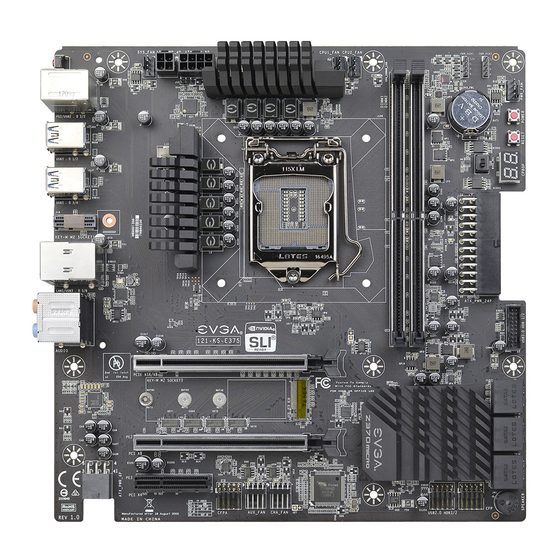
Summarization of Contents
User Guide
EVGA Z370 MICRO Overview
Introduction to the motherboard model.
Specs and Initial Installation
Key section covering specifications and first steps.
Preparing the Motherboard for Installation
Installing the CPU
Step-by-step guide for CPU installation.
Internal RAID Controller Overview
RAID Levels Explained
Detailed explanations of RAID 0, 1, 5, and 10.
Using the E-LEET Software Suite
E-LEET Software Tabs Overview
Covers CPU, Mainboard, and Memory tabs.
E-LEET Monitoring and Overclocking Tabs
Explains temp/voltage monitoring and overclocking features.
E-LEET Options and Processes Tabs
Manages profiles and CPU affinity.
E-LEET Voltages Tab
Adjusting CPU and system voltages.
Installing Drivers and Software
Windows 10 Driver Installation
Specific steps for OS driver setup.
Troubleshooting Storage Devices
POST Code "C" Troubleshooting
Diagnosing CPU-related issues indicated by POST code C.
POST Code "55" or "b7" Troubleshooting
Diagnosing memory issues with POST codes 55 or b7.
POST Code "d7" Troubleshooting
Diagnosing keyboard detection issues with POST code d7.










Need help?
Do you have a question about the 121-KS-E375 and is the answer not in the manual?
Questions and answers