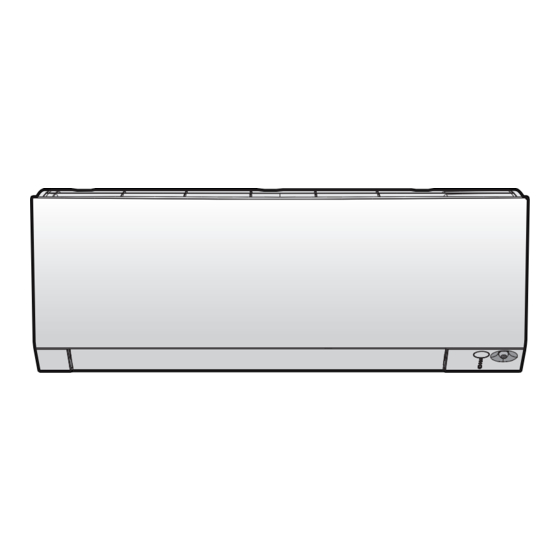
Table of Contents
Advertisement
Advertisement
Table of Contents

Summarization of Contents
About the Documentation
About This Document
Information about the product and documentation set for future reference.
User Safety Instructions
General Safety Precautions
General safety guidelines and warnings for operating the unit.
Instructions for Safe Operation
Detailed instructions and warnings for safe operation of the air conditioner.
About the System
Indoor Unit Overview
Details about the indoor unit, including its display and components.
User Interface Overview
Explanation of the user interface components and their functions.
Operation
Operation Range
Specifies the temperature and humidity ranges for safe and effective operation.
Mounting the User Interface Holder
Instructions on how to mount the user interface holder for the air conditioner.
Setting the Clock
Steps to set the current time and day of the week on the user interface.
Adjusting Indoor Unit Display Brightness
Guide on how to adjust the brightness of the indoor unit display.
Turning On the Power Supply
Instructions for turning on the power supply to the air conditioner.
Operation Mode and Temperature Setpoint
Adjusting operation mode and temperature setpoint for desired comfort.
Airflow Rate Control
Instructions on how to adjust the airflow rate for optimal comfort.
Airflow Direction Control
How to adjust the airflow direction using the user interface.
Adjust Vertical Airflow Direction
Guide to adjust the vertical airflow direction of the unit.
Adjust Horizontal Airflow Direction
Instructions to adjust the horizontal airflow direction of the unit.
Using 3-D Airflow Direction
How to use the 3-D airflow direction feature for enhanced comfort.
Comfort Airflow and Intelligent Eye Operation
Using comfort airflow and intelligent eye for enhanced user experience.
Powerful Operation Mode
How to activate or deactivate the powerful operation mode for maximum capacity.
Econo and Outdoor Unit Quiet Operation
Utilizing Econo and Outdoor Unit Quiet modes for energy efficiency and noise reduction.
Flash Streamer (Air Cleaning) Operation
Activating the Flash Streamer function for air purification.
OFF/ON Timer Operation
Setting and managing OFF/ON timers for automatic unit operation.
Weekly Timer Operation
Setting up custom timer schedules for daily operation.
Wireless LAN Connection
Wireless LAN Usage Precautions
Important precautions to observe when using the wireless LAN feature.
Install Daikin Residential Controller App
Step-by-step guide to install the Daikin Residential Controller application.
Setting Up Wireless Connection
Instructions on how to connect the wireless adapter to your smart device.
Connecting to Home Network via WPS
Guide to connect the unit to your home network using the WPS button.
Connecting via SSID and KEY
Steps to connect to the wireless LAN using SSID and KEY number.
Resetting Wireless Connection Settings
How to reset wireless connection settings to factory default.
Turning Off Wireless LAN Connection
Procedure to disable the wireless LAN connection.
Maintenance and Service
Overview: Maintenance and Service
Annual maintenance overview and information about refrigerant.
Cleaning the Indoor Unit and User Interface
Instructions for cleaning the indoor unit and the user interface.
Cleaning the Front Panel
Steps for cleaning the front panel of the indoor unit.
Removing the Front Panel
Procedure for safely removing the front panel of the indoor unit.
Cleaning the Air Filters
How to clean the air filters of the air conditioner.
Cleaning Deodorising and Purifying Filters
Instructions to clean titanium apatite deodorising and silver allergen filters.
Replacing Deodorising and Purifying Filters
Procedure for replacing titanium apatite deodorising and silver allergen filters.
Re-installing the Front Panel
Steps for correctly re-installing the front panel after cleaning.















Need help?
Do you have a question about the RXM71R Series and is the answer not in the manual?
Questions and answers