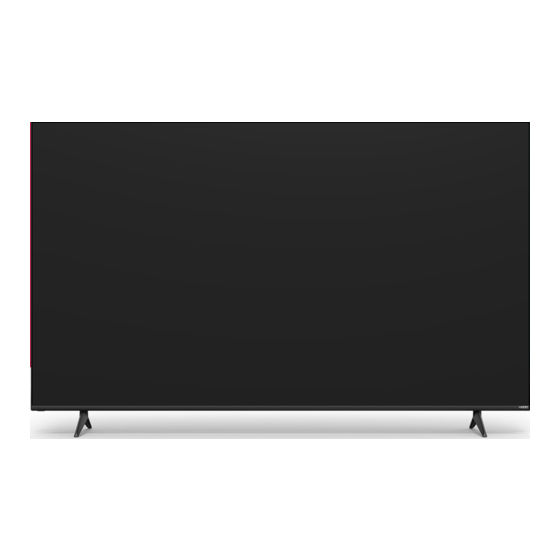
Summarization of Contents
Safety & Certification
Important Safety Instructions
Key safety guidelines for operating the TV to prevent hazards and ensure proper functioning.
Product Registration
Information on how to register your VIZIO product for accessories and services.
Antenna Connection Protection
Lightning and Power Line Safety
Guidelines for protecting the TV from lightning and avoiding power line hazards.
Antenna and CATV Installation
Instructions for grounding antenna and CATV systems for surge protection.
Getting to Know Your TV
Front Panel Components
Description of the front panel, including the remote sensor and power indicator.
Power/Input Button Usage
Instructions for using the power and input selection button on the TV.
Rear Panel Connectivity
Available Ports Overview
Identification and description of all input/output ports on the rear panel.
Wall-Mounting Your TV
TV Wall Mounting Guide
Step-by-step instructions for securely mounting the TV to a wall.
Wall Mounting Safety Tips
Important safety precautions to follow during wall mounting to prevent injury.
Using the Remote Control
Remote Button Functions
Explanation of each button's function on the VIZIO remote control.
Replacing Remote Batteries
Procedure for replacing batteries in the remote control.
Voice Remote Operation
Pairing and Voice Commands
Instructions for pairing the voice remote and using voice commands.
Voice Assistant Integration
Connecting the TV with external voice assistants like Google Assistant or Siri.
First-Time Setup Process
Step-by-Step Setup Guide
A comprehensive guide to complete the initial setup of your VIZIO TV.
On-Screen Menu Navigation
Changing Input Sources
How to switch between different connected devices and inputs.
Pairing Bluetooth Headphones
Steps to connect Bluetooth headphones for audio output.
Picture Settings Adjustment
Picture Modes Explained
Description of various picture modes and their effects on image quality.
Color Temperature Adjustment
How to adjust the white balance of the picture for optimal color.
Picture Aspect Ratio and Advanced Settings
Aspect Ratio Options
How to change the screen aspect ratio for different content types.
Advanced Picture Enhancements
Detailed settings for Black Detail, Edge Enhancement, and Motion Control.
Color Tuning and Calibration
Color Management System
Adjusting Hue, Saturation, and Brightness for color management.
White Balance Tuning
Fine-tuning white balance using Gain and Offset settings.
Picture Calibration Tests
Using Test Patterns
How to display Flat, Ramp, and Uniformity Analyzer test patterns.
Input and Picture Mode Settings
Input Picture Settings
Configuring settings like HDMI Mode and Color Space Range for inputs.
Custom Picture Mode Management
Creating, saving, and managing custom picture modes.
Custom Picture Mode Operations
Copy, Lock, Delete, Reset Modes
Managing custom picture modes: copy, lock, delete, and reset functions.
Audio Settings Configuration
Main Audio Settings
Adjusting TV speakers, surround sound, volume leveling, and balance.
Sound Bar Settings
Configuring audio settings when a VIZIO sound bar is connected.
Network Connection Setup
Connecting to Wireless Networks
Steps for connecting to broadcast and hidden Wi-Fi networks.
Manual Network Configuration
Manually configuring IP address, subnet mask, and DNS settings.
TV Channel Setup
Scanning for Channels
Performing auto channel scans for over-the-air and cable channels.
Skipping Channels
Removing unwanted or weak channels from the channel list.
Audio Language Options
Analog Audio Language
Selecting alternate audio languages for analog broadcasts using SAP.
Digital Audio Language
Choosing preferred audio languages for digital broadcasts.
Parental Controls and Channel Locks
Accessing and Using Parental Controls
Setting up a PIN and managing content ratings for TV programs.
Locking and Unblocking Channels
How to lock specific channels to prevent access.
Blocking Content by Rating
Methods to block content based on TV program ratings.
Accessibility Settings
Navigating Accessibility Features
Overview of features like Captions, Video Description, and Talk Back.
Closed Captioning Setup
Activating and configuring closed captions for TV content.
Digital Closed Caption Appearance
Customizing Caption Display
Adjusting text style, size, color, and background for digital captions.
System Settings Management
On-Screen Menu Language
Changing the language displayed in the TV's on-screen menus.
Time and Daylight Saving Settings
Setting the TV's time zone and configuring Daylight Saving Time.
TV Naming and Input Renaming
Changing TV Name
Personalizing the TV's name for easier identification.
Renaming Input Sources
Customizing the names of input sources for better recognition.
Power Mode Configuration
Eco Mode vs. Quick Start Mode
Understanding and switching between Eco Mode and Quick Start Mode.
USB Power and Timers
USB Power Feature
Using the USB port to charge devices or provide power.
Power Indicator Settings
Options for turning the TV's power indicator light on or off.
Timer Functions (Sleep, Auto Power Off)
Setting sleep timers and auto power off features to save energy.
System PIN and CEC Control
Setting System PIN Code
Creating a PIN to lock content, picture modes, and prevent resets.
Configuring CEC Settings
Enabling CEC to control connected HDMI devices with the TV remote.
Remote and Device Management
Managing Mobile Devices
Pairing and managing mobile devices for TV control.
Voice Remote Pairing
Steps for pairing and unpairing the VIZIO voice remote.
Admin & Privacy Menu
System Information & Updates
Viewing system info, support codes, and checking for software updates.
Factory Reset Procedure
How to reset the TV to its original factory default settings.
Viewing Data and Advertising
Managing Viewing Data
Controlling the collection and usage of viewing data for personalization.
Advertising Settings
Personalizing advertising choices and managing ad tracking.
Using the Info Window
Info Window Content
Details displayed in the info window when switching inputs or channels.
VIZIO Smart TV Platform
Smart TV Platform Overview
Discovering and streaming content via apps and WatchFree+.
Using the VIZIO Mobile App
Controlling the TV and accessing features via the mobile app.
WatchFree+ Service
About WatchFree+
Information on WatchFree+, a free streaming service with live TV channels.
Launching and Using WatchFree+
How to access and navigate the WatchFree+ service.
Playing USB Media
Preparing and Displaying USB Media
Steps for preparing a USB drive and displaying media content.
Safely Removing USB Drive
Procedure for safely disconnecting a USB drive from the TV.
Playing USB Media: Music
Music Playback Interface
Navigating and controlling music playback from a USB drive.
Playing USB Media: Video
Video Playback Interface
Navigating and controlling video playback from a USB drive.
Playing USB Media: Photo
Photo Playback and Slideshows
Viewing photos and configuring slideshow settings from a USB drive.
Product Registration & Support
Getting Help and Registering TV
Resources for product registration, tips, and technical support.
Help Topics: Troubleshooting
Remote and Signal Issues
Troubleshooting common problems with the remote control and signal reception.
Picture Quality Problems
Resolving issues related to distorted images, screen coverage, and image quality.
Additional Help Topics
Sound and Channel Issues
Troubleshooting no sound, missing channels, and demo mode exit.
Mobile App and Network Setup
Downloading the mobile app and connecting to Wi-Fi.
Product Specifications
Detailed Technical Specifications
Comprehensive list of TV specifications including size, resolution, and connectivity.
Regulatory Information
FCC and Canadian Compliance
Statements regarding FCC radio interference and Canadian license-exempt apparatus.
Limited Warranty Information
Warranty Coverage and Service
Details on warranty duration, coverage, and how to obtain service.
Binding Arbitration and Legal Terms
Information on arbitration agreements, class action waivers, and legal terms.
Legal and Environmental Notices
Software Licenses and Policies
Details on software licenses, privacy policy, and terms of service.
Product Disposal and Recycling
Guidelines for proper disposal and recycling of consumer electronics.

















Need help?
Do you have a question about the Quantum 6 M70Q6M-K03 and is the answer not in the manual?
Questions and answers