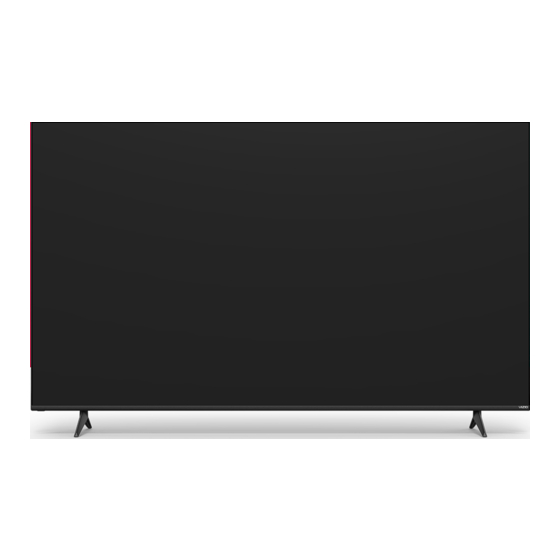
Summarization of Contents
Getting to Know Your TV
Front Panel
Describes the remote sensor, power indicator, and power/input button.
Rear Panel
Details the various ports (HDMI, Audio Out, Optical, Ethernet, Coaxial, USB) on the TV's rear.
Wall-mounting the TV
Instructions and specifications for mounting the TV using a wall mount bracket.
Using the Remote
Explains the functions of the remote control buttons and battery replacement.
Using the Voice Remote
Details how to use the voice control features of the remote and mobile app.
Using the On-Screen Menu
Navigating the On-Screen Menu
Instructions on how to open and navigate the TV's on-screen menu system.
Pairing Bluetooth Headphones
Guide on how to pair Bluetooth headphones with the TV for audio output.
Adjusting Picture Settings
Picture Mode and Color Settings
Explains picture modes, color temperature, aspect ratio, and advanced picture adjustments.
Color Tuner and Test Patterns
Details on color tuning, white balance, and using test patterns for calibration.
Input and Picture Mode Management
Covers input picture settings, mode editing, saving, copying, locking, and resetting picture modes.
Adjusting Audio Settings
TV Speaker and Sound Output
Settings for TV speakers, surround sound, volume leveling, and audio balance.
Sound Bar Settings
Options for configuring VIZIO sound bar settings via CEC connection.
Adjusting Network Settings
Wireless and Manual Network Connection
Steps to connect to wireless networks and manually configure network settings.
Setting Up TV Channels
Channel Scanning and Audio Language
Instructions for scanning for channels, skipping them, and selecting audio language.
Using Parental Controls
Channel and Content Locking
How to lock channels and block content based on ratings using a PIN.
Accessibility Settings
Closed Captioning Setup
Instructions for activating and customizing analog and digital closed captions for programs.
Digital Closed Caption Appearance
Customizing the font, size, color, background, and edges of digital closed captions.
System Settings and Features
Menu Language, Time, and TV Name
Changing menu language, setting time, and renaming TV and inputs.
Power, USB, and Timer Settings
Settings for power modes, USB power, power indicator, and sleep timers.
PIN, CEC, Mobile, and Voice Remote
Managing system PIN, CEC settings, paired mobile devices, and voice remote.
Admin & Privacy Functions
Accessing reboot, system info, support code, updates, and factory reset options.
Viewing Data and Advertising Controls
Controls for viewing data collection, advertising personalization, and privacy policy.
Playing USB Media
USB Media Preparation and Playback
Steps to prepare a USB drive and display media (photos, music, video) on the TV.
Playing Music, Video, and Photos from USB
Details on browsing and playing music, video, and photo files from a connected USB drive.
Help Topics and Troubleshooting
Common Issue Resolution
Solutions for common problems like remote not responding, no signal, no power, and poor image quality.
Additional Troubleshooting
Addresses issues like no sound, streaming apps, missing channels, Wi-Fi connection, and voice assistant control.

















Need help?
Do you have a question about the Quantum 6 M65Q6M-K04 and is the answer not in the manual?
Questions and answers