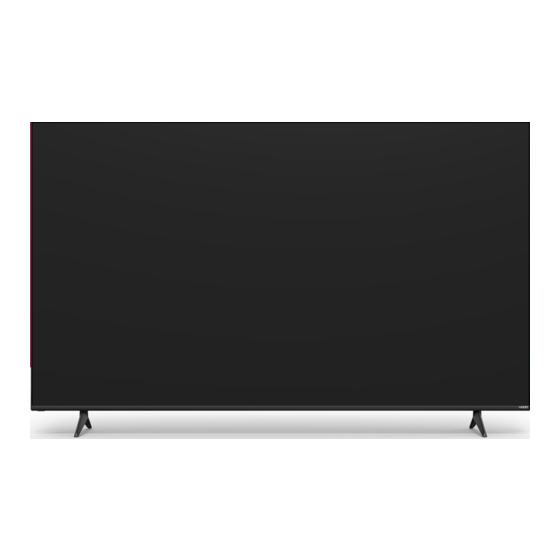
Summarization of Contents
TELEVISION ANTENNA CONNECTION PROTECTION
Lightning Protection
Added protection during lightning storms or unattended periods.
Power Lines
Precautions regarding antenna proximity to power lines.
Installation of CATV
Grounding requirements for CATV system installation.
Installation of Antenna
Grounding requirements for antenna and dish installations.
Getting to Know Your TV
FRONT PANEL
Explains the front panel components like sensor and buttons.
REAR PANEL
Details the various ports on the back of the TV.
Connecting a device - AUDIO & VIDEO CABLE TYPES
Guides on connecting devices using audio/video cables.
Connecting a device - AUDIO CABLE TYPES
Guides on connecting audio devices to the TV.
WALL-MOUNTING THE TV
Instructions and specifications for mounting the TV on a wall.
USING THE REMOTE
Explains remote functions and battery replacement.
USING THE VOICE REMOTE
Instructions for using the voice remote and voice commands.
Using the On-Screen Menu
CHANGING THE INPUT SOURCE
How to select different input sources for external devices.
NAVIGATING THE ON-SCREEN MENU
Steps to open and navigate the on-screen menu.
PAIRING BLUETOOTH HEADPHONES
Guide to pairing Bluetooth headphones with the TV.
ADJUSTING THE PICTURE SETTINGS
Adjusting the Color Temperature
Adjusting the white balance for picture color.
Changing the Picture Aspect Ratio
How to change screen aspect ratio for different image modes.
Adjusting Advanced Picture Settings
Adjusting detailed picture settings like contrast and sharpness.
Adjusting the Color Tuner Settings
Fine-tuning color management system settings.
Flat Test Pattern
Showing and hiding the flat test pattern for calibration.
Ramp Test Pattern
Showing and hiding the ramp test pattern for calibration.
Uniformity Analyzer Test Pattern
Showing and hiding the uniformity analyzer test pattern.
Adjusting Input Picture Settings
Configuring input-specific picture settings.
Adjusting the Picture Mode Edit Settings
Managing custom and preset picture modes.
Saving a Custom Picture Mode
How to save custom picture settings.
Copy a Picture Mode
Copying picture mode settings to other inputs.
Lock a Picture Mode
Locking picture modes with a PIN code.
Deleting a Picture Mode
Removing custom picture modes.
Resetting a Picture Mode
Restoring preset picture modes to factory defaults.
ADJUSTING THE AUDIO SETTINGS
SOUND BAR SETTINGS
Configuring settings for connected sound bars.
ADJUSTING THE NETWORK SETTINGS
Connecting to a Wireless Network
Steps to connect to a broadcast wireless network.
Connecting to a Hidden Network
Steps to connect to a hidden wireless network.
Changing the Manual Setup Settings
Fine-tuning network settings manually.
Finding TV's MAC Address and Network Info
Locating MAC address and viewing network details.
Managing Saved Networks
Forgetting saved networks and testing connections.
SETTING UP TV CHANNELS
Scanning for TV Channels
Performing an auto channel scan for broadcast channels.
Skipping Channels
Removing unwanted channels from the channel list.
Using Parental Controls
Locking and Unlocking Channels
Locking specific channels to prevent access.
Blocking and Unblocking Content by Rating
Blocking content based on its rating.
Block Unrated Shows
Enabling or disabling blocking for unrated content.
Reset Locks
Resetting all channel and rating locks.
ACCESSIBILITY SETTINGS
Accessibility Features Overview
Overview of features like captions, video description, talk back.
Setting Up Closed Captioning
Activating and customizing closed captions for programs.
CHANGING THE SYSTEM SETTINGS
Changing the On-Screen Menu Language
How to change the TV's on-screen menu language.
Setting the Time
Setting the TV's time zone and time format.
Managing Power and Timers
Using the USB Power Feature
Using the USB port to charge devices.
Turning the Power Indicator On or Off
Controlling the visibility of the power indicator light.
Setting Timers
Setting sleep timers for automatic TV turn-off.
Setting the Auto Power Off Feature
Setting the TV to turn off after inactivity.
Using the Blank Screen Feature
Turning the screen off while audio streams.
USING THE ADMIN & PRIVACY MENU
Reboot TV
Forcing the TV to power off and on.
Viewing System Information
Accessing technical data and network status.
Accessing the Support Code
Retrieving customer service support codes.
Checking for System Updates
Checking for and installing TV software updates.
Resetting the TV to Factory Default Settings
Restoring TV settings to factory defaults.
VIZIO Smart TV Platform
What is the VIZIO Smart TV Platform?
Introduction to the VIZIO Smart TV Platform and its features.
Launching the VIZIO Smart TV Platform
Steps to start streaming with the Smart TV platform.
What you can do with the VIZIO Smart TV Platform
Features and capabilities like app access and mirroring.
Controlling your TV with the VIZIO Mobile App
Using the VIZIO Mobile App for TV control.
WatchFree+
What is WatchFree+?
Explanation of the free streaming service.
What you can do with WatchFree+
Features and benefits of WatchFree+ streaming.
How to Launch WatchFree+
Instructions for accessing WatchFree+ service.
Playing USB Media
Preparing Your USB Drive to Play USB Media
Formatting and preparing USB drives for media playback.
Displaying USB Media
Steps to connect and view USB media files.
Removing the USB Drive from the TV
Safe procedure for disconnecting USB drives from the TV.
Product Registration and Technical Support
Customized Support
Get live assistance with product information.
News and Offers
Receive latest news and special offers from VIZIO.
Updates and Enhancements
Stay updated with product notifications.
Help Topics
Remote Control Issues
Troubleshooting problems with the remote control.
Audio Problems
Resolving issues with sound or dialogue clarity.
No Signal or Input Issues
Troubleshooting "No Signal" messages and input connections.
Power Issues
Resolving problems related to TV power.
Accessibility Information
Finding information on accessibility features.
Streaming Apps
How to stream apps like Netflix on the TV.
Picture Color and Quality Issues
Troubleshooting incorrect colors or poor image quality.
Picture Distortion or Screen Coverage
Resolving picture distortion and screen coverage problems.
Pixel Issues
Information on dark pixels that may not display correctly.
No Sound Troubleshooting
Steps to resolve issues with no sound output.
VIZIO Mobile App Download
Instructions for downloading the VIZIO Mobile App.
Exiting Demo Mode
How to exit the TV's store demo mode.
Voice Assistant Setup
Ensuring TV responds to Alexa or Google Assistant.
Cable/Antenna TV Channels
Connecting and watching cable or antenna TV channels.
Missing Channels
Troubleshooting missing TV channels.
Viewing Data Settings
Enabling or disabling viewing data collection.
Identifying 4K/HDR Content
How to know if you are watching 4K resolution or HDR content.
Changing TV Inputs
How to cycle through and select TV inputs.
Wi-Fi Network Connection
Steps to connect the TV to a Wi-Fi network.
Regulatory Information
FCC Class B Radio Interference Statement
Compliance statement for FCC radio interference.
Canada Notice for License-Exempt Radio Apparatus
Canadian compliance statement for radio apparatus.
Limited Warranty
UNITED STATES AND CANADA
Warranty terms for US and Canada residents.
How Long This Warranty Lasts
Warranty duration for commercial and non-commercial use.
What This Warranty Covers
Details of defects covered by the warranty.
Zero Bright Pixel Defect Guarantee
Guarantee for zero bright pixel defects on displays.
How to Get Service
Steps to obtain warranty service and contact support.
Your Obligations Before Service
Customer responsibilities before product service.
VIZIO's Responsibilities
VIZIO's options for repair, replacement, or refund.
Types of Service
Information on in-home vs. service center repairs.
What This Warranty Does Not Cover
Exclusions from warranty coverage.
What to Do If You Are Not Satisfied With Service
Steps for resolving dissatisfaction with warranty service.
Binding Arbitration Agreement; Class Action Waiver
Arbitration and class action waiver terms for U.S. residents.
Legal Information
Software Licenses
Terms related to software licenses and privacy policy.
Export Regulations
Information on export control laws for VIZIO products.
Internet Connectivity and App Availability
Factors affecting app availability and performance.
Product Recycling
Guidelines for proper disposal and recycling of electronic products.
Packaging Disposal
Recommendations for recycling product packaging.

















Need help?
Do you have a question about the Quantum 6 M55Q6M-K01 and is the answer not in the manual?
Questions and answers