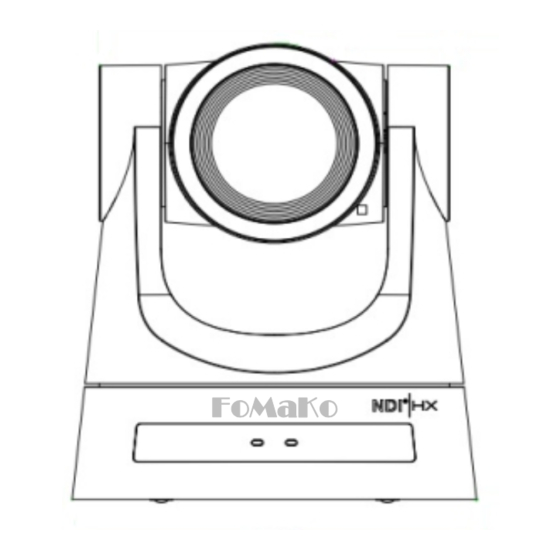
Table of Contents
Advertisement
Quick Links
FoMaKo -
Focus Your Streaming
www.fomako.net
FoMaKo
NDI/SDI/HDMI/USB
PTZ IP CAMERA
User Manual
(V3.0)
FoMaKo
FoMaKo
E-mail: ivan@fomako.net
Website: www.fomako.net
Phone: 0086-18565635753
Address: 10F NiuLanQian Building,Minzhi,
longhua, shenzhen, China, 518000
Please feel free to contact us if you have any questions.
Please Note: Only NDi version cameras have NDi function, other version cameras don't have NDi function.
Advertisement
Table of Contents

Summarization of Contents
Video Output Methods
HDMI Video Output
Connect to HDMI TV or monitor for preview and settings.
3G-SDI Video Output
Similar to HDMI, requires SDI-compatible devices.
LAN Video Output
Requires adding camera to the network first.
USB Video Output
Use camera as a standard USB webcam.
Network Setup Guide
Two-Step Network Setup
Connect devices to switch and add camera to network.
IP PTZ Controller Connection
Information needed to connect to the IP PTZ controller.
IP PTZ Controller Operation
Camera Search and Selection
Search for cameras and select protocol like VISCA Over IP.
Adding Cameras to Shortcut Keys
Assign cameras to shortcut keys for quick access.
Handling Precautions
Avoid Head Gripping
Do not move the camera by grabbing its head.
Manual Rotation Warning
Avoid manual rotation of lens/holder during power cycles.
General Cautions and Safety
Product Handling and Environment
Avoid pressure, vibration, liquids, moisture, and extreme conditions.
Electrical Safety and Installation
Comply with safety standards; do not open case.
Installation Guidelines
Proper placement, avoid violent rotation, no obstacles.
Magnetic Interference
Avoid electromagnetic fields affecting video image.
Camera Interface Overview
Camera Components and Ports
Identifies camera lens, lights, ports like HDMI, SDI, LAN, USB.
Interface Descriptions
Lists and describes all available input/output interfaces.
Wiring and Mounting
Wiring Diagram
Illustrates how to connect various components like power, video, and control signals.
Mounting Brackets
Details on wall mounting brackets and installation notes.
Wall Mounting Installation
Wall Mounting Steps 1-2
Detailed steps for attaching the wall mount bracket to the wall.
Wall Mounting Installation
Wall Mounting Steps 3-5
Final steps for securing the camera to the mounted bracket.
Ceiling Mounting Installation
Ceiling Mounting Steps 1-2
Steps for preparing the ceiling mount and attaching plates.
Ceiling Mounting Steps 3-4
Final steps for securing the camera onto the ceiling mount.
Product Overview
Product Dimensions
Detailed measurements of the camera's front, right, top, and bottom views.
Standard and Optional Accessories
Lists included accessories and optional items for purchase.
Serial Communication Interface
RS-232 Interface Definition
Details the definition and pinout of the RS-232 interface.
Serial Port Definitions
RS232 Mini-DIN 8-pin and DB9 Port Definitions
Provides pinout definitions for Mini-DIN and DB9 RS232 ports.
VISCA Networking
Illustrates the networking setup for VISCA protocol.
Camera Configuration and Features
Rotary DIP Switch for Video Format
Explains how to use the DIP switch to set video formats.
Key Camera Features
Highlights main features like resolution, zoom, auto-focus, and noise reduction.
Technical Specifications
Advanced Features
Covers video outputs, compression, gravity sensor, network protocols, and movement.
Technical Parameter Table
Comprehensive table of camera parameters like zoom, sensor, video formats, and illumination.
Interface and Parameter Summary
Input/Output Interface Details
Lists all input/output interfaces and their formats.
PTZ and Operational Parameters
Details PTZ movement, speed, presets, and environmental operating conditions.
IR Remote Control Operation
Remote Control Basics
Explains button presses, long-presses, and key combinations.
Standby and Camera Selection
How to put the camera in standby and select cameras.
Remote Control Functions
Focus and Zoom Control
How to adjust focus and zoom using the remote control.
Preset Management
Instructions for setting, calling, and clearing camera presets.
Advanced Remote Control Functions
Pan/Tilt and Menu Navigation
Controls for camera movement and accessing the on-screen menu.
Camera Address and Speed Settings
How to set camera address and adjust PTZ speed.
Remote Control Key Combinations and Menu
IR Remote Key Combinations
Detailed list of key combinations for various functions like clearing presets or changing video format.
Menu Navigation and Structure
Explains how to navigate the OSD menu and its structure.
Camera Menu System Overview
Menu Categories and Navigation
Visual guide to menu sections like Exposure, Focus, Image, Setup, and Video Format.
Network Configuration and Web Access
Initial Network Connection Steps
Guides through connecting the camera to a network and assigning an IP address.
Web Interface Login
Instructions for logging into the camera's web interface via a browser.
Video Streaming Setup
Video Encode Configuration
Settings for main and sub streams, including format, resolution, and bitrate.
RTSP and RTMP Stream URLs
Examples of how to obtain RTSP and RTMP stream URLs.
Advanced Streaming Protocols
SRT Stream Configuration
Details on configuring the camera for SRT streaming.
RTMP Push Stream Setup
Instructions for pushing RTMP streams to public servers.
NDI and Software Updates
NDI Configuration
How to enable and configure the NDI function.
Software Upgrade Procedure
Steps for upgrading the camera's firmware via the web interface.
VISCA Protocol Control Commands
VISCA Return and Error Commands
Lists return commands like ACK, Completion, and error messages.
VISCA Camera Control Commands
Command packets for controlling zoom, focus, and other camera functions.
VISCA Advanced Control Commands
VISCA AF, WB, and Gain Commands
Commands for Auto Focus, White Balance, and Gain adjustments.
VISCA Image and Lighting Commands
VISCA Backlight, WDR, and Noise Reduction
Commands for backlight, WDR, noise reduction, and flicker settings.
VISCA System and Position Commands
VISCA Video System and Pan/Tilt Commands
Commands for setting video system and controlling pan/tilt movement.
VISCA Inquiry Commands
Commands to inquire about power status, zoom/focus position, and AF modes.
VISCA Parameter Inquiry Commands
VISCA Gain, Exposure, and Brightness Inquiry
Commands to inquire about gain, exposure, and brightness settings.
Serial Control Protocols
Pelco-D Protocol Commands
Detailed command list for Pelco-D protocol control.
Pelco-P Protocol Commands
Detailed command list for Pelco-P protocol control.
Pelco-P Command Details
Pelco-P Command List Continuation
Further commands for Pelco-P protocol, including response formats.
Maintenance and Troubleshooting
Camera Maintenance Procedures
Instructions for cleaning and powering down the camera.
Common Troubleshooting Issues
Addresses issues like no video, remote control failure, and web login problems.
Audio Configuration and Streaming Examples
Audio Transmission Troubleshooting
Steps to enable audio transmission and reboot the camera.
Facebook Live Streaming Setup
Guide to setting up live streaming to Facebook, including DNS and event creation.
YouTube Live Streaming Setup
YouTube Stream Configuration
Similar to Facebook, details setting up YouTube stream URL and key.
Vmix Streaming and Copyright
Vmix Streaming Integration
Steps to integrate the camera stream with Vmix software.
Copyright Statement
Legal notice regarding manual content and company copyright.




Need help?
Do you have a question about the 30X and is the answer not in the manual?
Questions and answers