Table of Contents
Advertisement
Quick Links
FoMaKo -
Focus Your Streaming
www.fomako.net
FoMaKo
NDI/SDI/HDMI/USB
PTZ IP CAMERA
User Manual
(V3.0)
FoMaKo
FoMaKo
E-mail: ivan@fomako.net
Website: www.fomako.net
Phone: 0086-18565635753
Address: 10F NiuLanQian Building,Minzhi,
longhua, shenzhen, China, 518000
Please feel free to contact us if you have any questions.
Please Note: Only NDi version cameras have NDi function, other version cameras don't have NDi function.
Advertisement
Table of Contents

Summarization of Contents
Safety Cautions
Product Handling and Transport Safety
Avoid damage from pressure, vibration, or immersion during transport, storage, and installation.
Electrical Shock Prevention
Do not open case; installation by qualified technicians only to prevent electric shock.
Installation Guidelines
Mechanical Failure Prevention
Avoid violent rotation of camera head to prevent mechanical failure.
Stable Placement and Orientation
Place on stable surface; avoid oblique installation to prevent inclined image.
Power On Procedure
Ensure complete installation before powering on the device.
Camera Installation
Camera Introduction
Overview of the camera's physical features and model identification.
Interfaces and Connection
Details on all available camera ports and their connection methods.
Mounting Brackets
Information on ceiling or wall mounting options and recommendations.
Product Overview
Product Dimensions
Detailed physical dimensions of the camera unit.
Included Accessories
List of standard and optional accessories provided with the camera.
RS-232 Interface Details
Technical definition and connection specifics for the RS-232 serial interface.
Rotary DIP Switch Settings
Explanation of the rotary DIP switch functions for video format selection.
Key Camera Features
Highlights of the camera's primary capabilities, including resolution and image quality.
Technical Parameters
Comprehensive specifications table for camera performance and capabilities.
Remote Control Operation
IR Remote Control Keys
Description of buttons and their functions on the IR remote control.
Menu Navigation and Control
Instructions on accessing and navigating the camera's on-screen display (OSD) menu.
Network Configuration
Network Connection Setup
Procedure for connecting the camera to the network via LAN and assigning an IP address.
Web Interface Login
How to access and log into the camera's web-based management interface.
Video Streaming Configuration
Settings for configuring video stream output, including RTSP and RTMP.
Software Upgrading
Procedure for updating the camera's firmware via the web interface.
Serial Port Communication and Control
VISCA Protocol Return Commands
Details on ACK, Completion, and Error messages returned by VISCA commands.
VISCA Protocol Control Commands
Command packets for controlling camera functions via VISCA protocol.
VISCA Protocol Inquiry Commands
Command packets used to query the current status of camera functions via VISCA.
Maintenance and Troubleshooting
Camera Maintenance
Routine cleaning and care instructions for the camera.
Troubleshooting Common Issues
Solutions for common problems like no video output, image issues, or remote control failure.
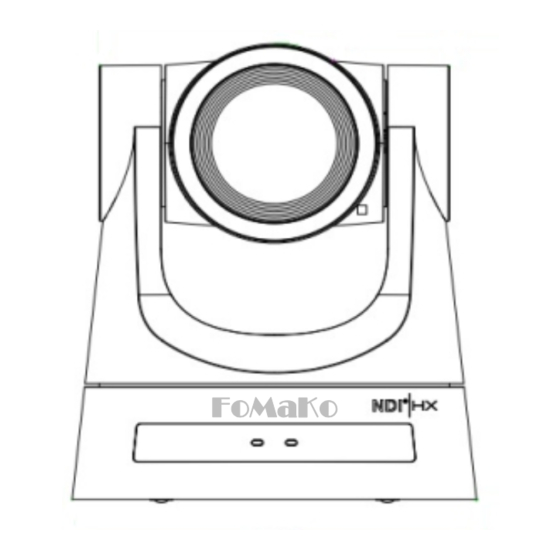




Need help?
Do you have a question about the 20X and is the answer not in the manual?
Questions and answers