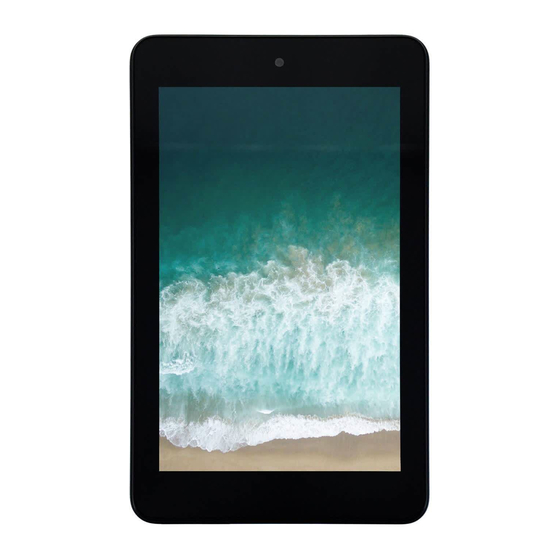
Summarization of Contents
Device Features and Components
Ports and Connectivity
Includes Micro-USB port, MicroSD and Micro-SIM card slots for connectivity and storage.
Controls and Media Output
Covers Power button, Volume buttons, Speaker, Microphone, and Headset connector for interaction.
Cameras and Sensors
Details the front/rear cameras, light sensor, and battery status indicator.
Inserting Storage and SIM Cards
MicroSD and Micro-SIM Insertion
Guide for inserting MicroSD and Micro-SIM cards into their respective slots.
Getting Started
Turning Tablet On and Off
Instructions for powering the tablet on and off using the power button.
Initial Android Setup
Steps to complete the Android setup process after first boot, including Wi-Fi and account configuration.
Customizing the Screen
Adding Apps to Home Screen
Procedure for adding favorite applications to the tablet's home screen.
Locking and Unlocking Your Tablet
Setting Auto-Lock Sleep Time
Configure the tablet to automatically lock after a specified period of inactivity.
Touchscreen Interaction
Touch Tips and Gestures
Explains basic touch interactions like tap, tap and hold, slide, drag, and two-finger zoom.
Status and Notification Bars
Understanding the Status Bar Icons
Explains the icons displayed in the status bar for notifications and device states.
Screen Orientation Control
Enabling/Disabling Auto-Rotate
How to control screen orientation changes based on device position.
Navigation Keys and Functions
Back, Home, and Menu Keys
Describes the function of the tablet's navigation keys.
Understanding Apps and Widgets
App and Widget Definitions
Explains what applications and widgets are on the tablet.
Using Your Tablet
Managing Contacts
How to view, create, and back up contact information.
Searching for Contacts
Steps to locate existing contacts using the search function.
Text Input and Storage Management
On-Screen Keyboard Usage
Guide to typing, using voice input, and accessing symbols on the on-screen keyboard.
Checking and Managing Storage
Instructions for checking storage space and erasing app data/cache.
Storage and Internet Connectivity
Safely Unmounting SD Card
Procedure to safely remove the SD card before physical removal.
Erasing All Tablet Data
Steps to perform a factory data reset, erasing all personal information and applications.
Connecting to Wi-Fi
Guide to connecting the tablet to available Wi-Fi networks.
Internet Connectivity Options
Connecting via Mobile Broadband
Steps to connect to the internet using a mobile broadband connection.
Airplane Mode and Internet Browsing
Enabling Airplane Mode
How to activate airplane mode to disable all wireless connections.
Opening and Using the Browser
Instructions for launching the web browser and navigating web pages.
Email Management
Setting Up Email Accounts
Guide to creating and configuring POP3, IMAP, or exchange email accounts.
Adding and Deleting Email Accounts
Procedures for adding new email accounts and removing existing ones.
Customizing Tablet Settings
Display Settings Adjustment
How to adjust brightness, set wallpaper, configure sleep, daydream, and font size.
Sound and Time Settings
Sound Settings Configuration
Adjusting volumes, notification sounds, and touch sound effects.
Manual Date and Time Setup
Steps to manually set the date, time, and time zone if automatic is not used.
Tablet Security Features
Screen-Unlock Pattern
Guide to setting up a custom pattern for unlocking the tablet.
PIN Code Security
Instructions for creating and managing a Personal Identification Number (PIN) for security.
Password Security
Guide to setting up a password for device security and unlocking.
Face Unlock Setup
How to set up facial recognition to unlock the tablet.
SIM Card Lock PIN
Protects the SIM card with a PIN, requiring entry on startup (LTE/HSPA+ models).
Applications Overview
Camera App Usage
Instructions for taking pictures and recording videos with the tablet's camera.
USB File Transfer
How to copy files between the tablet and a computer using a USB connection.
Bluetooth Connectivity
Pairing and Connecting Bluetooth Devices
Steps to enable Bluetooth, make the tablet discoverable, and connect to other devices.
Gallery and Media Management
Sharing or Deleting Albums
How to manage photo and video albums, including sharing and deletion.
Browsing Pictures and Videos
Instructions for viewing individual pictures and videos within albums.
Calendar and Clock Functions
Scheduling Calendar Events
How to use the calendar to schedule and manage events and appointments.
Setting Alarms with the Clock
Guide to setting alarms, countdowns, and using the stopwatch.
Troubleshooting Common Issues
SIM Card PIN Problems
Solutions for a blocked SIM card PIN code.
Battery and Charging Issues
Addresses problems with battery not charging or tablet not turning on.
Standby Time and Network Connectivity
Solutions for shortened standby time and inability to connect to the network.
Messaging and Network Signal Problems
Troubleshooting text messaging and weak network signal issues.
Email and Internet Connection Issues
Solutions for problems with sending/receiving email and connecting to the internet.
Mobile Broadband Network Issues
Troubleshooting for issues connecting to mobile broadband networks.
Warnings and Precautions
CE Certification and Adapter Use
Details regarding CE statement compliance and adapter installation.
Battery Safety and Disposal
Cautions about battery replacement, risk of explosion, and proper disposal.
Hearing Protection Advice
Warning about listening at high volume levels to prevent hearing damage.
Regulatory Compliance Statements
FCC Declaration of Conformity
Explains compliance with FCC rules, limits for Class B digital devices, and interference measures.
Industry Canada Compliance
Details Industry Canada license-exempt RSS standards and operating conditions.
FCC RF Exposure Information (SAR)
Information on radio frequency (RF) energy exposure limits and Specific Absorption Rate (SAR).
IC Radiation Exposure Statement
Statement on compliance with IC RSS-102 for general population exposure limits.
Specifications
Marketing and Regulatory Models
Lists marketing names, regulatory models, and types for the devices.
Device Dimensions and Battery
Provides physical dimensions, weight, and battery capacity for Venue 7 and Venue 8.

















Need help?
Do you have a question about the T01C and is the answer not in the manual?
Questions and answers