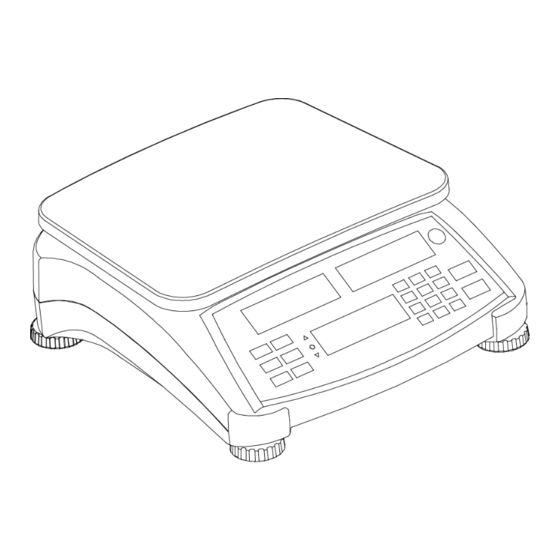
Table of Contents
Advertisement
Quick Links
Advertisement
Table of Contents

Summarization of Contents
1. Introduction and Safety Guidelines
Signal Warnings and Symbols Explained
Explains signal words and warning symbols used in the manual for safety.
Essential Safety Precautions
Lists essential safety precautions to follow when using the scale.
2. Installation and Initial Setup
Package Contents Overview
Lists all items included in the scale package for initial setup.
Installing Scale Components
Instructions for assembling the scale's platform and sub-platform.
Selecting Location and Leveling
Guidance on choosing an appropriate location and leveling the scale for accuracy.
2.5 Power Connection and Battery
Battery Power Operation Details
Details on charging and operating the scale using battery power.
3. Operation and Usage
Control Panel Display Overview
Overview of the scale's control panel and LCD displays.
Turning the Scale On and Off
Instructions for powering the scale on and off.
Counting Function Basics
Introduction to the counting feature, including preset tare and APW.
APW Sampling Methods
Procedures for positive and negative sampling to establish APW.
Simple Counting Procedure
Steps for performing simple counting after APW establishment.
Accumulation and Statistics
How to accumulate displayed values and manage statistical data.
Viewing and Clearing Statistical Data
Steps to view and clear accumulated statistical data.
Check-Weighing Mode Operation
Procedure for setting up and using the Check-Weighing function.
Check-Counting Mode Operation
Procedure for setting up and using the Check-Counting function.
Negative and Zero Check Modes
Explanation of Negative Check and Zero Check procedures.
3.7 Item Library Management
Storing Records in Library
Steps to save item data into the scale's library.
Retrieving Records from Library
Procedures to recall stored item data from the library.
Editing Library Records
How to modify existing records in the scale's library.
Clearing Library Records
Instructions for deleting records from the scale's library.
4. Menu Settings and Configuration
Menu Navigation Guide
Overview of button functions and navigation within the menu system.
Calibration Menu (Cal Menu)
Guide to performing span calibration using appropriate weights.
Calibration Options Overview
Explains Zero, Span, Linearity, and Geographic adjustment calibrations.
4.3 Setup Menu Parameters
Key Setup Parameter Settings
Details settings for Reset, Dual Scale, Capacity, Graduation, Power unit, Zero Range, Auto Opt, Auto Tare, and Beeper.
Additional Setup Options
Covers Beeper Signal, Beeper Key, Accumulation, and ending setup.
4.4 Readout Menu Preferences
Readout Reset and Stable Range
Resets readout settings and defines the stable range.
Readout Configuration Settings
Settings for Filter, AZT, Light, Auto Off, and End Readout.
4.6 Print Menu Configuration
Basic Print Settings
Covers Reset, Stable Only, Auto Print, and Content definitions.
Print Content Configuration
Specifies which data elements (Part Number, Result, Gross, Net, Tare) are printed.
Print Content Details
Configures Header, Footer, Mode, Unit, Info, APW, and Accumulation for printing.
Print Layout and Feed Settings
Defines the print format (MULTI/SINGLE) and paper feed options.
4.7 COM1 Menu for Communication
Data Transfer and Library Printing
Configures PC data transfer and printing of library data.
COM1 Communication Parameters
Sets parameters like Reset, Baud Rate for serial communication.
Serial Communication Parameters
Sets Parity, Stop bit, Handshake, and Alternate commands.
4.8 Menu Lock Security
Menu Lock Settings Configuration
Configures locking for Calibration, Setup, Readout, Unit, and COM menus.
5. Legal for Trade Requirements
Capacity Label Installation Guide
Guidance on affixing the capacity label to the scale.
Pre-Verification and Sealing Settings
Steps to configure settings before scale verification and sealing.
Scale Verification and Sealing
Outlines the process for verification and physical sealing of the scale.
6. Maintenance and Care
Cleaning Instructions
Safe procedures for cleaning the scale housing and control panel.
Troubleshooting Common Issues
A guide to identifying and resolving common scale problems.
Service and Support Information
How to contact OHAUS for service or technical assistance.
7. Technical Data and Specifications
Ranger 4000 Model Specifications
Detailed specifications for various Ranger 4000 models.
7.3 Scale Communication
Interface Commands Overview
Lists available MT-SICS and OHAUS commands for scale control.
RS232 Connection Details
Pin configuration for the RS232 interface connector.
7.6 Regulatory Compliance
Verified Instruments Notice
Information on metrology marks and verification stages.
Regulatory Compliance Notes
FCC and Industry Canada compliance statements.














Need help?
Do you have a question about the RC41M30-M and is the answer not in the manual?
Questions and answers