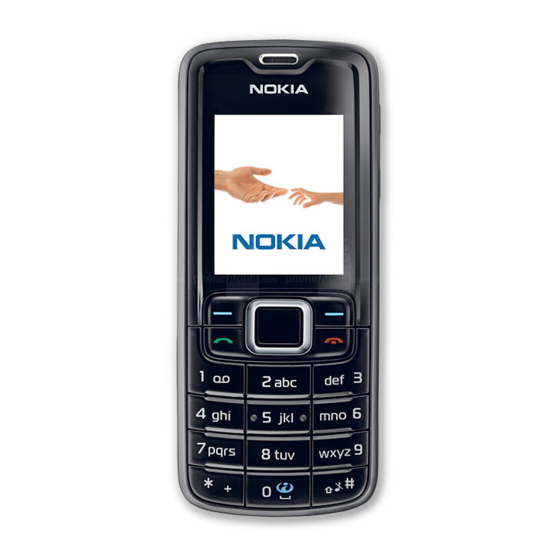
Table of Contents
Advertisement
Quick Links
CMO Operations & Logistics
Training and Vendor Development
Multimedia Creation & Support
Service Manual 3110c RM-237 / 3109c RM-274
Page
COMPANY CONFIDENTIAL
SERVICE MANUAL
Level 1&2
RM-237
Copyright © 2007 NOKIA Corporation. All rights reserved.
1
(37)
RM-274
Transceiver characteristics:
Band: Tri-band phone for EGSM 900/1800/1900MHz
Display: Active TFT color display with 262.144 colors,
resolution 128 x 160 pixel
Camera:
RM-237 only: 1.3 Megapixel camera with 8x digital zoom
Operating System: Series 40
Bluetooth
IRDA
FM radio (RM-237 only)
Connector: mini USB Connector
Memory Card: microSD™
Transceiver with BL-5c Li-Ion battery pack
Talk time
up to 4h
Environmental characteristics:
•
14.May.2007
Standby
Depends on network
up to 16,5days
parameters
Lead-free soldered
Draft 4.0
MGR
Note
Advertisement
Table of Contents

Summarization of Contents
Nokia 3110c/3109c Transceiver & Environmental Specs
Transceiver and Environmental Characteristics
Overview of phone bands, display, camera, OS, Bluetooth, and environmental compliance.
Introduction to the Service Manual
Manual Purpose and Usage Guidelines
Explains the manual's purpose for technicians and general usage advice.
Exploded View and Component Identification
3110c RM-237 / 3109c RM-274 Exploded View
Visual breakdown of phone components with part references for RM-237 and RM-274.
Spare Parts Overview
Spare Parts Identification for RM-237/RM-274
Identifies and illustrates various spare parts for the phone models.
General Recycling Recommendations
Material Sorting for Recycling
Guidelines for sorting phone components into material categories for environmental recycling.
Level 2 Solder Components
PCB Component Identification (Level 2)
Identifies specific components on the printed circuit boards for Level 2 service.
Service Tools
Key Service Tools Overview
Details on essential tools like FLS-5, ACF-8, DKE-2, chargers, and batteries.
Soldering and Toolkits
Soldering Jig and Lead-free Solder Wire
Information on RJ-148 soldering jig and mandatory lead-free solder wire for Level 2.
NMP Standard Toolkit (V2)
Overview of the NMP Standard Toolkit (V2) for service operations.
SW-UPDATE
Flash Concept and Software Update Procedure
Explains the process of updating phone software using FLS-5.
Disassembly Instruction - Outer Covers
Steps 1-6: Cover and Keymat Removal
Instructions for removing the outer covers and keymat of the phone.
Disassembly Instruction - Internal Components
Steps 7-12: Engine Module and Shielding
Detailed steps for removing the engine module and shielding lids.
Disassembly Instruction - Display and Camera
Steps 13-18: LCD, Camera, and USB Door
Procedure for removing LCD, camera (RM-237), USB door, and antenna module.
Disassembly Instruction - Audio Components
Steps 19-24: Antenna, Earpiece, and Speaker
Detailed steps for removing antenna module, earpiece, IHF gasket, IHF speaker, DC-jack, and microphone.
Disassembly Instruction - Back Cover and Trims
Steps 25-30: SIM Door and Cover Assemblies
Instructions for opening the SIM door and releasing various cover assemblies.
Disassembly Instruction - Frame and Top Cover
Steps 31-36: Deco Trim and Top Cover Removal
Steps to release and remove deco trims and the top cover.
Disassembly Instruction - Final Steps
Steps 37-41: Final Cover Removal
Final steps to remove the top cover, connector cover, and completion of disassembly.
Assembly Hints
Steps 1-6: Camera, LCD, and Speaker Fitting
Guidance on correctly installing camera, LCD, and speaker components.
Assembly Hints - Module Installation
Steps 7-12: Connector Cover and Module Installation
Steps for fitting connector covers and installing antenna module and engine module.
Assembly Hints - Final Assembly
Steps 13-14: Screw Tightening
Instructions for correctly tightening screws and final assembly steps.
Dome Sheet Alignment
Dome Sheet Alignment Procedure
Detailed steps for aligning and affixing the dome sheet to the engine module.
Quick Trouble Shooter Legend
Legend and Symbols Explanation
Explanation of icons and symbols used in the troubleshooting guide.
Quick Trouble Shooter - Power On
Troubleshooting Power On Issues
Steps to diagnose and resolve problems related to the phone not powering on.
Quick Trouble Shooter - Charging
Troubleshooting Charging Problems
Steps to diagnose and resolve issues related to phone charging.
Quick Trouble Shooter - No Service
Troubleshooting No Service Issues
Steps to diagnose and resolve problems where the phone has no network service.
Quick Trouble Shooter - Earpiece
Troubleshooting Earpiece Problems
Steps to diagnose and resolve issues with the phone's earpiece audio.
Quick Trouble Shooter - IHF Speaker
Troubleshooting IHF Speaker Problems
Steps to diagnose and resolve issues with the hands-free speaker.
Quick Trouble Shooter - Display
Troubleshooting Display Issues
Steps to diagnose and resolve problems with the phone's display.
Quick Trouble Shooter - Microphone
Troubleshooting Microphone Problems
Steps to diagnose and resolve issues with the phone's microphone.
Quick Trouble Shooter - Keymat
Troubleshooting Keymat Problems
Steps to diagnose and resolve issues with the phone's keypad.
Quick Trouble Shooter - AV Connector
Troubleshooting AV Connector Problems
Steps to diagnose and resolve issues with the phone's AV connector.
Quick Trouble Shooter - Volume Keys
Troubleshooting Volume Key Problems
Steps to diagnose and resolve issues with the phone's volume keys.
Quick Trouble Shooter - Card Reader
Troubleshooting Card Reader Problems
Steps to diagnose and resolve issues with the phone's memory card reader.
Quick Trouble Shooter - Camera (RM-237 only)
Troubleshooting Camera Problems (RM-237)
Steps to diagnose and resolve issues with the phone's camera (RM-237).















Need help?
Do you have a question about the RM-274 and is the answer not in the manual?
Questions and answers