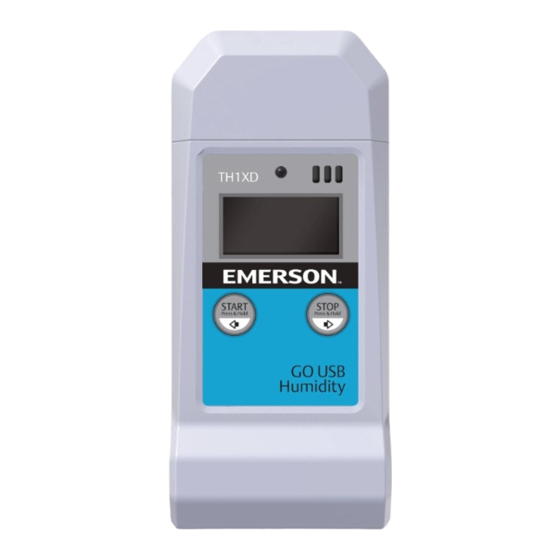
Advertisement
Table of Contents
- 1 Table of Contents
- 2 Introduction
- 3 Understanding the Device
- 4 Display Information
- 5 Battery Installation
- 6 Operating Instructions
- 7 GO USB Probe (TP1XD Model) Custom Instructions
- 8 File Names and Extensions
- 9 Understanding the PDF Data File
- 10 Configuration Software
- 11 Using the Software
- 12 Troubleshooting and Faq's
- 13 Technical Support
- Download this manual
Advertisement
Table of Contents

Summarization of Contents
Introduction
What's in the box
Lists the items included with the GO USB Loggers and probes.
Understanding the Device
GO USB Humidity (TH1XD)
Details the components and features of the GO USB Humidity (TH1XD) logger.
GO USB Temperature (T1XD)
Details the components and features of the GO USB Temperature (T1XD) logger.
GO USB Probe (TP1XD)
Details the components and features of the GO USB Probe (TP1XD) logger.
Display Information
Icons and Navigation
Explains the icons and navigation buttons on the logger's LCD display.
Battery Installation
Battery Handling and Disposal
Provides notes on battery replacement, disposal, and safety documentation.
Operating Instructions
Starting and Stopping Recording
Describes how to start and stop the logger recording using the buttons.
Marking Events and Data Transfer
Explains how to mark events and transfer data files, including interim files.
GO USB Probe (TP1XD Model) Custom Instructions
Probe Serial Number Matching
Instructs users to match the probe serial number to the logger serial number for accuracy.
File Names and Extensions
PDF and CSV File Types
Explains the two file types generated by the loggers: secure PDF and CSV.
Understanding the PDF Data File
PDF Report Structure
Details the configuration, fixed information, and logging summary sections of the PDF report.
Graph and Data Table Interpretation
Explains how to interpret the historical graph and data table within the PDF report.
Audit Trail and Marked Events
Describes the Audit Trail page and how marked events appear in the PDF report.
CSV File Structure
Provides an example of the CSV file structure and its contents.
Configuration Software
Software Installation and Launch
Guides users on how to download, install, and launch the GO USB Logger configuration software.
Using the Software
Language Selection
Explains the initial step of selecting a preferred language in the configuration software.
Software Interface Areas
Details the various areas and functions within the GO USB Logger configuration software interface.
Software Configuration Options
Explains detailed configuration options like interval settings, alert settings, and button functionality.
Troubleshooting and FAQ's
INTERIM File Generation
Explains why an "INTERIM" file is generated and how to handle it.
Logger Alert Issues
Addresses issues with loggers not alerting and suggests configuration software.
Data Deletion and New Datasets
Explains how to start a new dataset and why manual deletion is disabled.
Logger Beeping and Sound Alerts
Explains why the logger might beep and how to turn off audible alerts.
Probe Not Showing in Report
Provides troubleshooting for the TP1XD probe not appearing in reports.
Red Markings on Graph/Table
Explains that red markings indicate marked events.
Higher Than Usual Readings
Explains that connecting to a PC can cause temporary thermal increases.
Technical Support
Contact Information and Availability
Provides contact details and availability for technical support.




Need help?
Do you have a question about the TH1XD and is the answer not in the manual?
Questions and answers