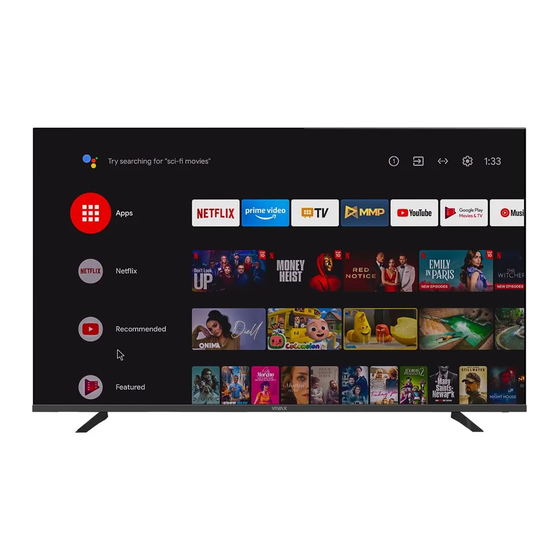
Table of Contents
Advertisement
Quick Links
A Series 32LE10K
A Series 43UHD10K
HR
Upute za uporabu
Jamstveni list / Servisna mjesta
BIH
Garantni list / Servisna mjesta
SR
Garantni list / Servisna mesta
CG
Garantni list / Servisna mjesta
И035 22
MAK
Гарантен лист / Цервисни места
AL
Udhëzime për shfrytëzim
Fletë garancioni / Qendrat e servisimit
EN
Instruction Manuals
HIGH-DEFINITION MULTIMEDIA INTERFACE
Advertisement
Chapters
Table of Contents

Summarization of Contents
Remote Controller Operation
Bluetooth Pairing
Pair your remote controller with the TV set via Bluetooth for voice search.
Remote Control Buttons
Detailed description of all buttons on the remote control and their functions.
Installing Batteries
Guide on how to open the compartment and insert AAA batteries correctly.
Remote Control Range
Information on the optimal distance and angle for remote control operation.
Using the Remote Control Functions
Instructions for basic TV operations using the remote control.
First Time Installation
Pairing Your Remote Controller via Bluetooth
Connect the remote to the TV for advanced functions like voice search.
Select OSD Language
Choose the language for menus and messages displayed on the TV screen.
Select your Wi-Fi network
Connect the TV to your wireless network by entering the password.
Quickly set up your TV with your Android phone
Transfer settings and data from your Android smartphone to the TV.
Select Region/Country-Area
Choose your country to configure TV settings and regional content.
Setting your Password
Set a password for accessing certain menus and settings on the TV.
Setting Home or Retail (Store) working mode
Select between Home mode for personal use and Retail mode for store display.
Setting Chromecast built-in™
Enable Chromecast functionality to cast content from other devices.
Tuner Mode
Select the type of channels you want to scan for (Antenna, Cable, Satellite).
Congratulations! Now, your TV is ready to use.
Confirmation that the initial setup is complete and the TV is ready.
TV Navigation and Settings
Home page
Access main features and apps from the central home screen interface.
Source select
Choose the input source for external devices connected to the TV.
Setting Menu
Access main TV settings including Channels, TV Options, and Record.
Channels
Manage TV channels, including scanning, updating, and editing lists.
Program Guide
View electronic program guide (EPG) for TV channel schedules and information.
Channel Scan
Scan for available TV channels based on type (Antenna, Cable, Satellite).
Auto Channel Update
Configure the TV to automatically check for and update channel lists.
Parental Controls
Set restrictions and passwords for content access and parental supervision.
Open Source License
View the list of open source licenses and associated agreements.
Channels Submenu
Detailed options for channel scanning and management.
2. TV Options
Adjust core TV parameters such as Source, Picture, Sound, and Power settings.
Source
Select available input sources connected to the TV.
Picture
Adjust picture settings like brightness, contrast, color, and sharpness.
Sound
Configure audio settings including equalizer, speaker delay, and sound styles.
Power
Manage power saving features such as sleep timer and auto power off.
CI Card
Configure settings for the Common Interface card for conditional access.
Advanced Options
Access advanced settings for audio language, subtitles, teletext, and system info.
Settings
Configure device name, network, channels, accounts, and apps.
Device preferences
Adjust system parameters like date, time, language, keyboard, and storage.
3. Record
Manage recording functions, view lists, and set up time shift mode.
Important Information
WELCOME
Introduction to the TV device, highlighting its features and user comfort.
The Accessories
List of necessary accessories included in the TV package.
IMPORTANT SAFETY INSTRUCTIONS
Crucial safety guidelines for operating and maintaining the TV set.
LED Panel
Information about the LED panel's characteristics and potential pixel behavior.
Positioning the TV set
Guidelines for safely placing the TV, including ventilation and distance requirements.
INSTALLATION
Instructions for setting up the TV, including stand and wall mount options.
TV Front
Identification and description of components on the front of the TV.
Control Panel
Description of buttons and controls on the TV set itself.
TV Rear
Identification and description of all ports and connectors on the rear panel.
CONNECTIONS
Detailed instructions for connecting various external devices and antennas.
Troubleshooting
Guidance on diagnosing and resolving common TV operational issues.
RF (Radiation Exposure) Data
Information regarding the TV's compliance with RF exposure limits and frequency bands.
Technical Specifications
Detailed technical specifications of the TV models, including dimensions and performance.





Need help?
Do you have a question about the 32LE10K and is the answer not in the manual?
Questions and answers