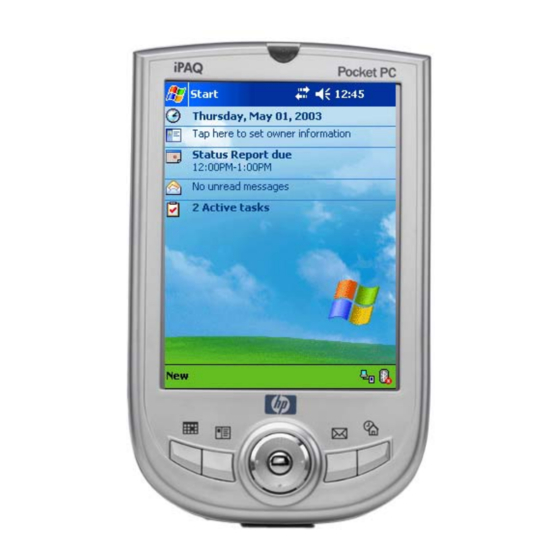
Table of Contents

Summarization of Contents
Getting to Know Your iPAQ Pocket PC
Using the Stylus
Learn how to use the stylus for tapping, dragging, and tap-and-hold actions on the screen.
Setting the Date and Time
Configure the device's time zone, date, and time settings for accurate operation.
Setting the Date
Instructions on how to set the current date on your iPAQ Pocket PC.
Entering Owner Information
Personalize your device by entering owner details like name and contact information.
Performing a Normal Reset
Procedure for a soft reset, which stops running applications but preserves data.
Performing a Full Reset
Procedure for a hard reset, clearing settings, programs, and data from RAM.
Aligning the Screen
Calibrate the touchscreen for accurate tap response and optimal usability.
Routine Care
Guidelines for maintaining the iPAQ Pocket PC in good condition and working properly.
Using ActiveSync
Connecting to a Computer
Learn how to establish a connection between your Pocket PC and a computer for data synchronization.
Copying Files
Transfer files between your Pocket PC and your personal computer using ActiveSync.
Installing Programs
Install new software applications onto your Pocket PC from your computer.
Backing up and Restoring
Procedures for backing up and restoring your device's data to prevent information loss.
Managing the Battery
Installing the Battery
Step-by-step guide for installing the removable rechargeable battery.
Charging the Battery
Instructions on how to charge the iPAQ Pocket PC battery using the AC adapter.
Preserving Battery Time
Tips and settings to optimize battery life and conserve power.
Learning the Basics
Using the Today Screen
Navigate and utilize the main Today screen for quick access to information and functions.
Customizing the Today Screen
Personalize the Today screen by adding pictures, selecting information, and changing order.
Using Programs
Learn to open, minimize, and close applications on your Pocket PC.
Installing Programs
Methods for installing software applications onto the Pocket PC.
Using iPAQ Image Viewer
Learn to view, manage, and create slide shows with images on your Pocket PC.
Backing Up Information
Methods for backing up and restoring data using iPAQ Backup or ActiveSync.
Learning Input Methods
Changing Word Suggestion Options
Customize word suggestion settings for text input methods.
Using the On-Screen Keyboard
Operate the virtual keyboard to input text and characters on the Pocket PC screen.
Writing with the Stylus and the Letter Recognizer
Input text by writing characters with the stylus using the Letter Recognizer feature.
Writing with the Stylus and Microsoft Transcriber
Utilize the Transcriber feature for handwriting recognition to input text.
Expansion Cards
Installing an Expansion Card
Guide to installing Secure Digital (SD) cards into the Pocket PC expansion slot.
Removing a Secure Digital (SD) Expansion Card
Proper procedure for removing an SD card from the device without damage.
Connecting to the Internet
Connecting to a Private Network
Steps to connect the Pocket PC to a private network or work network.
Entering an Internet Address
How to navigate to websites by typing URLs in the Pocket Internet Explorer address bar.
Using Bluetooth
Getting Acquainted with Bluetooth
Introduction to Bluetooth technology, its capabilities, and key terms.
Working with Bluetooth Settings
Configure Bluetooth on/off, device name, connection preferences, and services.
Working with Bluetooth Manager
Manage Bluetooth connections, shortcuts, and device interactions.
Connecting to Other Devices
Establish various connections like ActiveSync, serial, dial-up, and personal area networks.
Working with Files
Exchange files with connected Bluetooth devices, including sending, receiving, and managing folders.
Using Business Card Exchange
Exchange contact information (business cards) wirelessly with other Bluetooth devices.
Troubleshooting
Common Problems
General troubleshooting tips for common issues encountered with the Pocket PC.
ActiveSync
Solutions for problems related to connecting and synchronizing with ActiveSync.
Bluetooth
Troubleshooting common issues encountered when using the Bluetooth feature.
Expansion Cards
Solutions for problems related to installing, removing, and recognizing expansion cards.
Regulatory Notices
Federal Communications Commission Notice
FCC compliance information and guidelines for the device.
Battery Warning
Safety precautions and warnings regarding the lithium-ion rechargeable battery pack.
Equipment Warning
Safety warnings related to the electrical equipment and its usage.
Specifications
System Specifications
Detailed technical specifications of the iPAQ Pocket PC hardware components.
Physical Specifications
Dimensions, weight, and environmental operating conditions for the device.
















Need help?
Do you have a question about the HB20 and is the answer not in the manual?
Questions and answers