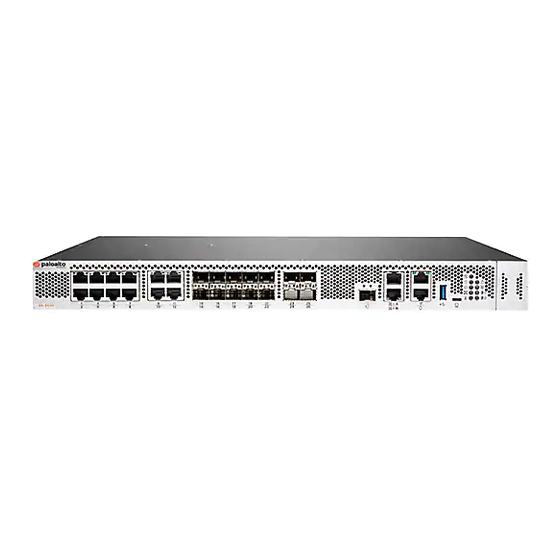
Table of Contents
Advertisement
Advertisement
Table of Contents

Summarization of Contents
Before You Begin
Upgrade/Downgrade Considerations for Firewalls and Appliances
Details hardware features impacting upgrade/downgrade and associated considerations for PAN-OS.
Tamper Proof Statement
Instructions to verify product integrity upon receipt, ensuring it was not tampered with during shipping.
Third-Party Component Support
Guidance on installing third-party hardware, referring to a specific support statement.
Product Safety Warnings
Critical safety warnings to prevent injury or hardware damage during installation and servicing.
PA-3400 Series Firewall Overview
PA-3400 Series Front Panel
Details the components and layout of the front panel for PA-3410 and PA-3420 firewalls.
PA-3400 Series Back Panel
Describes the components and layout of the back panel for all PA-3400 Series firewalls.
Install the PA-3400 Series Firewall in an Equipment Rack
Install the PA-3400 Series Firewall Using the Four-Post Rack Kit
Step-by-step guide for installing the firewall in a 19-inch four-post equipment rack.
Connect Power to a PA-3400 Series Firewall
Set Up a Connection to the Firewall
Guides initial network connection setup for ZTP or standard mode boot.
Connect Power to a PA-3400 Series Firewall
Procedure for connecting AC power to the firewall, including grounding and cord connections.
Service the PA-3400 Series Firewall
Interpret the PA-3400 Series Status LEDs
Explains the meaning of various status LEDs on the front and back panels of the firewall.
Replace a PA-3400 Series Power Supply
Step-by-step guide for replacing a failed power supply unit without interrupting service.
Replace a PA-3400 Series Drive
Procedure for replacing the solid-state drive (SSD) to restore firewall functionality.
PA-3400 Series Firewall Specifications
PA-3400 Series Physical Specifications
Details the physical dimensions, weight, and rack unit information for the firewall.
PA-3400 Series Electrical Specifications
Lists electrical specifications including power supplies, input voltage, and power consumption.
PA-3400 Series Environmental Specifications
Covers operating temperature, humidity, airflow, and acoustic noise levels.
PA-3400 Series Miscellaneous Specifications
Provides miscellaneous technical details such as storage capacity and MTBF.
PA-3400 Series Firewall Hardware Compliance Statements
PA-3400 Series Firewall Compliance Statements
Details regulatory compliance statements for the PA-3400 Series firewall, including FCC, CE, and BSMI.















Need help?
Do you have a question about the PA-3440 and is the answer not in the manual?
Questions and answers