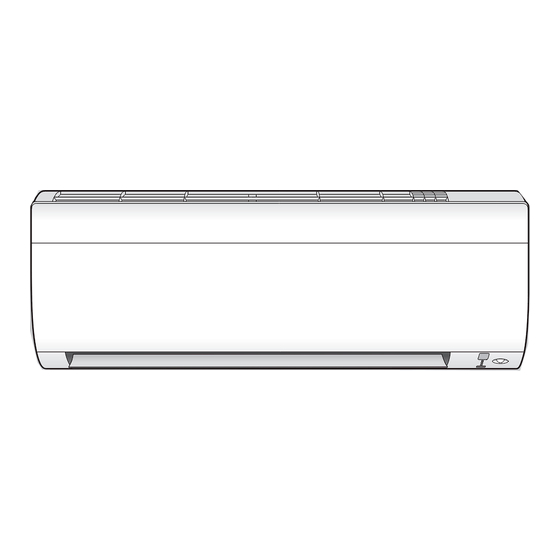
Summarization of Contents
Features
INTELLIGENT EYE
Sensor detects human movement to adjust airflow and save energy.
WEEKLY TIMER
Up to 4 timer settings per day for family lifestyle.
Other functions
COMFORT AIRFLOW
Upward airflow in COOL, downward in HEAT to prevent direct blowing.
OUTDOOR UNIT QUIET
Lowers outdoor unit noise for quiet neighborhoods.
Read Before Operation
Safety Precautions
Important safety information to prevent injury and damage.
Precautions relating to area surrounding the indoor and outdoor units
Guidelines for safe installation and placement of units.
Names of Parts - Indoor Unit
Detailed description of indoor unit parts and their functions.
Outdoor Unit
Identification of outdoor unit components and their functions.
Names of Parts - Remote Controller
Detailed description of the remote controller's parts and functions.
Remote Controller Buttons
Explanation of MODE, ECONO/QUIET, SWING, COMFORT/SENSOR, TIMER buttons.
Preparation Before Operation
Steps for initial setup: battery insertion, holder mounting, circuit breaker.
To set the clock
Procedure for setting the internal clock of the unit.
Basic Operation
Operation Modes
How to select and operate AUTO, DRY, COOL, HEAT, FAN modes.
Temperature Setting
Adjusting the desired temperature for operation.
Adjusting the Airflow Rate
How to adjust the fan speed and airflow settings for comfort.
Tips for saving energy
Recommendations for economical and efficient use of the unit.
Adjusting the Airflow Direction
How to control the direction of airflow using flaps and louvres.
Useful Functions
COMFORT AIRFLOW / INTELLIGENT EYE Operation
Using Comfort Airflow and Intelligent Eye for enhanced comfort.
INTELLIGENT EYE Operation Details
Detailed explanation of the Intelligent Eye sensor's functionality.
INTELLIGENT EYE for Energy Saving
How the Intelligent Eye sensor contributes to energy savings.
Notes on COMFORT AIRFLOW
Notes on airflow rate and cancellation of Comfort Airflow.
Notes on INTELLIGENT EYE
Important notes and application range for Intelligent Eye.
POWERFUL Operation
Maximizes cooling/heating effect by operating at maximum capacity.
ECONO / OUTDOOR UNIT QUIET Operation
Functions for energy saving and reducing outdoor unit noise.
TIMER Operation
ON/OFF TIMER Operation
How to set and cancel ON/OFF timers for automatic operation.
OFF TIMER Operation
Setting and cancelling the OFF Timer with a 24-hour clock display.
ON/OFF TIMER Combination
Example of combining ON and OFF timers.
COUNT UP-DOWN ON/OFF TIMER
Using the countdown timer mode for ON/OFF operations.
Combining Timer Display Modes
Using different timer display modes simultaneously.
WEEKLY TIMER Operation
Setting up to 4 timer programs per day for a week.
WEEKLY TIMER Setting Examples
Demonstrates setting examples for the weekly timer.
Using the WEEKLY TIMER
Step-by-step guide to setting up the weekly timer.
Deactivating WEEKLY TIMER
How to disable the weekly timer function.
WEEKLY TIMER Copy Mode
Copying timer settings from one day to another.
Confirming WEEKLY TIMER Reservations
How to check the set timer reservations.
Deleting WEEKLY TIMER Reservations
Instructions for deleting individual or all weekly timer reservations.
Care
Care and Cleaning
Guidelines for cleaning the unit's components.
Cleaning Parts Overview
Overview of parts to be cleaned and their recommended frequency.
Titanium Deodorizing Filter Maintenance
Maintenance details for the deodorizing filter.
Air Filter Cleaning
Step-by-step guide for cleaning the air filters.
Titanium Apatite Filter Care
Attaching, cleaning, and replacing the deodorizing filter.
Preparation for Long Non-Use
Steps to prepare the unit for long-term storage.
Recommended Periodical Maintenance
Advice on professional maintenance for optimal performance.
When the Need Arises
FAQ
Frequently asked questions and their answers regarding unit operation.
Unit Sounds
Explanations for various sounds the unit may produce.
Outdoor Unit Water/Steam Emission
Reasons for water or steam emission from the outdoor unit.
Troubleshooting Common Issues
Guide to diagnose and resolve common operational problems.
Mist from Indoor Unit
Explanation for mist appearing from the indoor unit.
Remote Controller Issues
Common issues with the remote controller and their solutions.
Air Odor Issues
Possible causes and solutions for odors from the unit.
Other Operational Anomalies
Other operational anomalies and troubleshooting steps.
Urgent Dealer Contact
Critical warnings and when to contact a dealer for urgent issues.
Post Power Failure Behavior
How the unit behaves after a power interruption.
Lightning Safety Precautions
Safety precautions regarding lightning strikes.
Disposal Requirements
Information on proper disposal of the unit.
Fault Diagnosis via Remote Controller
Using the remote controller to diagnose malfunctions and check error codes.















Need help?
Do you have a question about the FTXM35UVMA and is the answer not in the manual?
Questions and answers