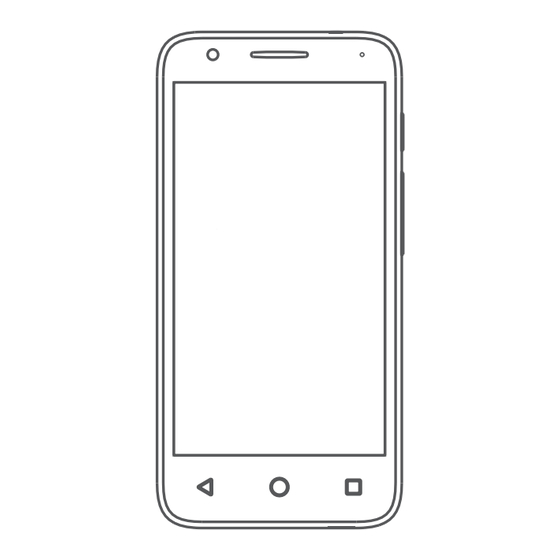
Advertisement
Quick Links
Advertisement

Summarization of Contents
Home Screen Overview
Status Bar Icons
Explains the status bar and lists various status icons with their meanings.
Favourite Tray Applications
Icons for frequently used applications. Touch to open or long press to move/change.
Phone Call Management
Placing a Call
Instructions on how to dial a number or select a contact to initiate a phone call.
Answering or Rejecting a Call
Methods for answering, rejecting, or rejecting with a message during an incoming call.
Consulting Call History
How to access and view missed, outgoing, and incoming calls from the Phone screen.
Contacts Management
Adding a Contact
Steps to create a new contact entry from the applications list.
Synchronising Contacts
Information on synchronising contact data across multiple accounts.
Messaging Features
Writing and Sending Messages
Guide to composing and sending text (SMS) and multimedia (MMS) messages.
Gmail Usage
Opening Gmail
Instructions to access the Gmail application from the Home screen.
Creating and Sending Emails
Step-by-step guide for composing, attaching files, and sending emails.
Getting Connected
Internet Connectivity
Overview of connecting to the internet using GPRS/EDGE/3G/4G networks.
Wi-Fi Connection
Steps to turn on Wi-Fi and connect to a wireless network.














Need help?
Do you have a question about the 4060S and is the answer not in the manual?
Questions and answers