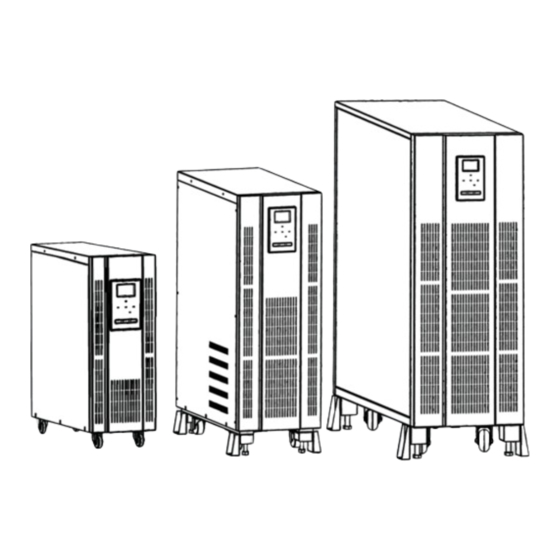
Table of Contents
Advertisement
Advertisement
Table of Contents

Summarization of Contents
Safety Information
Symbol Instructions
Explains symbols used in the manual and application process for user understanding.
General Safety Guidelines
Provides crucial safety guidelines and warnings for operating the UPS and handling batteries.
Product Overview
Product Description and Features
Details the UPS's high-performance design, key features like adaptability, load capacity, and dual DSP control.
Specifications
Lists detailed technical specifications for different UPS models, including input, output, and battery parameters.
Front View and Dimensions
Illustrates the UPS net dimensions and shows front and rear panel features for various models.
Installation Procedures
Transportation, Unpacking, and Environment
Provides guidelines for moving, unpacking, inspecting the UPS, and selecting the installation environment.
Wiring and Connections
Covers essential considerations for external connection cables, terminal block wiring, and single wiring connections.
Single Wiring Connections
Provides step-by-step instructions for connecting power cords and grounding for single-phase and three-phase UPS.
Parallel UPS Installation
Explains N+X redundancy and procedures for installing and connecting parallel UPS units.
Operation Instructions
Panel Interface Overview
Describes the UPS control panel, including display panel, LED indicators, and keys for operation.
LCD Screen Functions
Details the LCD display areas and their information, including graphic, numerical, and mode displays.
Panel Operation and Settings
Guides users on querying parameters and configuring UPS settings via the control panel.
Parameter Query
Explains how to view input, battery, output, load, alarm, and fault code information.
Function Settings
Details how to modify UPS parameters like output voltage, frequency, and address.
Output Voltage Configuration
Guides on setting the UPS output voltage to 220V, 230V, or 240V.
Output Frequency Configuration
Guides on setting the UPS output frequency to 50Hz or 60Hz.
Physical Address Setting
Explains how to set the physical address for the UPS in a system.
Manual Bypass Configuration
Details how to enable or disable the manual bypass function for the UPS.
Self-Inspection Configuration
Explains how to configure the UPS self-inspection function for fault elimination.
Daily Startup and Shutdown
Provides step-by-step procedures for starting up, shutting down, and managing UPS operations.
Startup Procedures
Outlines the steps for safely starting the UPS unit, including checks and switch operations.
Bypass Operations
Explains manual bypass and maintenance bypass procedures for servicing and operation.
Exiting Maintenance Bypass
Guides on returning the UPS from maintenance bypass mode to normal operation.
Battery Cold Start
Describes the procedure for starting the UPS using battery power when AC input is unavailable.
Shutdown and EPO Procedures
Provides steps for completely shutting down the UPS, loads, and using the Emergency Power Off function.
Parallel UPS Management
Covers startup, shutdown, and maintenance procedures for parallel UPS systems.
Parallel UPS Startup and Shutdown
Details procedures for starting and shutting down multiple UPS units in parallel.
Fault Recovery and Startup
Guides on resetting the UPS after faults and its automatic startup behavior.
Communication Interface Setup
Details connecting the UPS to computers and setting up intelligent cards for monitoring and management.
Computer Interface Connection
Explains connecting the UPS to a computer using RS232 and USB interfaces for communication.
EPO Port Functionality
Describes the Emergency Power Off (EPO) port and its wiring for emergency shutdown.
Intelligent Card Installation
Provides instructions for installing optional intelligent cards like SNMP, Dry Contact, and RS485.
Operation Modes
Mains Inverter and Battery Modes
Explains the Mains Inverter mode where AC powers the UPS, and Battery mode for backup during mains failure.
Bypass and Maintenance Modes
Details Bypass mode for fault conditions and Maintenance mode for servicing, ensuring uninterrupted load power.
Fault Mode Description
Describes the UPS behavior and indicators when a fault condition occurs, requiring attention and troubleshooting.
Routine Maintenance
Battery Maintenance and Safety
Covers essential safety precautions and procedures for maintaining UPS storage batteries.
UPS Unit Maintenance and Safety
Provides guidance on routine cleaning, checks for the UPS unit, and critical safety measures during maintenance.









Need help?
Do you have a question about the 10KVA and is the answer not in the manual?
Questions and answers