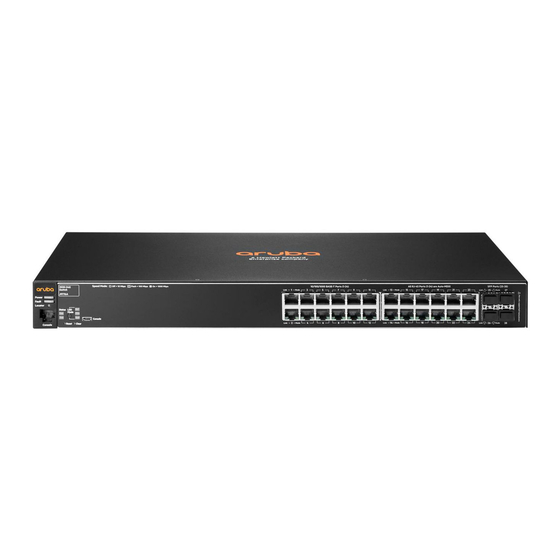
Table of Contents
Advertisement
Quick Links
Advertisement
Table of Contents

Summary of Contents for Hewlett Packard Enterprise 2530 Series
- Page 1 Aruba Central Switch Configuration...
- Page 2 Copyright Information © Copyright 2017 Hewlett Packard Enterprise Development LP. Open Source Code This product includes code licensed under the GNU General Public License, the GNU Lesser General Public License, and/or certain other open source licenses. A complete machine-readable copy of the source code corresponding to such code is available upon request.
-
Page 3: Table Of Contents
Contents Contents Contacting Support Switch Configuration Aruba Switches Supported Switch Platforms Configuring Switch Parameters Configuring Ports Configuring VLANs Adding VLAN Details Editing the VLAN Details Deleting VLAN Details Configuring Access Policies Configuring DHCP Pools Adding a New DHCP Pool Adding CLI Snippets Adding CLI Snippets for Template Groups Adding CLI Snippets to Switches Provisioned in Other Groups Configuring System Parameters for a Switch Configuring Administrator Credentials for Mobility Access Switch... -
Page 4: Contacting Support
Contacting Support Table 1: Contact Information Main Site arubanetworks.com Support Site support.arubanetworks.com Airheads Social Forums and Knowledge community.arubanetworks.com Base North American Telephone 1-800-943-4526 (Toll Free) 1-408-754-1200 International Telephone arubanetworks.com/support-services/contact-support/ Software Licensing Site hpe.com/networking/support End-of-life Information arubanetworks.com/support-services/end-of-life/ Security Incident Response Team Site: arubanetworks.com/support-services/security-bulletins/ Email:... -
Page 5: Switch Configuration
Chapter 2 Switch Configuration This chapter describes the procedure for configuring Switches. For more information on Switch configuration, see the following topics: Aruba Switches on page 5 Configuring Switch Parameters on page 6 Configuring Ports on page 6 Configuring Access Policies on page 9 Configuring VLANs on page 8 Configuring DHCP Pools on page 9 Adding CLI Snippets on page 10... -
Page 6: Configuring Switch Parameters
S1500-24P S2500-24P S3500-24T Central supports the following ArubaOS software versions on the legacy Switch platforms: 7.3.2.6 7.4.0.3 7.4.0.4 Configuring Switch Parameters You can export configurations from an existing Switch to a new Switch within the same group. In this case, the new configuration of the Switch overwrites the existing configuration (including the device override). - Page 7 For the legacy switches, the Ports page displays the following information: Table 3: Contents of the Ports Page for Legacy Switches Name Description Port Number Indicates the number assigned to the switch port. Admin Status Indicates the operational status of the port. Port Mode Indicates the mode of operation.
-
Page 8: Configuring Vlans
Configuring VLANs The Aruba switches support the following types of VLANs: Port-based VLANs — In the case of trusted interfaces, all untagged traffic is assigned a VLAN based on the incoming port. Tag-based VLANs — In the case of trusted interfaces, all tagged traffic is assigned a VLAN based on the incoming tag. -
Page 9: Deleting Vlan Details
Deleting VLAN Details To delete the VLAN details, complete the following steps: 1. Ensure that the VLANs are not tagged to any ports. 2. Click the delete icon for the VLAN you want to delete. VLAN 1 is the primary VLAN and cannot be deleted. Configuring Access Policies To restrict certain types of traffic on physical ports of ArubaSwitches, you can configure ACLs from the Central To create an access policy, complete the following steps:... -
Page 10: Adding A New Dhcp Pool
4. To delete a DHCP pool, click the delete icon. When the Do you want to delete <DHCP Pool Name>? pop-up window prompts you, click Yes. Adding a New DHCP Pool 1. To add a new DHCP pool, click New and configure the following parameters: Name—Name of the pool. -
Page 11: Adding Cli Snippets To Switches Provisioned In Other Groups
4. To apply the configuration changes to all Switches provisioned in the template group, select All for Model and Version. 5. Paste the CLI snippet. The configuration in the CLI snippet is applied to the devices matching the selected criteria. The variables in the CLI snippet are applied for template groups. Adding CLI Snippets to Switches Provisioned in Other Groups You can apply a CLI snippet to a Switch both at the group and device levels. -
Page 12: Configuring A Name Server
Configuring a Name Server To set a static IP switches, you must configure a name server. To configure a name server, complete the following steps: 1. Click Configuration. To configure a legacy Aruba switch , click Switch-MAS. To configure other Aruba switches, click Switch-Aruba. 2.
















Need help?
Do you have a question about the 2530 Series and is the answer not in the manual?
Questions and answers