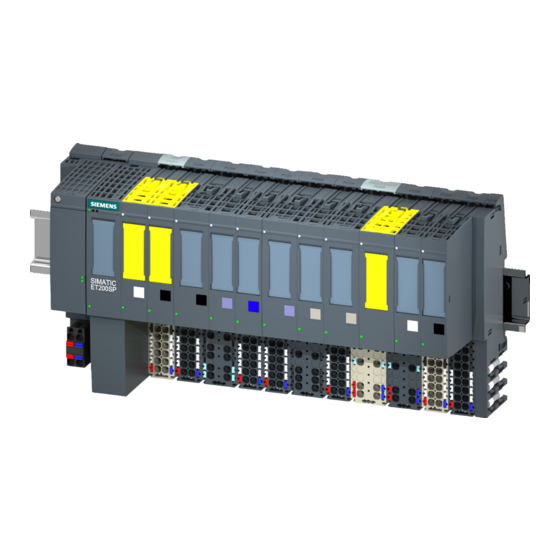
Table of Contents
Advertisement
Advertisement
Chapters
Table of Contents

Summarization of Contents
Preface
Purpose of the documentation
Explains the manual's purpose and scope of information provided.
Basic knowledge required
Lists essential knowledge and prerequisites for operating the system.
Scope of validity of the documentation
Identifies the supported devices and system versions covered by this manual.
Conventions
Explains the notation, symbols, and conventions used throughout the manual.
Security information
Provides critical guidance on industrial security and protecting systems from cyber threats.
Siemens Industry Online Support
Information on accessing support resources, downloads, and application examples.
Notes on protecting administrator accounts
Recommendations for securing administrator accounts to prevent unauthorized access.
Documentation guide
Basic information
Describes the system manual and STEP 7 online help for system configuration.
Device information
Explains the content of product manuals, including module-specific details.
General information
Provides links to download manuals, product information, and related software.
"mySupport"
Personal workspace for managing support requests, favorites, and document libraries.
Application examples
Offers tools and examples to assist with automation tasks and system solutions.
SIMATIC Automation Tool
Details a tool for commissioning and maintenance activities on SIMATIC S7 stations.
Safety notes
Life-endangering voltage when control cabinet is open
Critical warning regarding electrical hazards when the control cabinet is open.
Safe operation of a plant
Safety precautions related to fire risks and UL508 compliance.
Protective measures
Highlights IT security measures and protection of the CFast card.
Repairs
Warnings about risks associated with unauthorized device opening and repairs.
ESD guidelines
Procedures for handling modules sensitive to electrostatic discharge (ESD).
Notes on use
Covers hazards at unprotected machines and essential ambient condition requirements.
Product overview
Fail-safe option
Describes applications and operational modes for fail-safe CPUs (F-CPUs).
Properties
Lists the article number and provides a visual overview of the CPU module.
System versions and ordering options
Table detailing system versions, software, CFast card, and article numbers.
Sample configuration
Illustrates a typical system configuration with the CPU 1515SP PC (F).
Components
Lists and describes the key components included with the CPU 1515SP PC (F).
Operator controls and display elements
Identifies and explains the function of controls and LEDs on the CPU.
Mode selector
Explains how to use the mode selector to set the CPU's operating mode.
Scope of delivery
Provides instructions for unpacking the device and verifying delivery completeness.
Installing
Basics
Introduction to the CPU and requirements for installation location.
Mounting rail
Details mounting rail compatibility, installation, and grounding requirements.
Minimum clearances
Diagram illustrating the minimum required clearances for installing the CPU.
Hardware configuration
Specifies maximum mechanical and electrical configuration limits for the CPU.
Installing CPU 1515SP PC (F)
Step-by-step instructions for physically mounting the CPU onto a mounting rail.
Disassemble CPU 1515SP PC (F)
Step-by-step instructions for safely removing the CPU from the mounting rail.
Connection
Notes on connection
Covers rules, regulations, and important warnings for connecting I/O devices.
Terminal and block diagram
Presents the block diagram of the CPU and its terminal connections.
Electrical configuration
Describes the non-isolated electrical configuration possibilities for the CPU.
Connecting devices to networks
Options for integrating the CPU into Ethernet, PROFINET, and PROFIBUS networks.
Securing cables
Explains the importance of strain relief for preventing connectors from loosening.
Diagnostics, error and system alarm
LED display
Shows the location of the LED indicators on the CPU 1515SP PC (F).
Meaning of the LED displays with active software controller
Interprets the status and diagnostic meaning of the CPU's LED indicators.
POWER LED
Details the meaning of the POWER LED states during startup and operation.
Commissioning
Notes on commissioning
Includes important warnings and notices to consider before commissioning.
Initial commissioning
Lists requirements and outlines the procedure for the first-time commissioning.
User name, computer name, password
Instructions for setting the user name, computer name, and administrator password.
IP address
Configuration details for the IP address and subnet mask of the X2 interface.
Creating the configuration
Steps for creating the device configuration within the TIA Portal environment.
Downloading the project to the target system
Procedure for downloading the project configuration to the CPU.
Installing license keys
Guides on installing license keys for HMI powertags using Automation License Manager.
Windows Security Center
Instructions for configuring Windows security features like firewall and updates.
Switching CPU 1515SP PC (F) on/off
Procedures for powering the CPU on and off, including Boot Manager options.
Functions
Monitoring functions
Overview of available display, monitoring, and control functions.
Temperature monitoring
Details on how the CPU monitors its internal temperature.
Retentive memory NVRAM
Explains non-volatile memory usage for data retention during power failures.
BIOS description
Introduction to the BIOS setup utility and its capabilities.
Starting BIOS setup
Step-by-step guide on how to access the BIOS setup utility.
BIOS setup menus
Overview of the structure and navigation of the BIOS setup menus.
Security menu
Configuration options for setting a supervisor password to protect BIOS access.
Power menu
Defines the device's reaction to power failures and Wake Events.
BIOS update
Instructions for performing a BIOS update using SIMATIC IPC DiagBase software.
Protective functions for data carriers
Information on write filters for protecting CFast card data integrity.
Enhanced Write Filter (EWF)
Explains the purpose, function, and activation of the Enhanced Write Filter.
File-Based Write Filter (FBWF)
Details the purpose, function, and management of the File-Based Write Filter.
Maintenance
Backing up and restoring data
Overview of methods for backing up and restoring operating system and project data.
Change partitioning
Describes the default CFast card partition layout and how to modify it.
Restoring the delivery state
Covers restoring the original software using a Restore DVD or USB stick.
Restore delivery state of the CPU 1515SP PC (F) with the Restore DVD
Step-by-step instructions for restoring the system using the provided Restore DVD.
Restoring delivery state using USB stick
Procedure for preparing a bootable USB stick and restoring the system.
Updating software
Information on updating the CPU's software and HMI device drivers.
Windows Embedded Standard 7
Details on the pre-installed Windows Embedded Standard 7 operating system.
Removing and inserting the CFast card
Instructions for safely removing and inserting the CFast card.
Technical data
Standards and approvals
Introduction to the standards and test values the CPU complies with.
Electromagnetic compatibility
Defines EMC and details compliance with relevant European legislation.
Shipping and storage conditions
Specifies the permissible ranges for shipping and storing the module.
Mechanical and climatic ambient conditions
Details restrictions on ambient conditions for the CPU during operation.
Information on insulation, protection class, degree of protection and rated voltage
Covers insulation, protection class, degree of protection, and rated voltage.
Module data
Provides detailed technical specifications for various CPU 1515SP PC versions.
Dimension drawings
Shows dimension drawings of the CPU 1515SP PC (F) for installation.
Accessories/spare parts
Ordering options and accessories for CPU 1515SP PC (F)
Lists available ordering options and their corresponding article numbers.
Accessories for CPU 1515SP PC (F)
Lists specific accessories and spare parts with their article numbers.
Troubleshooting
Troubleshooting
Lists common problems, their possible causes, and recommended remedies.












Need help?
Do you have a question about the CPU 1515SP PC F and is the answer not in the manual?
Questions and answers