Summarization of Contents
1. Introduction
1.1 General Mixing Console Functions
Explains the basic functions of a mixing console, including signal processing and distribution.
1.2 The User's Manual
Describes the purpose, structure, and content of the user manual for clarity and ease of use.
1.3 Before You Get Started
Provides essential information and recommendations before operating the mixer for the first time.
2. Control Elements and Connectors
2.1 Mono Channels
Details the controls, connectors, and features of the mono input channels on the mixer.
2.2 Stereo Channels
Details the controls, connectors, and features of the stereo input channels on the mixer.
2.3 Interface Panel and Main Section
Describes the main section and interface controls of the mixer, including routing and monitoring functions.
2.3.8 CD/Tape Input, CD/Tape Output
Details the RCA inputs and outputs for connecting tape/CD devices and external audio sources.
2.3.9 Lamp Socket (X2442USB only)
Describes the BNC socket for connecting a gooseneck lamp for illumination of the console.
2.3.10 Level Meter and Monitoring
Explains the control room and headphone monitoring sections and the function of level meters.
2.3.12 Subgroups and Main Mix Fader
Details the faders for controlling subgroup and main mix output levels for routing and monitoring.
5. Rear Panel Connectors
5.1 Main Mix Outputs, Insert Points and Control Room Outputs
Details main outputs, insert points, and control room outputs on the rear panel of the mixer.
5.2 Subgroup Outputs
Describes the unbalanced subgroup output connectors located on the rear panel for routing.
5.3 Inserts
Explains the use and function of channel inserts for signal processing and patching.
5.4 Direct Outputs (X2442USB only)
Details the post-EQ, post-mute, post-fader direct outputs for multi-track recording.
5.5 USB Input/Output
Explains the USB connectivity for audio transfer to/from a computer and driver recommendations.
5.6 Voltage Supply, Phantom Power Supply and Fuse
Covers power supply, fuse replacement procedures, and phantom power activation for microphones.
6. Installation
6.1 Rack Mounting
Instructions on how to mount the mixer in a 19" rack using the provided side panel mounts.
6.2 Cable Connections
Illustrates wiring for various audio and footswitch cables for proper connection to the mixer.
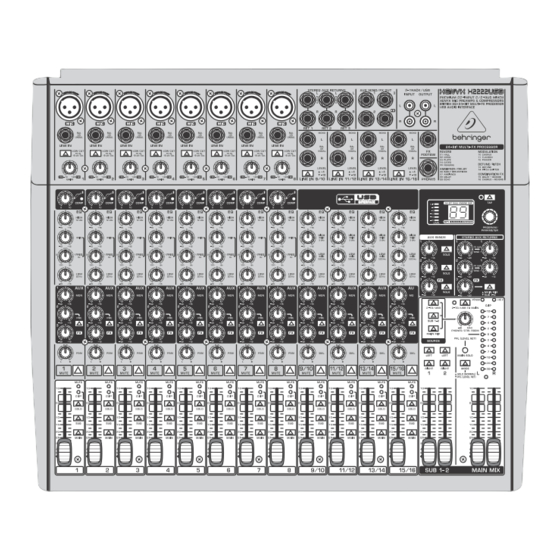






Need help?
Do you have a question about the X1832 USB and is the answer not in the manual?
Questions and answers