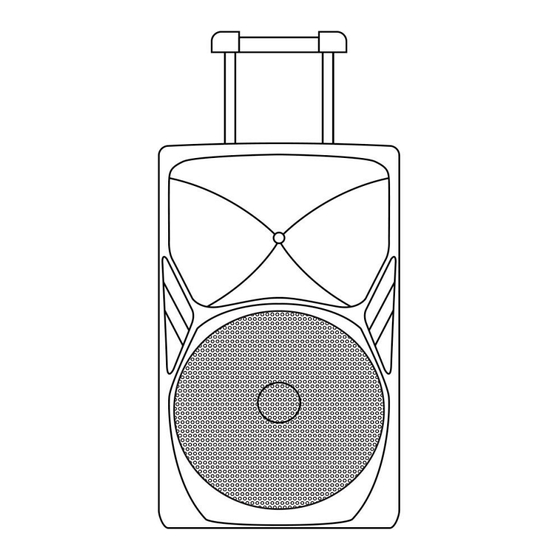
Summarization of Contents
Introduction and Safety Guidelines
Introduction to Quest Portable PA Unit
Overview of the Quest portable PA unit's features and applications.
Package Contents Check
Ensures all included accessories are present and in good condition.
Important Warnings and Safety Precautions
Critical information regarding safe operation and maintenance to prevent hazards.
Placement and Cleaning Recommendations
Guidelines for optimal unit placement and appropriate cleaning methods.
Rear Panel Overview and Controls
Identification of Rear Panel Components
Lists and describes all connectors, controls, and indicators on the rear panel.
Powering Up the QUEST Unit
Instructions for initial power-on, battery charging, and external power connection.
Audio Input and Operation
VHF Wireless Microphone Setup and Use
Guidance on extending antennas, inserting batteries, and operating wireless microphones.
Connecting External Audio Sources
Details on using wired microphones, instruments, and line-level audio inputs.
Internal Media Player Functions
Playback from USB or SD/MMC Card
Instructions for playing audio files from USB memory devices and SD/MMC cards.
Recording Audio Content
Steps to record audio to the internal storage media.
Tuner and Bluetooth Connectivity
FM Tuner Operation
How to tune into FM radio stations and store them in memory.
Bluetooth Device Connection
Steps for pairing and playing audio from Bluetooth-enabled devices.
Troubleshooting Common Issues
No Output or LEDs Lit
Checks for power, battery, and connections when no sound or lights appear.
No VHF Microphone Output
Troubleshooting steps for when the wireless microphones are not producing sound.
Media Player or Bluetooth Issues
Solutions for problems with the internal media player or Bluetooth connection.
No Sound from External Inputs
Steps to diagnose and resolve issues with external audio source connections.










Need help?
Do you have a question about the QUEST-15 and is the answer not in the manual?
Questions and answers