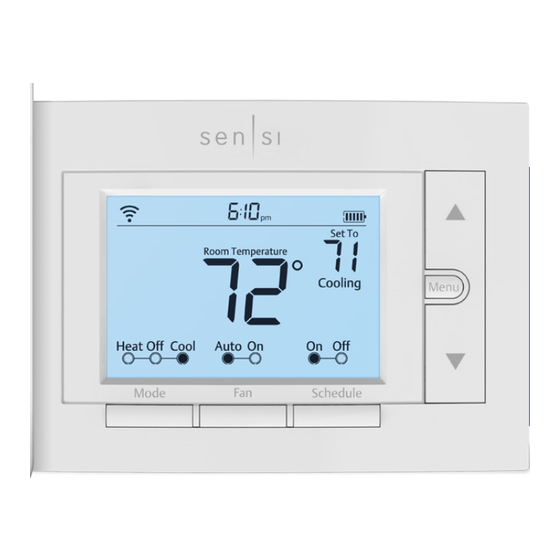
Summarization of Contents
Downloading and Account Creation
Download the Sensi app
Download and install the Sensi app on your smart phone or tablet.
Create an account
Create a Sensi account using a valid email address and password.
Installing the Sensi Thermostat
Installation Path and Preparation
Choose the installation path, gather tools, turn off power, and remove the old thermostat cover.
Wiring and System Configuration
Photograph wiring, handle jumper wires, choose terminals, and select system type.
Physical Installation Steps
Label wires, disconnect, install the Sensi base, connect wires, attach cover, and turn on power.
Connecting the Sensi Thermostat
Initial Wi-Fi Setup
Connect your iOS or Android device to the Sensi network and enter the Sensi password.
Home Network Configuration
Select your home Wi-Fi network and enter its password for connection.
Thermostat Registration and Naming
Name your thermostat and register it using location services or manual entry.
Finalizing Setup
Enter optional contractor information and start using the Sensi thermostat.
Notes and Support
Accessing Sensi Account
Manage account access from multiple devices and reset forgotten passwords.
HVAC Configuration and Support
Check HVAC configuration, install multiple thermostats, and find technical support.

















Need help?
Do you have a question about the 1F86U-42WF and is the answer not in the manual?
Questions and answers