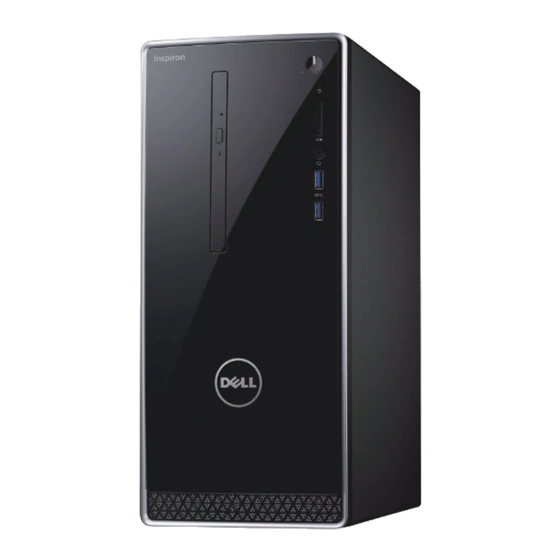
Summarization of Contents
Working on Your Computer
Safety and Preparation Guidelines
General safety guidelines and preparation steps before working on the computer.
Powering Down and Post-Work Procedures
Instructions for safely powering down the system and post-operation procedures.
Removing and Installing Components
Tools and Computer Cover Operations
Lists required tools and steps for removing/installing the computer cover.
Front Bezel and Panel Door Access
Procedures for accessing and replacing the front bezel and panel door.
3.5-inch Hard Drive Removal
Detailed steps for removing the 3.5-inch hard drive assembly.
3.5-inch Hard Drive Installation
Steps to properly install the 3.5-inch hard drive assembly.
2.5-inch Hard Drive Removal
Steps for removing the 2.5-inch hard drive assembly.
2.5-inch Hard Drive Installation
Steps to install the 2.5-inch hard drive assembly.
Optical Drive Removal
Procedure for removing the optical drive assembly.
Optical Drive Installation
Steps to install the optical drive assembly.
WLAN Card Removal and Installation
Instructions for removing and installing the WLAN card.
Memory Module Procedures
Steps for removing and installing the memory module.
PCIe Expansion Card Removal
Instructions for removing the PCIe expansion card.
PCIe Expansion Card Installation
Steps to install the PCIe expansion card.
Power Supply Unit (PSU) Removal
Instructions for removing the power supply unit (PSU).
Power Supply Unit (PSU) Installation
Steps to install the power supply unit (PSU).
Power Switch Procedures
Instructions for removing and installing the power switch.
Coin Cell Battery Procedures
Instructions for removing and installing the coin cell battery.
Heat Sink Procedures
Instructions for removing and installing the heat sink assembly.
Processor Removal and Installation
Steps for removing and installing the processor.
System Fan Removal and Installation
Instructions for removing and installing the system fan.
System Board Removal and Installation
Steps for removing and installing the system board.
System Board Component Identification
Diagram and labels for system board components.
Technology and Components
Processor Specifications and Identification
Details on Intel processors and how to identify them in Windows 10.
Task Manager Processor Usage Monitoring
Steps to check processor usage via Task Manager in Windows.
Resource Monitor Processor Usage
Instructions to monitor processor activity using Resource Monitor.
Chipset Information and Driver Downloads
Information on chipsets, driver downloads, and identification in Device Manager.
Intel Chipset Driver Verification
Verification of Intel chipset driver installation status.
Intel HD Graphics Overview and Drivers
Information on Intel HD Graphics, drivers, and display identification.
Graphics Driver Download and Screen Resolution
Procedure to download graphics drivers and adjust screen resolution.
Display Brightness and External Connections
How to adjust display brightness and connect external displays.
Hard Drive Identification in Windows 10
Steps to identify hard drives using Device Manager.
Entering BIOS Setup
Guide on how to access the system's BIOS setup.
USB Features and Evolution
Overview of Universal Serial Bus (USB) technology and its evolution.
USB 3.0 Speed and Applications
Details on USB 3.0 speed modes, technical improvements, and applications.
USB Compatibility and HDMI 1.4 Features
USB 3.0 compatibility and explanation of HDMI 1.4 interface and features.
HDMI Advantages and Memory Features
Benefits of HDMI and details on the computer's RAM specifications.
System Memory Verification Methods
How to verify system memory in Windows 10 and BIOS setup.
DDR4 Memory Specifications Comparison
Explanation of DDR4 memory and comparison with DDR3.
DDR4 Details and Memory Troubleshooting
Differences in DDR4, memory error troubleshooting, and ePSA diagnostics.
Realtek HD Audio Driver Verification
Verification of Realtek HD audio driver installation status.
Troubleshooting Your Computer
Diagnostic Indicators and Error Messages
Information on POST diagnostics, LED codes, beep codes, and error messages.
Common Error Messages and Solutions
Detailed list of error messages and their troubleshooting steps.
Additional Error Messages and Troubleshooting
Continuation of error messages and their troubleshooting guidance.
System Error Messages and Resolution
More error messages, system error messages, and their troubleshooting solutions.
Hard Drive Monitoring System Messages
S.M.A.R.T. error messages related to hard drive issues.
System Setup
Boot Sequence Configuration
How to bypass setup and boot directly to a specific device.
System Setup Navigation Keys
Explanation of keys used for navigating System Setup.
System Setup Options
Main System Information Options
Overview of main system information options in BIOS setup.
Advanced System Configuration Options
Details on advanced system configuration options in BIOS.
Security Settings in System Setup
Security-related options within System Setup.
Boot Options, Setup Exit, and Overview
Boot configuration, exit options, setup overview, and access guide.
General System Setup Options
Lists and details primary hardware features in System Setup.
System Configuration Options
Options for configuring integrated network, SATA, drives, and SMART reporting.
USB, Audio, and Miscellaneous Device Settings
Settings for USB ports, audio controller, and other miscellaneous devices.
Primary Display and Security Settings
Primary display selection and security password configurations.
Password Management and Security Features
Options for managing passwords, UEFI updates, and TPM security.
Computrace, CPU XD Support, and Secure Boot
Settings for Computrace, CPU XD support, admin lockout, and secure boot.
Intel SGX and Performance Options
Options for Intel SGX and processor performance tuning.
Power Management Options
Settings for AC recovery, auto power-on, and deep sleep control.
POST Behavior, Virtualization, and Maintenance
Settings for POST behavior, virtualization, and system maintenance.
System Log and SupportAssist Options
Options for viewing system logs and configuring SupportAssist recovery.
Technical Specifications
Processor, Memory, and Chipset Specs
Technical details on processor, memory, and chipset.
Graphics and Storage Specifications
Technical details on graphics adapters and storage devices.
Optical Drive, Multimedia, Dimensions, Weight
Specifications for optical drive, multimedia, dimensions, and weight.
Power, Connectivity, Ports, and Compliance
Details on power, connectivity, ports, slots, and compliance.
Input Device Information
Details on included input devices like mice and keyboards.
Contacting Dell
Dell Support and Service Options
Provides online and phone support options for Dell products.








Need help?
Do you have a question about the Vostro 3668 and is the answer not in the manual?
Questions and answers