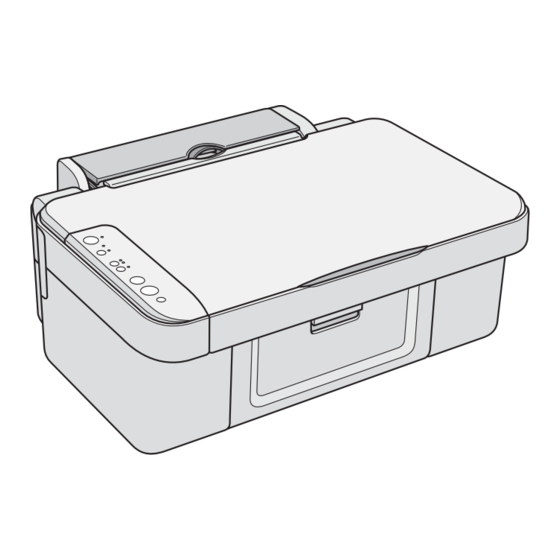
Summarization of Contents
About This Manual
Manual Configuration
Outlines the manual's structure, consisting of six chapters and an appendix.
Symbols Used in this Manual
Explains various symbols used to provide additional information or warn of possible danger during procedures.
CHAPTER 1 PRODUCT DESCRIPTION
1.1 Overview
General description of the unit's 3-in-1 functionality (printer, scanner, copy) for home/personal use.
1.2 Specifications
Details technical specifications for printer, scanner, paper support, and printing areas.
1.5 Control Panel
Describes the seven buttons and six LEDs on the control panel for setting and executing operations.
CHAPTER 2 OPERATING PRINCIPLES
2.2 Printer Mechanism
Explains the operational principles of the printer's key mechanical components like the print head and carriage.
2.3 Scanner Mechanism
Details the operational principles of the scanner's mechanical parts, including the carriage unit and sensors.
2.4 Electrical Circuit Operating Principles
Details the function of the main circuit boards: C612 Main Board and C610 PSB/PSE Board.
CHAPTER 3 TROUBLESHOOTING
3.2 Error Indications and Fault Occurrence Causes
Identifies error codes, LED indications, and their corresponding fault occurrence causes.
3.3 Troubleshooting
Provides a systematic guide to diagnose and resolve specific issues based on phenomena.
CHAPTER 4 DISASSEMBLY/ASSEMBLY
4.1 Overview
Introduces disassembly procedures, general precautions, and required tools for service.
4.1.1 Precautions
Lists critical safety warnings and handling instructions for disassembly and assembly processes.
4.3 Disassembly Procedures
Provides a step-by-step flowchart for disassembling printer components.
CHAPTER 5 ADJUSTMENT
5.1.1 Required Adjustments
Outlines the specific adjustments needed after replacing key parts like the printer mechanism or print head.
5.2 Adjustment by Using Adjustment Program
Details the procedures for various calibrations using the adjustment software.
5.3 Adjustment Except Adjustment Program
Describes manual calibration steps not requiring the adjustment software.
CHAPTER 6 MAINTENANCE
6.1.1 Cleaning
Provides instructions for cleaning exterior parts, inside the printer, document glass, and rollers.
6.1.2 Service Maintenance
Guides on resolving maintenance request errors, including print head cleaning procedures.
6.1.3 Lubrication
Specifies the types, amounts, and locations for applying grease to mechanical parts.
CHAPTER 7 APPENDIX
7.1 Connector Summary
Details connectors and pin assignments for major component units like the main board and power supply.
7.2 Exploded Diagram
Provides visual exploded diagrams of the printer's assemblies for part identification.
7.3 Parts List
Lists all replaceable parts with their corresponding codes for easy identification.
















Need help?
Do you have a question about the Stylus DX3850 and is the answer not in the manual?
Questions and answers