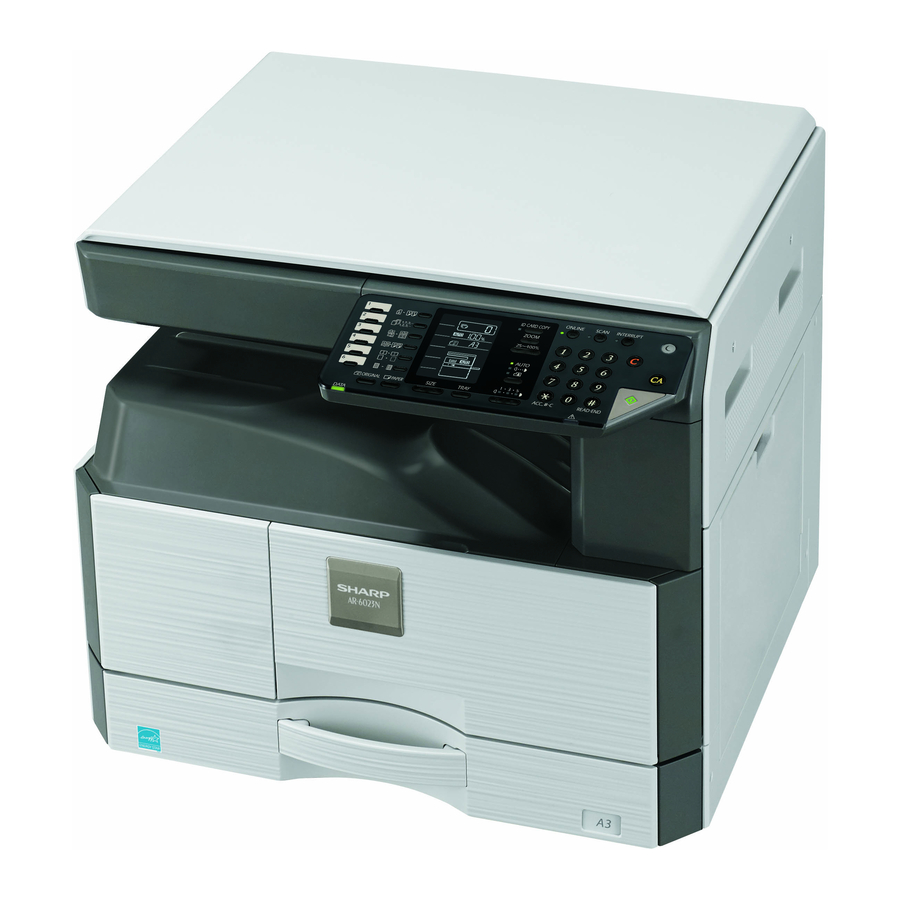
Summarization of Contents
SETUP
BEFORE SOFTWARE SETUP
Explains software installation & configuration for printer/scanner.
SOFTWARE
Lists CD-ROM software for printer and scanner functions.
HARDWARE AND SOFTWARE REQUIREMENTS
Details system requirements for installing printer/scanner drivers.
INSTALLING THE SOFTWARE
Step-by-step guide for installing printer and scanner software.
SETUP IN A MACINTOSH ENVIRONMENT
Guides on PPD installation and printer driver configuration for Mac.
COPY FUNCTIONS
NORMAL COPYING
Explains how to make a standard copy using document glass or RSPF.
REDUCTION/ENLARGEMENT/ZOOM
Describes how to adjust copy size using zoom and ratio selections.
AUTOMATIC TWO-SIDED COPYING
Guides on copying both sides of originals onto a single sheet.
TWO-SIDED COPYING USING THE BYPASS TRAY
Details manual two-sided copying with the bypass tray.
DUAL PAGE COPYING
Explains automatic separation of dual page originals for copying.
INTERRUPTING A COPY RUN (Interrupt Copying)
Describes how to temporarily interrupt a copy job.
CONVENIENT COPY FUNCTIONS
Covers useful functions like image rotation, sorting, and layout.
USER SETTINGS
ADJUSTING THE AUTOMATIC EXPOSURE LEVEL
Explains how to fine-tune exposure for copy quality.
TONER SAVE MODE AND HIGH IMAGE QUALITY MODE
Details settings for toner saving or improved image quality.
CUSTOMISING SETTINGS (System Settings)
Describes system settings for customizing machine operations.
SETTING THE IP ADDRESS OF THE MACHINE BY SYSTEM SETTINGS
Guides on setting machine's IP address via system settings/DHCP.
SETTINGS FOR AUDITING MODE
Explains how to enable and configure auditing for copy counts.
PRINTER FUNCTIONS
BASIC PRINTING
Explains how to print documents from applications.
PRINTER DRIVER SETTING SCREEN
Details the interface and options in the printer driver setup.
SETTING ADVANCED PRINT FUNCTIONS
Covers advanced print features like N-Up printing and image fitting.
SCANNER FUNCTIONS
SCANNING OVERVIEW
Provides an overview of scanning procedures and options.
SCANNING USING THE KEYS ON THE MACHINE
Explains scanning via operation panel and Button Manager.
SENDING AN IMAGE IN USB MEMORY MODE
Guides on scanning images directly to a USB device.
SCANNING FROM YOUR COMPUTER
Covers scanning using TWAIN and WIA compliant applications.
ROUTINE MAINTENANCE
CHECKING THE TOTAL OUTPUT COUNT AND TONER LEVEL
Explains how to view output counts and check toner levels.
ROUTINE MAINTENANCE
Covers cleaning procedures for machine parts like glass and rollers.
APPENDIX
PERIPHERAL DEVICES
Lists and describes optional and standard peripheral devices.
WEB FUNCTIONS IN THE MACHINE
ABOUT THE WEB PAGES
Introduces the machine's Web server and its pages.
HOW TO ACCESS THE WEB PAGE AND VIEW HELP
Guides on accessing machine's Web pages via browser.
CHECKING THE IP ADDRESS IN THE WEB PAGE
Explains how to check network settings via Web page.
ABOUT THE WEB PAGES (FOR USERS)
Details user interface and functions available in Web pages.
CONFIGURING THE PRINTER CONDITION SETTINGS
Guides on configuring basic printer settings via Web.
PRINTER CONDITION SETTING MENU
Lists and describes configurable printer settings via Web.
ABOUT THE WEB PAGES (FOR THE ADMINISTRATOR)
Outlines administrator-specific menus and settings via Web.
PROTECTING INFORMATION PROGRAMMED IN THE WEB PAGE ([Passwords])
Explains how to set and manage passwords for Web access.
ADMINISTRATOR SETTINGS
Details settings for prohibiting changes and configuring interface options.
SSL SETTINGS
Guides on configuring SSL settings for secure network communication.
E-MAIL STATUS AND E-MAIL ALERT SETTINGS
Explains how to set up e-mail notifications for machine status and alerts.
STATUS MESSAGE SETUP
Details how to configure status messages sent via e-mail.
ALERTS MESSAGE SETUP
Guides on setting up alert messages for events like paper misfeeds.
TROUBLESHOOTING
MACHINE/COPYING PROBLEMS
Lists common machine operation and copying issues with solutions.
PRINTING AND SCANNING PROBLEMS
Addresses issues encountered during printing and scanning.
NETWORKING PROBLEMS
Troubleshoots network connectivity and job reception issues.
INDICATORS AND DISPLAY MESSAGES
Explains the meaning of indicators and display messages.
MISFEED REMOVAL
Provides instructions for removing paper misfeeds from different locations.
REPLACING THE TONER CARTRIDGE
Details the procedure for replacing the toner cartridge.
BEFORE USING THE MACHINE
PART NAMES AND FUNCTIONS
Identifies and describes various machine parts and their functions.
POWER ON AND OFF
Explains machine power management and power save modes.
LOADING PAPER
Details procedures for loading paper into trays and bypass.
OPERATION IN COPY, PRINTER, AND SCANNER MODES
Outlines simultaneous operation limitations for modes.













Need help?
Do you have a question about the AR-6023 and is the answer not in the manual?
Questions and answers