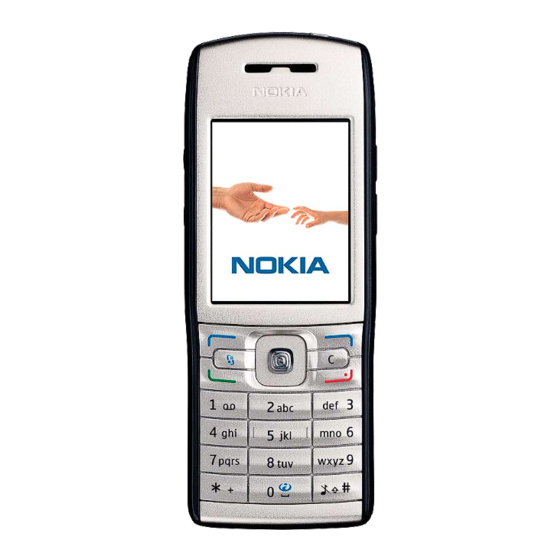
Table of Contents
Advertisement
Quick Links
CMO Operations & Logistics
Training and Vendor Development
Multimedia Creation & Support
Service Manual E50- RM-70 / E50-2 RM-7
Page
CONFIDENTIAL
SERVICE MANUAL
Level 1&2
RM-70
Transceiver characteristics:
Transceiver with BL-5C Li-Ion battery pack
Copyright © 2006 NOKIA Corporation. All rights reserved.
(24)
RM-7
Band: Quad-band phone for GSM 850/900/1800/1900MHz
Camera: Integrated camera 1,3 Megapixel
Display: Active matrix color display with 262.144 colors,
resolution 240 x 320 pixel
IrDA
Bluetooth
Connector: Pop-Port™ connector
Memory type: micro SD™
Talk time
up to 6.8 h
Environmental characteristics:
•
Lead-free soldered
Approved .0
04.Jul.2006
Standby
Note
Depends on network
up to 9 days
parameters
MGR
Advertisement
Table of Contents

Summarization of Contents
11. QUICK TROUBLE SHOOTER
1.1 POWER
Troubleshooting steps for power issues, including checks and measurements.
2.1 Charging
Troubleshooting steps for charging faults, including component checks.
3.1 NO SERVICE
Troubleshooting steps for 'No Service' issues, covering component checks.
4.1 SIM
Troubleshooting steps for SIM card related issues, with specific checks.
5.1 IHF SPEAKER
Troubleshooting for Internal Hands-Free speaker issues, including component checks.
6.1 KEYPAD
Troubleshooting steps for keypad malfunctions, involving component inspection.
7.1 DISPLAY
Troubleshooting steps for display problems, including connection and component checks.
8.1 MICROPHONE
Troubleshooting steps for microphone faults, focusing on component inspection.
9.1 VOLUME
Troubleshooting steps for volume control issues, including component checks.
10.1 FUNCTION KEYS
Troubleshooting for function key problems, involving component checks and measurements.
11.1 EARPIECE
Troubleshooting steps for earpiece issues, focusing on component inspection and connections.
12.1 CAMERA
Troubleshooting for camera malfunctions, including component checks and removal.
13.1 CARD READER
Troubleshooting steps for the card reader, with specific checks outlined.









Need help?
Do you have a question about the E50-2 and is the answer not in the manual?
Questions and answers