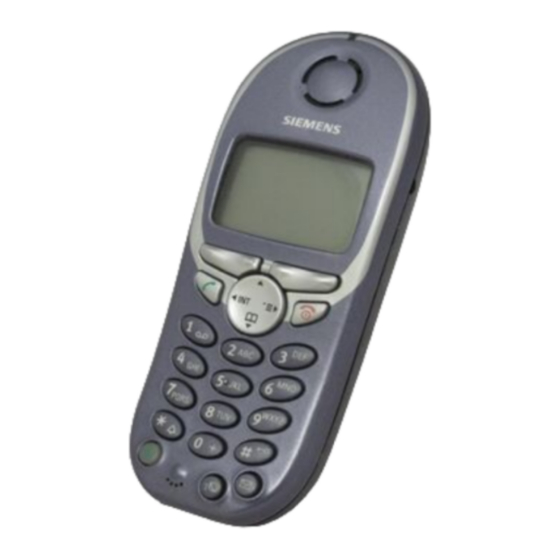
Summarization of Contents
Safety Notes
Telephone Safety Precautions
Important safety warnings regarding telephone usage in hazardous environments and damp conditions.
Battery Safety and Disposal
Precautions for battery use, handling, and disposal, including warnings about water and fire.
Environmental and Radio Considerations
Environmental Conditions
Guidelines for operating the telephone within specific temperature and humidity ranges to avoid interference.
Radio Range and Signal Strength
Information on displaying signal strength and understanding range limitations indoors and outdoors.
Leaving and Re-registering the Radio Network
Explains what happens when the phone loses connection and how to re-register.
Keys, Function Selection, and Display
Function Keys
Explains the purpose and usage of dedicated function keys on the telephone.
Control Key Functions
Details the dynamic functions of the control key based on the operating situation.
Display Key Usage
Describes the icons and their corresponding uses for the display keys.
Operating Status Display
Explains the different status indicators shown on the telephone's display during operation.
Function Selection Methods
Selecting Functions (On/Message Status)
Step-by-step guide on how to select functions from the main menu when the phone is in an 'on' or 'message' status.
Selecting Functions (Dial/Ringing/Call Status)
How to navigate and select system functions available during dial, ringing, or call active states.
Putting the Mobile Telephone into Service
Battery Installation and Compartment
Instructions for opening the compartment, inserting the battery correctly, and closing the lid securely.
Charging and Using the Battery
Charging Status Indicators
Explains the icons used to indicate the battery's charging level.
Initial and Future Charging Procedures
Guidance on the initial charging process and best practices for subsequent charging cycles.
Operating and Charging Times
Table detailing the expected standby, talk, and charging times for the mobile telephone.
Battery, Attachment, and Activation
Permitted Batteries
Lists the specific battery types and order numbers approved for the mobile telephone.
Fitting the Attachment Clip
Instructions on how to correctly attach the clip to the back of the mobile telephone.
Activating and Deactivating the Telephone
Steps to turn the mobile telephone on or off using the on-hook key.
Registering the Mobile Telephone with the System
Overview of Registration Process
Explains when registration is necessary and how the system administrator provides initial setup.
Preparing for Telephone System Registration
Information needed from the system administrator and data entry required for telephone system registration.
First-Time Registration and Keypad Lock
Registering the Telephone for the First Time
Procedure for registering the mobile telephone with the system, including PIN entry.
Keypad Lock Activation and Deactivation
How to enable or disable the keypad lock to prevent accidental key presses.
Conducting Calls
Call Preparation and Dialling
Steps and notes on how to prepare for making internal or external calls.
Internal and External Dialling Methods
Methods for dialling internal and external numbers, including using the directory.
Call Management Procedures
Ending a Call
Procedures for terminating an ongoing call using the on-hook key or charging shell.
Dialling via Telephone Directory or NET List
Instructions for dialling numbers using the telephone directory or NET carrier list.
Answering an Incoming Call
Methods to answer an incoming call, including using the charging shell or handset.
Speakerphone Mode Operations
Advantages of Speakerphone
Benefits of using speakerphone mode, such as hands-free operation and group listening.
Activating Speakerphone and Setting Volume
How to activate speakerphone mode and adjust the volume during a call.
Deactivating Speakerphone Mode
Steps to switch from speakerphone mode back to the handset mode.
Number Redial Functions
Overview of Redial List
How the redial list stores the last five dialled numbers.
Manual and Automatic Redial
Procedures for manually selecting numbers from the redial list and how automatic redial functions.
Telephone Directory and NET Carrier List
Directory and NET List Overview
Explains how to access and navigate the telephone directory and NET carrier list.
Sending and Receiving Text Messages
Overview of Text Messaging
General procedure for sending, receiving, and setting advisory messages.
Text Message Operations
Selecting Standard Text Messages
Lists predefined text messages that can be sent and how to select them by number.
Automatic Advisory Messages
Explains advisory messages sent automatically when a call is not answered.
Settings Menu Navigation
Overview of Settings Menu
Introduces the menu structure for configuring various telephone settings.
Sound Setting Functions
Setting Handset Volume
Instructions for adjusting the volume for the handset and speakerphone modes.
Ringer Settings and Melodies
How to configure ringer volume, melodies, and time control for the ringer.
Advisory Tones Configuration
Explains the meaning and status of different advisory tones like key tones and confirmation tones.
Ringer and Warning Tone Control
Activating and Deactivating the Ringer
Steps to turn the ringer on or off using the star key or menu.
Activating and Deactivating the Warning Tone
How to enable or disable the warning tone for incoming calls and pickup calls.
Additional Telephone Features
Vibration Alarm Settings
Instructions for activating or deactivating the vibration alarm in addition to or instead of the ringer.
Auto Answer Function
How to configure the phone to automatically accept calls when removed from the charging shell.
Resetting Default Settings
Guidance on restoring the telephone to its factory default settings.
Enhanced Functions Overview
Room Monitor and Walkie-Talkie Mode
Introduction to features for monitoring rooms remotely and operating phones outside the network.
Walkie-Talkie Mode Operation
Operating in Walkie-Talkie Mode
Details on using walkie-talkie mode, its range, and prerequisites.
Activating and Deactivating Walkie-Talkie
Steps to enable or disable the walkie-talkie functionality.
Call Management Functions
Making and Answering Calls
Procedures for initiating calls to and answering calls from other mobile telephones.
Time Functions Management
Overview of Time Functions
Introduction to the menu for setting appointments, alarms, and managing dates/times.
Specific Call Handling Functions
Saving a Callback Request
Method to save a callback request for a busy or unanswered internal party.
Setting Up Call Consultation
How to consult with another internal or external party during an active call.
Transferring and Toggling Calls
Procedures for transferring calls and switching between connected parties.
Conference Call Management
Steps to start, expand, and end conference calls with multiple participants.
Switching Functions in Dial Status
Dial Status Switching Functions Overview
Lists available switching functions accessible in the dial status mode.
Directory and Call Forwarding Functions
Using the System Telephone Directory
How to access and use entries stored in the system's central telephone directory.
Using the Missed Calls List
How to view and manage calls that were not answered.
Using Call Forwarding
Instructions for setting up call forwarding to another telephone number.
Ringing and Call Status Functions
Overview of Ringing and Call Status Functions
Lists switching functions available when the phone is ringing or in a call.
Advanced Call Handling
Saving Callback and Consultation Requests
Method to save callback requests and consult with other parties during calls.
Transferring and Toggling Calls
Procedures for transferring calls and switching between connected parties.
Conference Call Management
Steps to start, expand, and end conference calls with multiple participants.
Switching Function Codes
Codes for Version 2.2
Lists standard codes for executing switching functions in older versions.
Codes for Version 3.0
Lists standard codes for executing switching functions in newer versions.
Key Sequences for Function Access
Describes key combinations for accessing interactive mode, service menu, and entering codes.
Entering Text
Character Table for Text Input
Shows the assignment of characters to each key for text input.
Key Utilization for Text Entry
Explains how to use keys to enter characters, control the cursor, and delete text.
Technical Data
Hicom Cordless EM Specifications
Technical details of the Hicom cordless EM system, including standards, channels, and frequency.
Mobile Telephone Specifications
Technical data for the mobile telephone itself, such as operating times and dimensions.
Accessories Information
Details on available accessories like the charging shell.
















Need help?
Do you have a question about the Hicom 150 E/150 H and is the answer not in the manual?
Questions and answers