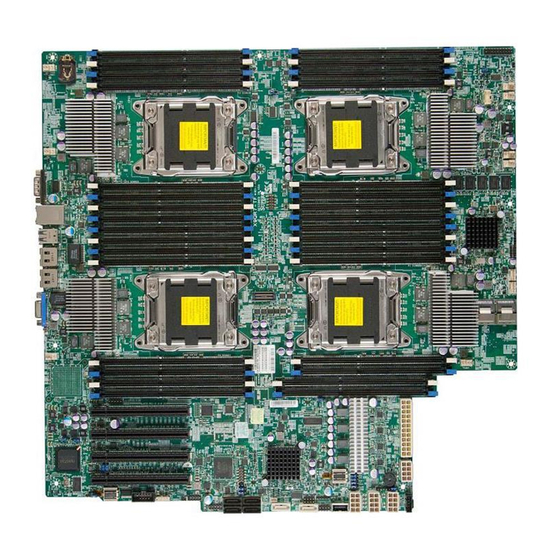
Table of Contents
Advertisement
Advertisement
Table of Contents

Summarization of Contents
Preface
About This Motherboard
Provides an overview of the motherboard's features and capabilities.
Manual Organization
Details the structure and content of the user manual.
Chapter 1: Overview
1-1 Overview
General introduction to the motherboard, including package contents and initial setup notes.
Motherboard Image
Visual representation of the motherboard layout for component identification.
Motherboard Layout
Detailed diagram showing the placement of all major components and connectors.
Quick Reference
Summary of key jumpers, connectors, and important notes for quick access.
Jumpers
Explanation and configuration settings for various motherboard jumpers.
Connectors
Description and location of all motherboard connectors for system integration.
LED Indicators
Details on the function and meaning of onboard LED indicators for system status.
Motherboard Features
Comprehensive list of hardware specifications for CPU, memory, chipset, and I/O.
System Block Diagram
High-level diagram illustrating the main components and their interconnections.
Processor and Chipset Overview
In-depth technical details on the CPU architecture and the Intel C602 chipset.
Chapter 2: Installation
Standardized Warning Statements
Industry-standard safety warnings to prevent injury and component damage during installation.
Product Disposal
Guidelines for the environmentally responsible disposal of the product and its components.
Static-Sensitive Devices
Precautions and procedures to protect sensitive electronic components from electrostatic discharge.
Processor and Heatsink Installation
Step-by-step instructions for installing the CPU and its corresponding heatsink.
Memory Module Installation
Detailed guide for inserting and removing memory modules (DIMMs) into the motherboard slots.
Memory Support and Configuration
Information on compatible memory types, speeds, and population guidelines.
Motherboard Installation
Instructions for physically mounting the motherboard into a computer chassis.
Control Panel and I/O Ports
Description and location of front and back panel connectors and I/O ports.
Serial and Video Connections
Details on connecting serial ports and the onboard video output.
Universal Serial Bus (USB) Ports
Information on the location and pin definitions for all USB ports.
Ethernet Ports
Details regarding the onboard Gigabit Ethernet ports and their LED indicators.
Unit Identifier Switch and LEDs
Explanation of the UID switch and LEDs for system identification.
Front Control Panel Pin Definitions
Pinout diagrams for front panel connectors like power, reset, and LEDs.
Front Panel Buttons and LEDs
Specific definitions for NMI button and Power LED connections on the front panel header.
HDD and Network LED Indicators
Pin definitions for HDD activity LED and network link/activity LEDs.
Overheat, Fan Fail, and Power Fail LEDs
Details on LEDs indicating system overheating, fan failure, or power issues.
Reset and Power Buttons
Pin definitions and functionality for the system reset and power buttons.
Power Connectors
Pin definitions for ATX 24-pin and 8-pin CPU power connectors.
Fan Headers and Chassis Intrusion
Information on connecting system fans and the chassis intrusion detection header.
Internal Speaker and Power LED/Speaker
Details on the internal speaker and the combined power LED/speaker connector.
Overheat LED and DOM Power Connector
Explanation of overheat LED and connection for SATA DOM power.
Power SMB and IPMB Headers
Pin definitions for Power SMB (I2C) and IPMB headers for system management.
T-SGPIO Headers
Pin definitions for T-SGPIO headers used for SATA connections.
Jumper Settings
Explanation of jumper operation and settings for configuring motherboard functions.
CMOS Clear and Watch Dog
Procedures for clearing CMOS settings and configuring the Watch Dog timer.
VGA and BMC Enable Jumpers
Jumpers for enabling onboard VGA and the Baseboard Management Controller.
Management Engine (ME) Settings
Configuration options for the Intel Management Engine (ME) modes.
SAS and BMC Reset Jumpers
Jumpers for enabling SAS support and resetting the BMC settings.
Onboard LED Indicators
Details on the status LEDs for Gigabit Ethernet ports.
BMC Heartbeat and Unit Identification LEDs
Status of BMC heartbeat and Unit Identification LEDs.
Serial ATA and SAS Connections
Pin definitions and descriptions for Serial ATA and SAS ports.
Chapter 3: Troubleshooting
Troubleshooting Procedures
Systematic steps to diagnose and resolve common hardware and boot issues.
No Video and Boot Failure Troubleshooting
Steps to diagnose and fix issues where the system shows no video or fails to boot.
Memory Errors Troubleshooting
Procedures for identifying and resolving problems related to memory modules or slots.
System Instability Troubleshooting
Methods to diagnose and fix system instability occurring during or after OS installation.
Technical Support Procedures
Guidelines on how to contact Supermicro for technical assistance and information required.
Battery Removal and Installation
Instructions for safely removing and installing the CMOS battery.
Frequently Asked Questions
Answers to common user questions regarding memory support and BIOS updates.
Returning Merchandise for Service
Process for returning products for warranty service or repair.
Chapter 4: AMI BIOS
Introduction to BIOS Setup
Overview of the AMI BIOS setup utility and how to navigate its interface.
Main BIOS Setup Screen
Description of the main screen in the BIOS utility, showing system information.
Advanced Setup Configurations
Detailed explanations of various advanced system configuration options within the BIOS.
Boot Features
BIOS settings related to system boot order, display modes, and keyboard behavior.
Power Configuration Settings
Configuration options for CPU and system power management features.
CPU Configuration Details
Information and settings related to the installed CPUs, including speed and cache.
CPU Power Management Configuration
Advanced settings for optimizing CPU performance and power consumption.
Chipset Configuration
Settings related to the Intel chipset, including North Bridge and I/O configurations.
PCIe Port Configuration
Configuration options for PCI-Express slots, including link width and speed.
QPI Configuration
Settings for configuring the Quick Path Interconnect (QPI) link speed and frequency.
DIMM Configuration
Settings for memory modules, including mode, speed, mirroring, and sparing.
DRAM and DDR Settings
Options for DRAM RAPL, DDR speed, channel interleaving, and memory scrubbing.
Thermal Throttling and PCH Configuration
Settings for thermal management and configuration of the PCH chip.
SATA Configuration
Options for configuring SATA ports, including mode, hot-plug, and spin-up.
PCIe/PCI/PnP Configuration
Settings for PCI ROM priority, latency timers, and PnP configurations.
ASPM and Option ROM Settings
Configuration for Active State Power Management and bootable Option ROMs.
Super IO and Serial Port 1 Configuration
Settings for the Super I/O chip and Serial Port 1 configuration.
Serial Port Console Redirection
Configuration for using serial ports for remote console access.
Console Redirection Settings
Parameters for serial port console redirection, including terminal type and flow control.
Putty Keypad and EMS Settings
Settings for terminal emulation and emergency management services (EMS).
ACPI Settings
Configuration options for Advanced Configuration and Power Interface power management.
Trusted Computing and TPM Settings
Settings for enabling Trusted Computing features and TPM security.
Intel TXT (LT-SX) and ME Subsystem
Information on Intel TXT technology and the Management Engine subsystem.
IPMI Configuration
Settings for the Intelligent Platform Management Interface (IPMI).
System Event Log Settings
Configuration options for logging system events and errors.
BMC Network Configuration
Settings for configuring the Baseboard Management Controller's network interface.
Boot Settings
Configuration of boot device priorities and options.
Security Settings
Setup for BIOS administrator passwords and password entry requirements.
Save and Exit BIOS Settings
Options for saving configuration changes, discarding them, or exiting the BIOS.
BIOS Default Settings and Override
Options for loading default settings and overriding the boot order.
Appendix A: BIOS POST Error Codes
BIOS Error Beep Codes
List of BIOS beep codes and their corresponding error messages and descriptions.
Appendix B: Software Installation Instructions
Installing Software Programs
Guide to installing system drivers and utilities from the provided CD.
Configuring SuperDoctor 5
Instructions for setting up and using SuperDoctor 5 for system monitoring.
















Need help?
Do you have a question about the X9QRi-F+ and is the answer not in the manual?
Questions and answers