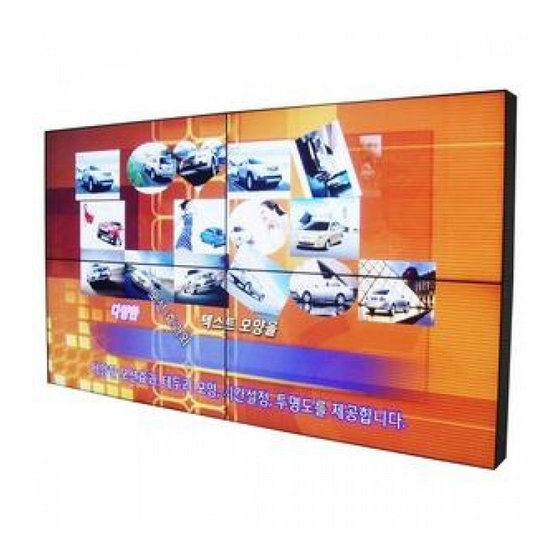
Table of Contents
Advertisement
A revolutionary MLCD
Infinitely Expandable MLCD
ORION CO.,LTD.
www.oriondisplay.net
Address: 257-6, Gongdan-dong, Gumi-si, Gyeongsangbuk-do, Korea
Tel : +82-2-6678-8533,
Fax: +82-2-6678-8599
Infinitely Expandable
Please read through this user's manual for safety before installing this product.
MLCD
A revolutionary MLCD
User's Manual
Thank you for purchasing our MLCD.
This product is manufactured for Multi LCD model only.
Advertisement
Table of Contents

Summarization of Contents
User Notices and Safety
Class A Digital Device Notice
Notice regarding the device's classification for business use and electromagnetic interference.
Important Safety Instructions
Detailed safety precautions and guidelines for proper installation and usage of the product.
General Cautions and Notices
CAUTION: Product Safety Warnings
Warnings against opening the product and performing service, emphasizing qualified personnel.
Important Usage Notices
Notices regarding safe operation, power connection, and exposure to elements.
MLCD System and Environment
Cautions for MLCD System Configuration
Guidelines for system configuration, including daisy chain connection limits and distributor use.
Environmental Conditions for Installation
Requirements for installation environment, including clearance, ventilation, and temperature.
Recommended Operating Conditions
Optimal operating temperature, humidity, and daily usage time for the MLCD.
Ventilation and Maintenance
Clearance for Ventilation
Specifies minimum clearance requirements for effective ventilation and heat dispersion.
Fan Vent Hole Protection
Warning against blocking fan air holes to prevent rapid temperature rise and malfunctions.
Cleaning and Maintenance Procedures
Instructions for regular cleaning of vent holes and fans to maintain airflow and prevent malfunctions.
Panel Protection and Handling
Panel Protection Instructions
Guidelines for protecting the panel from damage during handling and storage.
Handling Precautions
Warnings about shock impact on sides and fragility of panel edges.
MLCD Usage and Application
How to Carry MLCD
Guidelines for safely carrying and installing the MLCD, emphasizing the need for two people.
Application Information and Burn-in Prevention
Information on optimizing MLCD lifespan and functions, focusing on burn-in prevention.
Operating Conditions for Burn-in Prevention
Recommended operating conditions: temperature, humidity, and display patterns.
Minimizing Burn-in from Static Display
Methods to prevent burn-in: operating time, content changes, and periodic power-off.
MLCD Installation Precautions
Attention for MLCD Installation
Precautions during MLCD installation to prevent damage from shock, twisting, or external impact.
Comprehensive Safety Precautions
Electrical Safety and Handling
Precautions regarding electric shock, wet hands, power cord handling, and product alteration.
Installation and Operational Safety
Guidelines for safe installation, avoiding unstable locations, direct sunlight, and ensuring proper ventilation.
MLCD Installation Methods
MAIN FRAME Stand Unit Installation
Details on installing the MLCD on a MAIN FRAME Stand, including placement precautions.
MAIN FRAME Wall Mounting Unit Installation
Instructions for mounting the MLCD on a wall using a MAIN FRAME Wall Mounting Unit.
User Guidance and Setup
Input/Output Terminals Overview
Identification and function of various input/output ports on the MLCD unit.
MLCD ID Switch Setting
Procedure for setting the MLCD's unique ID using the rotary switches on the rear panel.
MLCD Cable Connections
Single MLCD Connection Guide
Step-by-step guide for connecting a single MLCD unit to a PC via Com Port and RS-232C cable.
Multiple MLCD Connections
Connection of Multiple MLCD Units
Recommended connection methods for multiple MLCD units in a daisy chain configuration.
Control Cable Connections (MSCS)
RS-232C Cable Connection for MSCS
Procedure for connecting MLCD units using RS-232C cables in a daisy chain.
Ethernet Cable Connection for MSCS
Procedure for connecting MLCD units using Ethernet cables for control.
Control Cable Connections (Non-MSCS)
RS-232C Cable Connection (Non-MSCS)
Connecting RS-232C cables via MFC for control programs other than MSCS.
Ethernet Cable Connection (Non-MSCS)
Connecting Ethernet cables via MFC for control programs other than MSCS.
DVI and Accessory Connections
DVI Cable Connection Guide
Diagram showing DVI cable connections for multiple MLCD units, including distributor use.
Optional Accessory Connections
Illustrates connections for optional accessories like DVI Converter and MFC.
DVI Distributor Usage Caution
Important note on using DVI distributors that support HDCP for protected content.
MLCD ID Setting and MSCS Software
MLCD ID Setting for Multi-Screen
Guide to setting MLCD unit IDs for a multi-screen configuration based on their physical layout.
MSCS Software Installation
Steps to install the MSCS software on compatible Windows operating systems.
MSCS Software Operation
Starting the MSCS Application
Procedure to launch the MSCS application and its initial interface.
Setting the COM Port for Communication
How to connect and configure the COM Port for communication between PC and MLCD via RS-232C.
LAN Port Setup
LAN Port Setup via LAN Hub
Steps for setting up the LAN port connection to MLCDs via a LAN hub, including IP configuration.
LAN Port Setup (Direct PC Connection)
LAN Port Setup Directly to PC
Steps for setting up the LAN port connection directly to a PC, including IP configuration.
MSCS Network and Design Settings
MSCS Network IP Settings
Detailed steps for setting up network IP addresses within the MSCS software for LAN control.
MSCS New/Last Design Selection
Instructions on selecting 'New Design' or 'Last Design' mode in MSCS for configuration.
MLCD Multi-Screen and Command Methods
Multi-Screen Configuration
Guide to configuring multi-screen layouts by inputting X and Y dimensions and selecting input sources.
Command Transmission Methods
Explanation of transmission methods: ONE LCD, ALL LCD, and Broadcast, for controlling MLCDs.
Input Source and Screen Formation
Changing Input Source
How to change the input source for individual screens or all screens using the MSCS software.
Screen Formation Techniques
Steps to create various input-screen formations by selecting sources and clicking on screens.
Advanced Screen Configurations
One-Step Screen Formation
Method for creating multi-screen formations by selecting input sources and dragging screens.
Slide Control Feature
Instructions for using the Slide Control feature in MSCS to display configurations repeatedly.
Slide Configuration Management
Saving Screen Configurations
How to save screen configurations as *.ssd files for preset screen arrangements.
Loading Slide Configurations
Detailed steps for loading slide configurations, including compatibility notes.
Picture and Timer Controls
MLCD Picture Control Settings
How to adjust display parameters like Color Temp, Brightness, Contrast, Sharpness, and Dimming.
MLCD Timer Control Setup
Setting up timed power on/off for MLCD units using the Timer Control function.
Tracking and System Information
MLCD Tracking Control
Manual and automatic alignment adjustment for PC RGB input sources.
Orion Homepage and Version Check
How to access the Orion website and check the MSCS software version.
Optional Accessory Control
New MFC Connection Guide
Steps for connecting the New MFC to a computer and MLCD units.
New MFC Configuration Settings
Configuring MLCD set parameters like horizontal and vertical line numbers using the New MFC.
DVI Converter
DVI Converter ID, Channel, and I/O Settings
Configuring converter ID, channel, input modes, output resolution, and aspect ratio.
DVI Converter Key Lock, Status, and Picture Control
Managing converter keys, viewing status, and adjusting picture parameters.
DVI Converter Patterns, Signal Modes, and Tracking
Selecting test patterns, signal modes, and using tracking for image alignment.
PIP Functionality and MSCS Protocol
PIP Functionality Guide
Using the DVI converter's PIP function to display a sub-picture on the main screen.
MSCS Protocol Introduction
Overview of the communication protocol for MLCD control.
MSCS Communication Settings
Details on transmission types, connection, and communication settings for MLCD control.
MLCD Command Protocols
Receiving Data from MLCD
Format for receiving data and commands from MLCD units.
Power Control and Multi-Scale Commands
Commands for turning MLCD units ON, OFF, and managing multi-scale display.
MLCD Operation Commands
Displaying Information Commands
Command to display screen information like input source and resolution via OSD.
Screen Adjustment Commands
Commands for global offset and changing input modes for MLCD units.
MLCD System Management Commands
Power and Protection Settings
Settings for auto-power mode, over-temperature shutdown, and DTV over-scan.
Diagnostic Test Pattern Command
Using test patterns to check MLCD operating status.
MLCD Status and Identification Commands
Fan Mode and Elapsed Time Commands
Commands for fan control and retrieving MLCD operating elapsed time.
Serial Number and Status Retrieval
Assigning IP serial numbers and getting current MLCD status information.
MLCD Display Adjustments
Graphic User Mode Controls
Adjusting Brightness, Contrast, and Sharpness in graphic user mode.
Color Temperature Settings
Selecting Normal or Studio mode for color temperature.
MLCD Advanced Settings
Tracking and White Balance Control
Manual tracking alignment and white balance adjustment for image quality.
Firmware Default and Picture Data Management
Initializing firmware to defaults and managing picture control data.
MLCD Control and Calibration
Picture Data Retrieval and Adjustments
Getting picture data and controlling dimming and gamma settings.
Auto Calibration Procedure
Synchronizing ADC Gain and Offset for 16-Gray input, available for PC.
MLCD Data and Status Retrieval
Factory Data Loading
Loading factory-adjusted picture control data for MLCD units.
Temperature Status Monitoring
Command to acquire the current temperature information of the MLCD.
Service and Compatibility
Troubleshooting Guide Before Service
Common issues and checks before contacting service personnel.
Applicable Signals (DVI, PC)
Supported resolutions, frequencies, and signal types for DVI and PC inputs.
Optional Accessory Specifications
DVI Converter Specifications
Technical specifications for the DVI Converter accessory.
New MFC Specifications
Technical specifications for the New MFC accessory, including its functions and connections.
















Need help?
Do you have a question about the OLM-4651 and is the answer not in the manual?
Questions and answers