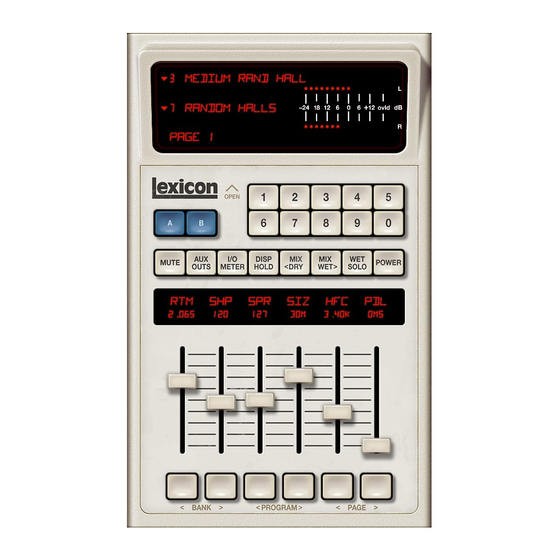
Lexicon 480L Owner's Manual
Digital effects system
Hide thumbs
Also See for 480L:
- Owner's manual (40 pages) ,
- Installation instructions (4 pages) ,
- Quick reference manual (2 pages)
Table of Contents
Advertisement
Quick Links
Download this manual
See also:
Quick Reference Manual
Advertisement
Table of Contents


Need help?
Do you have a question about the 480L and is the answer not in the manual?
Questions and answers