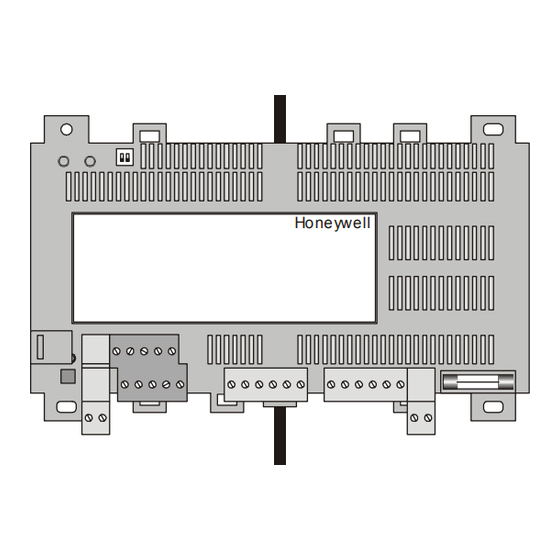
Table of Contents
Advertisement
HONEYWELL EXCEL 5000 OPEN SYSTEM
Introduction .................................................................................................................................................................................. 1
Application Steps ....................................................................................................................................................................... 17
® U.S. Registered Trademark
Copyright © 2009 Honeywell Inc.
All Rights Reserved
W7752D,E,F,G,J AND W7754K,L,M,P
Description of Devices ................................................................................................ 1
Products Covered ....................................................................................................... 2
Organization of Manual ............................................................................................... 2
Applicable Literature ................................................................................................... 2
Product Names ........................................................................................................... 2
Control Application...................................................................................................... 3
Control Provided ......................................................................................................... 3
Setpoints.......................................................................................................... 4
Bypass............................................................................................................. 6
LED/LCD ......................................................................................................... 6
Energy-Saving Features .................................................................................. 6
Occupancy Status............................................................................................ 7
Safety Features ............................................................................................... 8
Operating Modes ............................................................................................. 8
Construction................................................................................................................ 9
Excel 10 W7752 FCU Controllers .................................................................... 9
Excel 10 W7754 FCU Controllers .................................................................... 9
Controller Performance Specifications........................................................... 11
Configurations........................................................................................................... 12
General.......................................................................................................... 12
Fan Type ....................................................................................................... 12
Type of Heating and Cooling Equipment ....................................................... 13
Reheat Output ............................................................................................... 14
Digital Input.................................................................................................... 14
Excel 10 Wall Module Options ....................................................................... 15
Abbreviations and Definitions.................................................................................... 16
Overview ................................................................................................................... 17
Step 1. Plan the System............................................................................................ 17
Step 2. Determine Other Bus Devices Required....................................................... 17
Step 3. Lay Out Communications and Power Wiring ................................................ 18
Layout ......................................................................................... 18
Power Wiring ................................................................................................. 19
Step 4. Prepare Wiring Diagrams ............................................................................. 19
General Considerations ................................................................................. 19
Termination ................................................................................. 23
Step 5. Order Equipment .......................................................................................... 24
Step 6. Configure Controllers.................................................................................... 25
General.......................................................................................................... 25
Output............................................................................................................ 26
Input............................................................................................................... 27
Equipment Control ......................................................................................... 28
Fan ................................................................................................................ 28
Switching Levels ............................................................................................ 29
Zone Options ................................................................................................. 29
Miscellaneous ................................................................................................ 29
FAN COIL UNIT CONTROLLERS
Excel 10
LNS PLUG-INS
USER GUIDE
CONTENTS
EN2B-0285GE51 R0909
Advertisement
Table of Contents

Summarization of Contents
Introduction to Excel 10 FCU Controllers
Description of Devices
Details the Excel 10 FCU Controller and its function in HVAC systems.
Products Covered
Lists the specific FCU Controllers and accessories included in this manual.
Organization of Manual
Explains the structure and flow of information within the document.
Applicable Literature
Lists related Honeywell documentation for FCU controllers.
Product Names
Describes the different models of Excel 10 FCU Controllers available.
Control Application
Explains how FCU systems control room temperature and airflow.
Control Provided
Details the temperature control capabilities and sequences of the FCU controllers.
Setpoints
Explains how to configure and manage temperature setpoints for occupied/unoccupied modes.
Bypass
Describes the bypass mode functionality and its operation.
LED/LCD
Explains the indicators on the wall modules for status and occupancy.
Energy-Saving Features
Covers modes and settings designed to reduce energy consumption.
Window Sensor
Describes the function of a window contact input for disabling control.
Demand Limit Control
Explains how to manage energy use during high demand periods.
Occupancy Status
Details how the controller determines the room's occupancy state.
Excel 10 Wall Module Options
Lists features and configurations available for wall modules.
Safety Features
Frost Protection
Ensures heating circuit activates below a certain temperature to prevent freezing.
Smoke Control
Describes controller response to emergency smoke control commands.
Fan Failure Protection
Protects equipment by stopping outputs if fan failure is detected.
Fan Interlocks
Ensures fan runs before or with heating/cooling outputs for equipment protection.
Operating Modes
Lists and describes the various operational states of the FCU controller.
Construction
Excel 10 W7752 FCU Controllers
Details the physical construction and model variations of the W7752 series.
Excel 10 W7754 FCU Controllers
Details the physical construction and model variations of the W7754 series.
Safety Precautions
Highlights important warnings and cautions related to controller installation and handling.
Controller Performance Specifications
General Specifications
Provides technical details like power, operating temperature, humidity, and input/output characteristics.
Configurations
General
Provides an overview of the Excel 10 FCU Controller's configuration options.
Fan Type
Details the available configurations for fan speed control and operation.
Hysteresis
Explains the hysteresis settings for fan speed and temperature control stages.
Interlock
Describes the fan interlock configuration for equipment protection.
Type of Heating and Cooling Equipment
Details the compatible heating and cooling equipment types (2-pipe, 4-pipe).
Reheat Output
Explains configuration options for the reheat relay output.
Digital Input
Details the functions and configurations available for the digital input.
Common Temperature Control (Master/Slave Controllers)
Describes how to set up controllers in a master/slave configuration for shared temperature sensing.
Application Steps
Overview
Introduces the systematic approach to engineering an Excel 10 FCU System.
Step 1. Plan the System
Guides users through initial system planning and requirements assessment.
Step 2. Determine Other Bus Devices Required
Helps identify and specify necessary network devices for the system.
Step 3. Lay Out Communications and Power Wiring
Provides guidelines for wiring the LONWORKS network and power.
Step 4. Prepare Wiring Diagrams
Assists in creating job drawings and wiring schematics.
Step 5. Order Equipment
Lists part numbers for controllers, wall modules, and accessories.
Step 6. Configure Controllers
Details the process and parameters for configuring FCU controllers using plug-ins.
Step 7. Troubleshooting
Offers guidance and procedures for diagnosing and resolving common issues.
Appendix A: Using an LNS Tool to Commission a Fan Coil Unit
Temperature Sensor Calibration
Guides users on calibrating the temperature sensor for accurate readings.
Appendix B: Configuring for Master/Slave Operation
Output Configuration Options
Details specific output settings required for slave controllers in a master/slave setup.
Input Configuration Options
Outlines input configuration requirements for slave controllers.
Equipment Control Options
Specifies equipment control settings that must match the master for slave units.
Zone Control Options
Explains that zone control settings are only processed by the master controller.
Network Variable Binding
Describes how to bind network variables between master and slave controllers.
















Need help?
Do you have a question about the Excel 10 W7754P and is the answer not in the manual?
Questions and answers