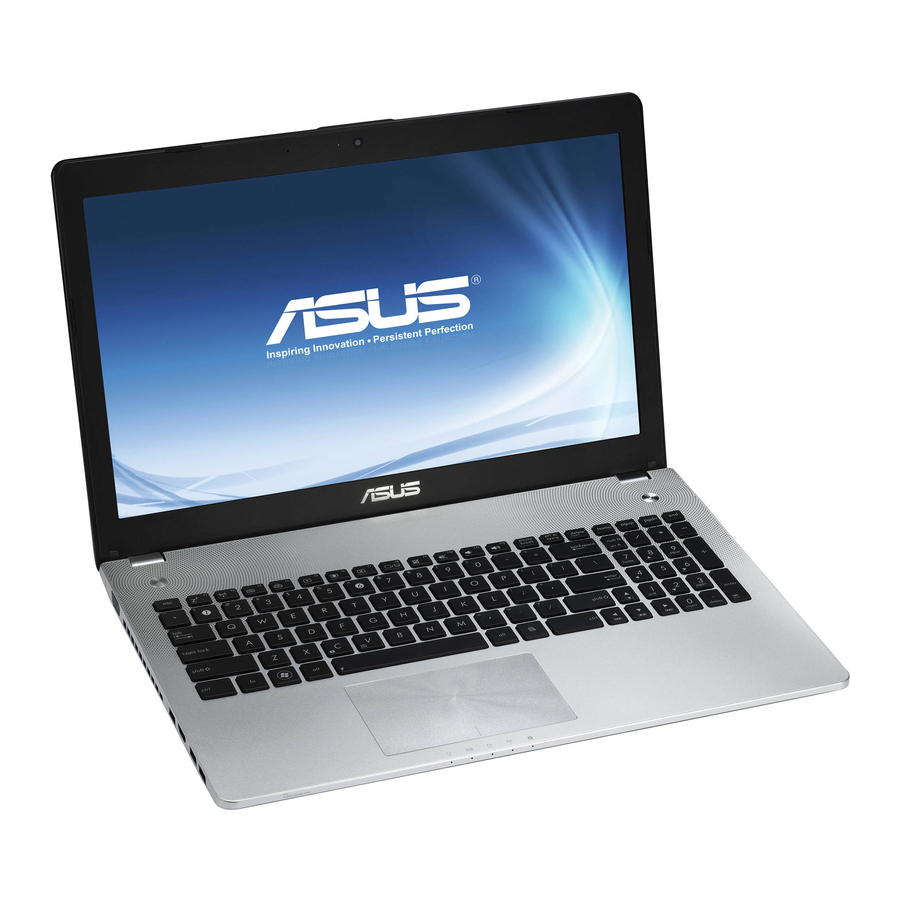
Table of Contents
Advertisement
Advertisement
Table of Contents

Summarization of Contents
Introducing Your Notebook PC
About This User's Manual
Overview of the notebook PC user manual structure and content.
Notes for This Manual
Explanation of symbols and notes used throughout the manual for clarity and safety.
Safety Precautions for Notebook Usage
Essential safety guidelines to ensure safe operation and longevity of the notebook PC.
Preparing Your Notebook PC for Use
Step-by-step instructions for initial setup, including battery and power adapter connection.
Understanding Your Notebook PC Components
Top Side Component Identification
Detailed identification of components located on the top surface of the notebook PC.
Bottom Side Component Identification
Detailed identification of components located on the bottom surface of the notebook PC.
Right Side Ports and Features
Identification and explanation of ports and features on the right side of the notebook.
Left Side Ports and Features
Identification and explanation of ports and features on the left side of the notebook.
Rear and Front Side Views
Illustrations and identification of components on the rear and front sides of the notebook.
Connecting the Subwoofer
Instructions for connecting the external subwoofer to the notebook PC for enhanced audio.
Getting Started with Your Notebook PC
Power System and AC Power Connection
Explanation of the notebook's power system and how to connect to AC power.
Using Battery Power
Guidance on utilizing the notebook PC's battery for portable operation.
Battery Care and Maintenance Tips
Best practices for maintaining the notebook's battery pack for optimal life.
Notebook PC Startup Procedures
Steps for powering on the notebook and understanding the Power-On Self Test (POST).
Checking Battery Power Status
How to monitor the remaining battery charge and understand battery level indicators.
Charging the Battery Pack
Instructions on how to charge the notebook's battery pack efficiently.
Power Options and System Restart
Configuring power settings and procedures for restarting or rebooting the notebook.
Emergency Shutdown Procedure
Method for performing an emergency shutdown when the system is unresponsive.
Power Management Modes Explained
Overview of automatic and adjustable power-saving features for battery life maximization.
Sleep and Hibernate Modes
Explanation of Sleep and Hibernate functions for power saving and resuming work.
Thermal Power Control System
Information on the notebook's internal mechanisms for managing heat and power.
Special Keyboard Functions
Description of special function keys and hotkeys for enhanced usability.
Microsoft Windows Keys
Explanation of specific keys related to Windows operating system navigation and functions.
Multimedia Control Keys Explained
Functionality of dedicated keys for controlling multimedia playback and volume.
Hardware Switches
Identification and function of physical switches on the notebook PC.
Status Indicators Explained
Understanding the meaning of various LED indicators on the notebook PC.
Instant Key Configuration and Usage
Setting up and using the Instant Key for quick application launches.
Using Your Notebook PC Features
Pointing Device Operation Basics
Introduction to the integrated touchpad pointing device and its functionality.
Touchpad Gestures Overview
Guide to touchpad gestures for pointer movement, scrolling, and zooming.
Touchpad Usage Illustrations
Visual examples of tapping, clicking, and dragging operations on the touchpad.
Touchpad Care and Maintenance
Guidelines for maintaining the touchpad's surface and preventing damage.
Disabling the Touchpad Automatically
Steps to automatically disable the touchpad when an external USB mouse is connected.
Storage Devices Overview
Explanation of various data storage devices compatible with the notebook PC.
Optical Drive Operations Guide
Instructions for inserting, removing, and using the notebook's optical drive.
Flash Memory Card Reader
Information on using the built-in flash memory card reader for data transfer.
Hard Disk Drive Management
Details on the notebook's hard disk drive, including installation and removal.
Memory (RAM) Installation and Upgrades
Guidance on installing or upgrading the notebook's RAM modules.
Connectivity Options Overview
Introduction to various connection types available on the notebook PC.
Network Connection Setup
Steps for establishing a wired network connection using the LAN port.
Wireless LAN Connection Guide
Instructions for setting up and connecting to a wireless LAN network.
Windows Wireless Network Connection
Detailed steps for connecting to wireless networks within the Windows environment.
Bluetooth Wireless Connection
Guide to connecting and using Bluetooth-enabled devices with the notebook.
USB Charger+ Functionality
Explanation of the USB Charger+ feature for charging external devices.
Appendix and Compliance Information
Optional Accessories for Notebooks
List of optional accessories available to enhance notebook PC functionality.
Optional Connections Guide
Information on optional third-party connections and peripherals for the notebook.
Operating System and Software Support
Details on the pre-installed OS and the support disc for drivers and utilities.
System BIOS Settings Configuration
Instructions for accessing and modifying BIOS settings for system configuration.
Common Problems and Solutions
Troubleshooting common hardware and software issues with the notebook PC.
Notebook PC Recovery Procedures
Steps for restoring the notebook PC to its original factory state using the recovery partition.
Recovery DVD Usage Guide
Instructions on creating and using recovery DVDs for system restoration.
DVD-ROM Drive Information
Details regarding the notebook's DVD-ROM drive capabilities and regional playback.
Blu-ray ROM Drive Information
Information on the Blu-ray ROM drive and its regional playback restrictions.
Internal Modem Compliancy Standards
Details on the internal modem's compliance with various regional standards and regulations.
Regulatory Declarations and Safety
Statements regarding FCC compliance, safety, and general declarations.
RF Exposure and Conformity Statements
Information on FCC RF exposure limits and declaration of conformity requirements.
CE Marking and Canadian IC Standards
Explanation of CE marking and IC radiation exposure statements for Canada.
Wireless Frequency Regulations
Information on wireless operation channels and restricted frequency bands in different regions.
UL Safety Notices and Requirements
Important safety notices and requirements related to UL certifications for the notebook.
Power Safety and REACH Compliance
Power safety requirements and compliance with REACH regulations.
Lithium Battery Cautions and Handling
Important safety warnings and handling instructions for lithium-ion batteries.
Optical Drive Safety Information
Safety guidelines for operating optical drives, including laser safety and CDRH regulations.
Macrovision Corporation Product Notice
Notice regarding copyright protection technology used in the product.
CTR 21 Approval for Built-in Modem
Details on CTR 21 approval for the notebook's built-in modem.
Environmental Compliance Labels
Information on EU Eco-label and ENERGY STAR compliance for environmental friendliness.
Global Environmental Compliance and Services
ASUS's commitment to environmental regulations, recycling, and regional notices.
Copyright Information and Disclaimers
Legal information regarding manual content usage and ASUS's warranty.
Limitation of Liability and Support
ASUS's liability limitations and information on obtaining service and support.
EC Declaration of Conformity
Formal declaration of the product's conformity with European Community directives.
















Need help?
Do you have a question about the R501VB and is the answer not in the manual?
Questions and answers