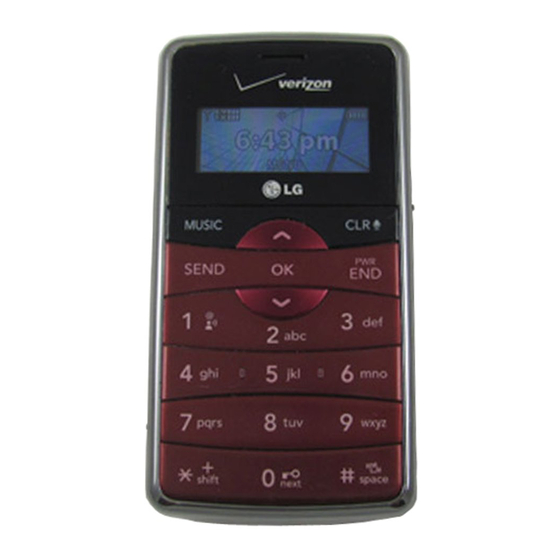
Summarization of Contents
Getting to Know Your Phone
Front Side Overview
Identifies and describes the controls and features on the front of the phone.
Back Side Overview
Identifies and describes the camera and speaker located on the back of the phone.
Right Side Overview
Identifies and describes the headset jack and microSD port on the right side.
QWERTY Keyboard
Primary Keyboard Controls
Details function, shift, symbols, space, and vibrate mode keys for typing.
Navigation and Command Keys
Explains game directional, voice command, and clear/back keys for phone operation.
System and Soft Keys
Describes soft keys, send, power/end, directional, OK, enter, and speakerphone keys.
Getting Music
V CAST Music Purchase
Step-by-step guide to purchasing and downloading songs using V CAST Music.
Playing Music
Flip Open Music Playback
Instructions for playing music with the phone flip open, including volume control.
Flip Closed Music Playback
Instructions for playing music with the phone flip closed using the music key.
Taking a Picture/Recording a Video
Flip Open Camera/Video
Steps to activate camera/video mode and use zoom/brightness controls when flip is open.
Flip Closed Camera/Video
Steps to activate camera/video mode with the phone flip closed.







Need help?
Do you have a question about the VX9100 Black and is the answer not in the manual?
Questions and answers