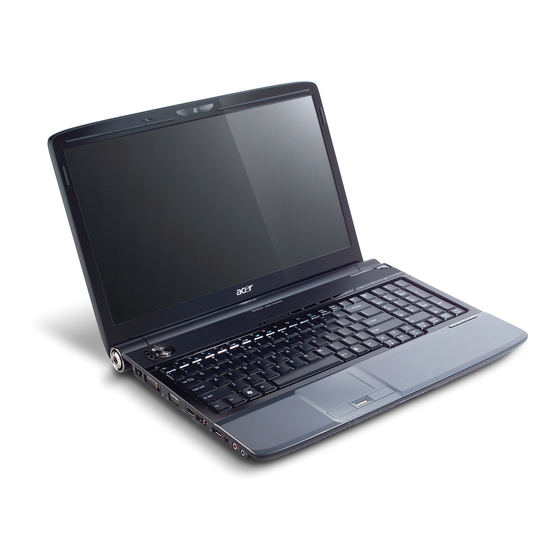
Table of Contents
Advertisement
Quick Links
Download this manual
See also:
Quick Manual
Advertisement
Table of Contents

Summarization of Contents
System Specifications
Features
Overview of the computer's key features, including operating system, platform, memory, and display.
Hardware Specifications and Configurations
Detailed technical specifications for processor, chipset, memory, storage, and other hardware components.
System Utilities
BIOS Setup Utility
Guide to configuring system hardware settings through the BIOS interface, including navigation and options.
BIOS Flash Utility
Instructions for updating the system's BIOS flash memory, including required conditions and steps.
Machine Disassembly and Replacement
External Module Disassembly Process
Step-by-step guide for removing external components like battery, SD/ExpressCard, HDD, ODD, and WLAN.
Main Unit Disassembly Process
Procedures for disassembling internal main unit components such as switch cover, power board, keyboard, and mainboard.
LCD Module Disassembly Process
Detailed steps for disassembling the LCD module, including bezel, panel, brackets, inverter, and camera.
Troubleshooting
Common Problems
A guide to diagnosing and resolving common computer issues by referring to specific problem pages.
Power On Issue
Troubleshooting steps for when the system does not power on, focusing on AC/battery and component checks.
No Display Issue
Solutions for display problems, including checking internal/external display selection and POST diagnostics.
FRU (Field Replaceable Unit) List
Aspire 6530 Exploded Diagrams
Visual diagrams showing the exploded view of main and LCD modules with part numbers.
Aspire 6530 FRU List
Comprehensive list of Field Replaceable Units (FRUs) with part numbers for various components.









Need help?
Do you have a question about the Aspire 6530G and is the answer not in the manual?
Questions and answers