Table of Contents
Advertisement
Quick Links
Advertisement
Table of Contents

Summary of Contents for Acer Aspire 6530 Series
-
Page 1: Aspire 6530 Series
Aspire 6530 Series Quick Guide... - Page 2 Serial number: ___________________________________ Date of purchase: ________________________________ Place of purchase: ________________________________ Acer and the Acer logo are registered trademarks of Acer Incorporated. Other companies' product names or trademarks are used herein for identification purposes only and belong to their respective companies.
-
Page 3: First Things First
First things first We would like to thank you for making an Acer notebook your choice for meeting your mobile computing needs. Your guides To help you use your Acer notebook, we have designed a set of guides: First off, the Just for Starters... poster helps you get started with setting up your computer. -
Page 4: Your Acer Notebook Tour
Your Acer notebook tour After setting up your computer as illustrated in the Just for Starters... poster, let us show you around your new Acer notebook. Top view Icon Item Acer Crystal Eye webcam Microphone Description Web camera for video communication. - Page 5 Touch-sensitive pointing device which functions like a computer mouse. Increase system volume/decrease system volume. For use with Acer Arcade and other media playing programs. Buttons for launching frequently used programs. Please refer to the Generic User Guide for more details.
-
Page 6: Closed Front View
Closed front view Icon Item 5-in-1 card reader CIR receiver Rear view Item Description Tuba The dedicated Tuba CineBass subwoofer pumps out earthshaking movie-house audio. Ventilation slots Enable the computer to stay cool, even after prolonged use. Description Accepts Secure Digital (SD), MultiMediaCard (MMC), Memory Stick (MS), Memory Stick Pro (MS PRO), and xD-Picture Card. -
Page 7: Left View
Description Connects to an AC adapter. Connects to an Ethernet 10/100/1000- based network. Connects to Acer EasyPort IV (only for certain models). Connects to a display device (e.g., external monitor, LCD projector). Supports high definition digital video connections (only for certain models). -
Page 8: Right View
Right view Icon Item USB 2.0 port Optical drive Optical disk access indicator Optical drive eject button Emergency eject hole Modem (RJ-11) port RF-in port Kensington lock slot Connects to a Kensington-compatible Description Connects to USB 2.0 devices (e.g., USB mouse, USB camera). Internal optical drive;... -
Page 9: Base View
Base view Icon Item Battery bay Battery release latch Battery lock Hard disk bay-Main Hard disk bay- Secondary Memory compartment Ventilation slots and cooling fan Description Houses the computer's battery pack. Releases the battery for removal. Locks the battery in position. Houses the computer's hard disk (secured with screws). -
Page 10: Specifications
• True5.1-channel surround sound output • High-definition audio support • S/PDIF (Sony/Philips Digital Interface) support for digital speakers • Acer PureZone technology with two built-in stereo microphones • MS-Sound compatible ® ™ AMD Turion X2 Ultra dual-core mobile processor* ™... - Page 11 Communication Acer Video Conference, featuring: • Integrated Acer Crystal Eye webcam* • Acer PureZone technology* • Optional Acer Xpress VoIP phone* • WLAN: Acer InviLink • WPAN: Bluetooth • LAN: Gigabit Ethernet; Wake-on-LAN ready • Modem: 56K ITU V.92; Wake-on-Ring ready Dimensions •...
- Page 12 I/O interface • Acer EasyPort IV connector* • ExpressCard • Acer Bio-Protection fingerprint reader* • 5-in-1 card reader (SD/MMC/MS/MS PRO/xD) • 3 USB 2.0 ports • USB 2.0 / eSATA port * • HDMI • External display (VGA) port •...
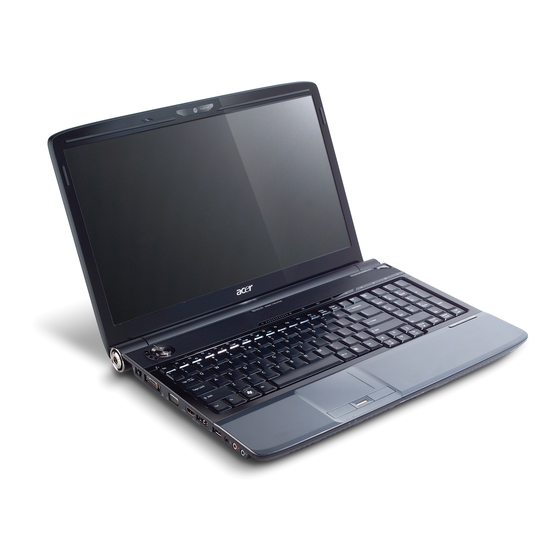








Need help?
Do you have a question about the Aspire 6530 Series and is the answer not in the manual?
Questions and answers