Table of Contents
Advertisement
• OWNER'S MANUAL
Please read before using this equipment.
• BEDIENUNGSANLEITUNG
Lesen Sie diese Bedienungsanleitung bitte vor Gebrauch des Gerätes.
• MODE D'EMPLOI
Veuillez lire avant d'utiliser cet appareil.
• MANUAL DE OPERACIÓN
Léalo antes de utilizar este equipo.
• ISTRUZIONI PER L'USO
Si prega di leggere prima di utilizzare il attrezzatura.
• ANVÄNDARHANDLEDNING
Innan du använder utrustningen bör du läsa igenom denna användarhandledning.
ALPINE ELECTRONICS MARKETING, INC.
1-1-8 Nishi Gotanda,
Shinagawa-ku,
Tokyo 141-0031, Japan
Phone 03-5496-8231
ALPINE ELECTRONICS OF AMERICA, INC.
19145 Gramercy Place, Torrance,
California 90501, U.S.A.
Phone 1-800-ALPINE-1 (1-800-257-4631)
ALPINE ELECTRONICS OF CANADA, INC.
7300 Warden Ave., Suite 203, Markham,
Ontario L3R 9Z6, Canada
Phone 1-800-ALPINE-1 (1-800-257-4631)
Meiyi Printing Factory, Dalian, China
No. 28 Chang Qing Street, Xi Gang District, Dalian, China
FM/MW/LW/RDS CD Receiver
CDA-9815RB
CDA-9813R
CDA-9812RB
CDA-9812RR
FM/MW/LW/RDS CD Receiver
CDA-9811R
ALPINE ELECTRONICS OF AUSTRALIA PTY. LTD.
6-8 Fiveways Boulevarde Keysborough,
Victoria 3173, Australia
Phone 03-9769-0000
ALPINE ELECTRONICS GmbH
Kreuzerkamp 7,
40878 Ratingen, Germany
Phone 02102-4550
ALPINE ELECTRONICS OF U.K. LTD.
Alpine House
Fletchamstead Highway, Coventry CV4 9TW, U.K.
Phone 0870-33 33 763
R
ALPINE ELECTRONICS FRANCE S.A.R.L.
(RCS PONTOISE B 338 101 280)
98, Rue de la Belle Etoile, Z.I. Paris Nord Il,
B.P. 50016, 95945 Roissy Charles de Gaulle
Cedex, France
Phone 01-48638989
ALPINE ITALIA S.p.A.
Viale C. Colombo 8, 20090 Trezzano Sul
Naviglio (MI), Italy
Phone 02-484781
ALPINE ELECTRONICS DE ESPAÑA, S.A.
Portal de Gamarra 36, Pabellón, 32
01013 Vitoria (Alava)-APDO 133, Spain
Phone 945-283588
Designed by ALPINE Japan
Printed in China (Y)
68P02294K54-A
EN
DE
FR
ES
IT
SE
Advertisement
Table of Contents

Summarization of Contents
Operating Instructions
Getting Started
Initial setup procedures and basic operations for the unit.
Radio Operation
How to listen to, tune, and store radio stations.
RDS Features
Utilizing the Radio Data System for enhanced information and features.
CD/MP3/WMA Playback
Instructions for playing audio discs and digital media files.
Sound Setting
Customizing audio output, including EQ, balance, and tone controls.
Safety Information and Precautions
WARNING
Critical safety instructions to prevent serious injury or death.
CAUTION
Safety instructions to prevent injury or property damage.
General Precautions
General advice for safe operation and handling of the unit.
Detailed Precautions
Operational Restrictions
Procedures to avoid for safe operation and disc handling.
Disc Care and Accessories
Guidelines for cleaning discs and recommendations regarding accessories.
Installation Location Considerations
Advice on selecting an appropriate installation location for the unit.
Getting Started Guide
Power and Initial Setup
How to power the unit on/off and perform initial system setup.
Display and Volume Adjustments
Operating the movable display, adjusting tilt, volume, and mute function.
Getting Started Guide (cont.)
Display Customization
Customizing the audio level display pattern.
Front Panel Management
Procedures for removing and attaching the detachable front panel.
Radio Functions
Listening to Radio
Basic steps for tuning and listening to radio stations.
Station Presets and Tuning
Storing and recalling radio stations using preset buttons and tuning methods.
Radio Search Functions
Advanced methods for searching radio stations by title or frequency.
RDS Station Reception
Activating RDS mode and receiving RDS stations.
Radio Functions (cont.)
RDS Station Management
Managing RDS stations, regional settings, and PI SEEK.
Traffic Information Reception
How to receive and utilize traffic information broadcasts.
PTY Tuning and Traffic Info Playback
Tuning by program type and receiving traffic info during CD/radio playback.
Priority PTY and Radio Text
Setting program type priority and displaying radio text.
CD, MP3, and WMA Operation
Basic Playback Controls
Controls for disc playback, track repeat, and random play.
Disc Navigation and Search
Methods to scan, search for files, and folders on discs.
MP3/WMA Technical Information
Technical details about MP3/WMA files, formats, and file systems.
Sound Customization Details
Audio Balance and Tone Adjustments
Adjusting speaker balance, fader, tone controls, and bass frequency.
Treble and Bass Type Settings
Adjusting treble levels and selecting bass response types.
Crossover and Equalizer Configuration
Setting crossover filters and customizing equalizer curves.
Time Correction and Bass Focus
Adjusting sound staging and focus using time delay and focus settings.
MX Mode Functionality
Enhancing sound clarity with the MX (Media Xpander) feature.
Other Functions
Title and Text Display
How to display station/disc titles and text information.
Title Management
Procedures for naming discs/stations and erasing titles.
Display Dimming and Demo Mode
Turning off the display and using the demonstration mode.
i-Personalize™ Operation
Data Downloading Procedures
Steps for downloading and storing personalization data from Alpine's website.
SETUP Menu Options
Sound Customizing Setup
Customizing tuner, subwoofer, and sound feedback settings.
Visual Customizing Setup
Adjusting display appearance, lighting, dimmer, scroll, font, and contrast.
MP3 and External Device Configuration
Configuring MP3 playback, external device mute, AUX, amplifier connection, and tone defeat.
DAB (Digital Audio Broadcasting)
DAB Tuning and Service Selection
Tuning DAB broadcasts and selecting services or components.
DAB Service Memorization
Saving and recalling DAB services and ensembles.
DAB PTY Tuning
Tuning DAB stations by program type.
Traffic News and Display Modes
Traffic Announcement Settings
Configuring traffic news announcements and selection criteria.
DAB Display Mode Options
Changing display modes for DAB information.
Regional Label and Announcement Info
Displaying regional information and receiving local DAB announcements.
DAB/RDS Switching and DRC Control
Automatic switching between DAB/RDS and controlling dynamic range.
MobileHub™ Link Operation
Telephone Mode and Incoming Calls
Managing telephone connection, mode, and handling incoming calls.
Calling and SMS Features
Making Calls via Phonebook and History
Methods for making calls using address book, speed dial, and call history.
SMS Message Handling
Receiving and viewing short messages.
Changer and MP3 Control
CD Changer Operation
Operating CD changers, playing MP3s, and managing multiple changers.
Remote Control and Audio Processor
Remote Control Functions
Using the remote control and operating the external audio processor.
Troubleshooting Guide
Problem Isolation
Steps to diagnose and resolve common operational problems.
CD Player Error Indicators
CD Playback and Error Messages
Explanations for CD player errors, playback issues, and indications.
CD Changer Error Codes
Specific error codes for the CD changer and their resolutions.
Specifications
Physical Dimensions
Physical dimensions of the unit's chassis and nosepiece.
Installation and Connections
Installation Safety Precautions
Critical safety guidelines and precautions for installing the unit.
Installation Procedures
Unit Mounting and Removal
Step-by-step instructions for installing and removing the unit from the dashboard.
Wiring Diagram (CDA-9815RB/CDA-9813R)
Connection Details and Notes
Detailed explanation of wiring connections and tips to prevent noise.
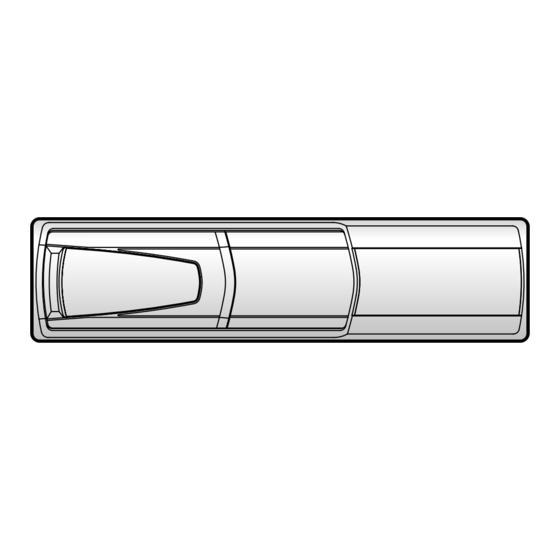











Need help?
Do you have a question about the CDA-9815RB and is the answer not in the manual?
Questions and answers