Advertisement
Available languages
Available languages
Quick Links
Advertisement

Subscribe to Our Youtube Channel
Summary of Contents for Walker Edison Tessa BU58TESSW
- Page 1 Tessa Sideboard SKU# BU58TESSW LOT: AAYYWW-XXX Revised 03/2025-V3...
- Page 2 Minutes...
- Page 3 10/2024 Distribution and responsible for the anti-tip hardware: Rev. 01/2025-V3 Walker Edison Furniture Company Legs CANFER compliant / conforme au CANFER 1553 W 9000 S, West Jordan, TSCA Title VI compliant / conforme au titre VI de la TSCA UT 84088 United States TSCA Title VI certied / certié...
- Page 4 5,5x28mm Cam Bolt 14x14mm Cam Lock M4x22mm Screw 4x30mm Screw 4x40mm Screw 8x30mm Wooden Dowel Shelf Support Touch Closure Handle Hinge Hinge 3,5x16mm Screw 3,5x16mm Screw 3,5x30mm Screw Ø6mm Plastic Bush Washer Wall Anchor 3,5x16mm Screw...
- Page 5 Step 1 Let's get started! Insert Wooden dowels (F) into Left side panel (2), Right side panel (3), Center panel (4), Legs (9), Bottom rail (11), Left drawer side (13) and Right drawer side (14). 3: Align the dowel with corresponding 1: Select the appropriate size 2: Insert into drilled hole and press piece and press together until secure.
- Page 6 Step 2 Attach Soft Close Plates (H2) using Screws (H3) and a Phillips head screwdriver, then push Soft Close Pins (H1) into Soft Close Plates (H2). Pay attention to the image below. After that, attach Cam Bolts (A) using a Phillips head screwdriver. Push To keep your product looking its best and scratch-free, try assembling it on a soft surface like carpet or a blanket.
- Page 7 Step 3 Secure Center Panel (4) to Bottom Panel (6) using Screw (E) and a Phillips head screwdriver.
- Page 8 Step 4 Attach Left Panel (2) and Right Panel (3) to Bottom Panel (6) using Screw (E) and a Phillips head screwdriver.
- Page 9 Step 5 Join Top Panel (1) to Left Panel (2), Right Panel (3) and Center Panel (4) using Cam locks and a Phillips head screwdriver. Also use the screwdriver and Screw (D) to attach Bottom Rail (11). 1: Insert Cam Bolt into bolt holes on the flat side.
- Page 10 Step 6 Secure the Legs (9) using Screw (D) and a Phillips head screwdriver.
- Page 11 Step 7 Use a Phillips head screwdriver and Screw (M) to secure Back Panel (10) with Back Panel Support (8). e l: 6 /2 ti -t th e fo r s ib li fo it u a ld d re t jo io n r fo...
- Page 12 Step 8 Insert Shelf Support (G) into Right Panel (3) and Center Panel (4), then place Shelf (5) over them.
- Page 13 Step 9 Secure Hinge ( J) and Hinge (K) to Doors (7) using Screw (L) and a Phillips head screwdriver. Also attach Soft Close Touch (H5) using a screwdriver and Screw (H4).
- Page 14 Step 10 Secure Right Door (7) to Right Side Panel (3) using Screw (L), Hinge (K) and a Phillips head screwdriver. Secure Left Door (7) to Center Panel (4) using Screw (L), Hinge ( J) and a Phillips head screwdriver. Adjust the Hinges ( J) and (K) following the diagram.
- Page 15 Step 11 To assemble the drawers, attach Left Drawer Side (13) and Right Drawer Side (14) to Drawer Front (12) using Screw (D) and a phillips head screwdriver.
- Page 16 Step 12 Slide Drawer bottom (15) into the grooves on Drawer sides (13,14) fitting in Drawer front (12). Then, attach Drawer back (16) to Left Drawer Side (13) and Right Drawer Side (14) using Screw (D) and a Phillips head screwdriver.
- Page 17 Step 13 Secure Handle (I) using Screw (C) and a Phillips screwdriver.
- Page 18 Step 14 Insert Wooden Dowels into the Drawer Slide front hole. Place drawers in position and insert Wooden Dowel (F) on Drawer Sides (13,14) after passing the wooden dowel on Drawer Slide, this will stop the drawer from falling.
- Page 19 Step 15 To finish this up, let’s secure your Sideboard to the wall! Attach the Wall anchor (Y) to your Sideboard using Washer (X), Screw (Z) and a Phillips head screwdriver.
- Page 20 Step 16 Insert the Plastic Bush (W) into the wall. Then, secure the Wall anchor (Y) to the wall using a Washer (X), Screw (V) and a Phillips head screwdriver.
- Page 21 You did it! Enjoy your new Sideboard! 15kg 35lbs 20lbs 4,5kg 10lbs Congratulations on your new piece of furniture! We would love to hear about it and see it. Please leave us a review or post a picture with...
- Page 23 Tessa Buffet Tessa Aparador Revised 03/2025-V3...
- Page 24 Minutes...
- Page 25 Distribution and responsible for the anti-tip hardware: Rev. 01/2025-V3 Pied Walker Edison Furniture Company CANFER compliant / conforme au CANFER 1553 W 9000 S, West Jordan, TSCA Title VI compliant / conforme au titre VI de la TSCA UT 84088 United States TSCA Title VI certied / certié...
- Page 26 Partie Taille Quantité Parte Tamaño Nombre Cantidad Goujoun de Assemblage 5,5x28mm Conector Boitier de Assemblage 14x14mm Traba del Conector M4x22mm Tornillo 4x30mm Tornillo 4x40mm Tornillo Cheville 8x30mm Espiga Support d'étagère Soporte de estante Fermeture tactile Cierre táctil Poignée Manejar Charnière Bisagra Charnière Bisagra...
- Page 27 Étape / Paso 1 (FR) Commençons! Insérez les Chevilles (F) dans le Panneau Latéral Gauche (2), Panneau Latéral Droit (3), Panneau Central (4), Pieds (9), Traverse Inférieur (11), Côté Gauche du Tiroir (13) et Côté Droit du Tiroir (14). (ESP) Empecemos! Inserte las Espigas (F) en el Panel Lateral Izquierdo (2), Panel Lateral Derecho (3), Panel Central (4), Pies(9), Travesa o Inferior (11), Lado Izquierdo del Cajón (13) y Lado Derecho ñ...
- Page 28 Étape / Paso 2 (FR) Fixez les Plaques de Fermeture Douce (H2) à l'aide de la Vis (H3) et d'un tournevis Phillips, puis poussez les Broches de Fermeture Douce (H1)) dans les Plaques de Fermeture Douce (H2), faites attention à l'image ci-dessous.
- Page 29 Étape / Paso 4 (FR) Fixez le Panneau Gauche (2) et le Panneau Droit (3) au Panneau Inférieur (6) à l'aide de la Vis (E) et d'un tournevis Phillips. (ESP) Fije el Panel Izquierdo (2) y el Panel Derecho (3) al Panel Inferior (6) usando un Tornillo (E) y un destornillador Phillips.
- Page 30 Étape / Paso 6 (FR) Fixez les Pieds (9) à l'aide de la Vis (D) et d'un tournevis Phillips. (ESP) Asegure los Pies (9) usando el Tornillo (D) y un destornillador Phillips. Étape / Paso 7 (FR) Utilisez un tournevis Phillips et Vis (M) pour fixer le Panneau Arrière (10) avec le Support du Panneau Arrière (8).
- Page 31 Étape / Paso 8 (FR) Insérez le Support d'Étagère (G) dans le Panneau Droit (3) et le Panneau Central (4), puis placez l’Étagère (5) dessus. (ESP) Inserte el Soporte del Estante (G) en el Panel Derecho (3) y el Panel Central (4), luego coloque el Estante (5) sobre ellos.
- Page 32 Étape / Paso 10 (FR) Fixez la porte droite (7) au panneau latéral droit (3) à l'aide de la vis (L), de lacharnière (K) et d'un tournevis cruciforme. Fixez laporte gauche (7) au panneau central (4) à l'aide de la vis (L), de lacharnière ( J) et d'un tournevis cruciforme.
- Page 33 Étape / Paso 11 (FR) Pour assembler les tiroirs, fixez le côté gauche du tiroir (13) et le côté droit du tiroir (14) à la façade du tiroir (12) à l'aide de la vis (D). (ESP) Para ensamblar los cajones, fije el lado izquierdo del cajón (13) y el lado derecho del cajón (14) al frente del cajón (12) usando el tornillo (D) Étape / Paso 12 (FR)
- Page 34 Étape / Paso 13 (FR) Fixez la Poignée (I) à l'aide de la Vis (C) et d'un tournevis Phillips. (ESP) Asegure la Manija (I) usando el Tornillo (C) y un destornillador Phillips. Étape / Paso 14 (FR) Insérez les Chevilles dans le trou avant de la Glissière du Tiroir. Placez les tiroirs en position et insérez la Cheville (F) sur les Côtés du Tiroir (13, 14) après avoir passé...
- Page 35 Étape / Paso 15 (FR) Pour terminer, fixons votre support TV au mur! Fixez l'Rubán (Y) à votre support TV à l'aide d'une rondelle (X) et d'une vis (Z). (ESP) Para finalizar, ¡fijemos el soporte de TV a la pared! Fije la Cinta (Y) al soporte de TV con una arandela (X) y un tornillo (Z).
- Page 36 Step 16 (FR) Insérez la douille en plastique (W) dans le mur. Ensuite, fixez l'ancrage mural (Y) au mur à l'aide d'une rondelle (X) et d'une vis (V). (ESP) Inserte el Tapón de plástico (W) en la pared. Luego, fije el anclaje de pared (Y) a la pared con una arandela (X) y untornillo (V).
- Page 37 Tu as réussi! Profite de ton nouveau TV Stand! Disfrute de su nueva TV Stand! 15kg 35lbs 20lbs 4,5kg 10lbs...
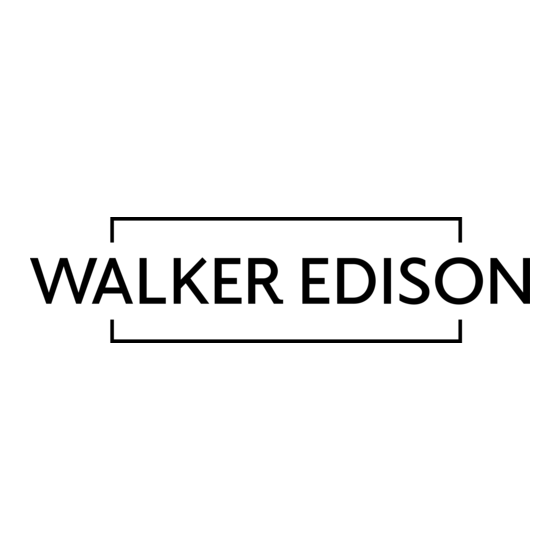











Need help?
Do you have a question about the Tessa BU58TESSW and is the answer not in the manual?
Questions and answers