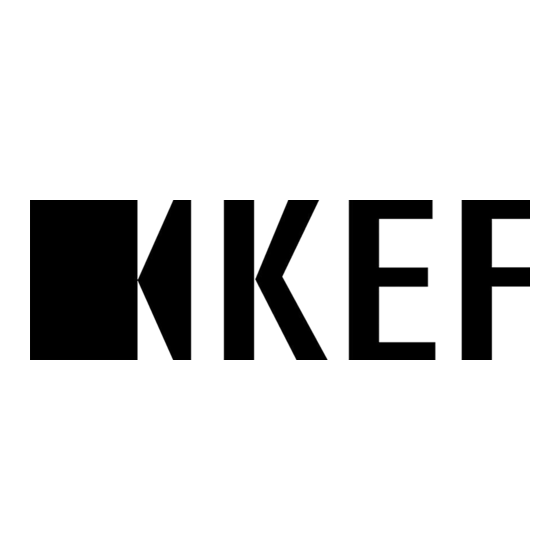
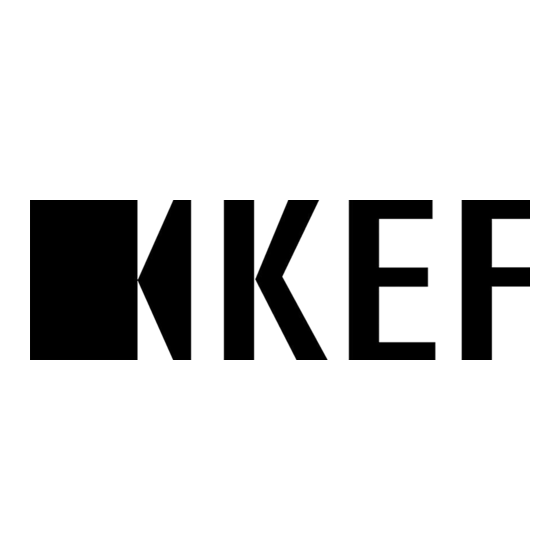
KEF LS50 Wireless Product Training
Hide thumbs
Also See for LS50 Wireless:
- Quick start manual (36 pages) ,
- Owner's manual (12 pages) ,
- Specification (9 pages)
Table of Contents
Advertisement
Quick Links
Advertisement
Table of Contents

Summary of Contents for KEF LS50 Wireless
- Page 1 LS50 Wireless Product Training Jan 2017 V2.0 COMPANY CONFIDENTIAL...
-
Page 2: Version History
Added tips for device taking-over (P.92) Added hidden error signal and Remote Control (P.106-107) Wordings changed, text highlights and rearranged some FAQ questions to make it easier for troubleshooting Minor format changes LS50 Wireless Product Training 2017 PRODUCT MANAGEMENT COMPANY CONFIDENTIAL... - Page 3 Basic Operations • FAQ - Bluetooth • Get Started with Wi-Fi • FAQ - Optical • Customised EQ • Hi-Res USB Audio • Inside the Box • Benchmark • Features and Specifications LS50 Wireless Product Training 2017 PRODUCT MANAGEMENT COMPANY CONFIDENTIAL...
- Page 4 Introduction LS50 Wireless Product Training 2017 PRODUCT MANAGEMENT COMPANY CONFIDENTIAL...
- Page 5 A complete and fully active system combines the best of KEF's Digital Signal Processing design and acoustics design of the legendary LS50. LS50 Wireless Product Training 2017 PRODUCT MANAGEMENT COMPANY CONFIDENTIAL...
- Page 6 To include the pedigree of LS50 • Extreme acoustics innovation • To achieve a perfectly integrated combination of KEF’s cabinet design, driver technology and DSP design • To build a best-in-class wireless digital speaker system LS50 Wireless Product Training 2017...
- Page 7 Key Selling Messages DSP design Complete, The LS50 works fully active Pedigree perfectly system with Uni-Q LS50 Wireless Product Training 2017 PRODUCT MANAGEMENT COMPANY CONFIDENTIAL...
- Page 8 The LS50 Pedigree LS50 Wireless Product Training 2017 PRODUCT MANAGEMENT COMPANY CONFIDENTIAL...
- Page 9 Breakthrough Technologies on LS50 are retained • All the breakthrough acoustics designs on LS50 are retained on LS50 Wireless. • Landmark Uni-Q driver • Symmetrical Cabinet design and unique damping control LS50 Wireless Product Training 2017 PRODUCT MANAGEMENT COMPANY CONFIDENTIAL...
- Page 10 LS50 cabinet (vibrating at same scale) Conventional speaker cabinet • Viscous material between cabinet walls, braces and driver • Damps cabinet vibration • Avoid secondary radiation from enclosure • Clean mid-range and fast bass LS50 Wireless Product Training 2017 PRODUCT MANAGEMENT COMPANY CONFIDENTIAL...
- Page 11 Baffle Design • Boundary Element Modeling (BEM) used to model diffraction • Baffle shape optimised to minimise diffraction with Uni-Q source • Wide and even dispersion LS50 Wireless Product Training 2017 PRODUCT MANAGEMENT COMPANY CONFIDENTIAL...
- Page 12 CFD designed LS50 port showing linear flow • Computational Fluid Dynamics (CFD) designed • Geometry of the ports tuned to minimise turbulence at high levels • Reduction in port noise, less LF compression LS50 Wireless Product Training 2017 PRODUCT MANAGEMENT COMPANY CONFIDENTIAL...
- Page 13 Elliptical Flexible Port • Finite Element Modeling (FEM) designed • Standing waves in port occur in midrange frequencies • Flexible walls allow waves to “escape” • This reduces midrange coloration LS50 Wireless Product Training 2017 PRODUCT MANAGEMENT COMPANY CONFIDENTIAL...
- Page 14 Centrally positioned driver avoids exciting standing waves • Port position avoids standing waves output • Bracing position reduces cabinet wall vibration • The result is ultra low coloration and clean sound LS50 Wireless Product Training 2017 PRODUCT MANAGEMENT COMPANY CONFIDENTIAL...
- Page 15 5.25” Uni-Q Driver • Clean and accurate sound reproduction • Wide sound dispersion • Colouration-free and extreme clarity LS50 Wireless Product Training 2017 PRODUCT MANAGEMENT COMPANY CONFIDENTIAL...
- Page 16 DSP Design Works Perfectly with Uni-Q LS50 Wireless Product Training 2017 PRODUCT MANAGEMENT COMPANY CONFIDENTIAL...
- Page 17 Theoretically we need to correct time error on crossover to get perfectly accurate sound • KEF’s highly precise DSP crossover design with time correction KEF is not the only brand adopting time correction, but only with Uni-Q truly accurate sound • can be experienced...
- Page 18 Digital Signal Processing Crossover • KEF’s highly precise algorithm • Ensures that the system’s performance can be fully optimised • Allows customised equalisation by users LS50 Wireless Product Training 2017 PRODUCT MANAGEMENT COMPANY CONFIDENTIAL...
- Page 19 Time correction on Digital Crossover • There is phase distortion and time delay caused by the crossover and drivers • KEF’s dedicated filter added to continuously correct these errors • Perfectly accurate sound LS50 Wireless Product Training 2017 PRODUCT MANAGEMENT...
- Page 20 Extremely clear, accurate and wide-dispersion sound • Perfectly accurate sound can only be heard on a certain sweet spot without Uni-Q • KEF combines both Uni-Q and time correction to produce a truly accurate sound experience LS50 Wireless Product Training 2017 PRODUCT MANAGEMENT COMPANY CONFIDENTIAL...
- Page 21 DSP allows us to provide customised balance of sound • Users can adjust the best sound according to their room and personal interest • 3 Levels of EQ adjustment available on KEF Wireless App LS50 Wireless Product Training 2017 PRODUCT MANAGEMENT COMPANY CONFIDENTIAL...
- Page 22 10101010101010101 10101010101010101 Asynchronous USB Digital Digital transmission transmission Re-clock to correct the jitter Decoding up to Decoding up to from computer processing and 192kHz/ 24bit 192kHz/ 24bit sampling CAT-6 Digital link LS50 Wireless Product Training 2017 PRODUCT MANAGEMENT COMPANY CONFIDENTIAL...
- Page 23 • Class A/B ensures low distortion on HF output and sweet sound • Class D amplifier powers the LF output with high efficiency in a small space with little heat dissipation LS50 Wireless Product Training 2017 PRODUCT MANAGEMENT COMPANY CONFIDENTIAL...
- Page 24 Fully Active System LS50 Wireless Product Training 2017 PRODUCT MANAGEMENT COMPANY CONFIDENTIAL...
- Page 25 Optimised electronics – speaker integration • Just what LOOKS LIKE a pair of speakers, no more visible pre-amplifiers, power amplifiers, DAC… • Simply plug and play, enjoy extreme sound quality instantly LS50 Wireless Product Training 2017 PRODUCT MANAGEMENT COMPANY CONFIDENTIAL...
- Page 26 Comprehensive Connectivity Digital input Wi-Fi (Dual band) Bluetooth (with aptX codec) USB Type B Optical (TOSLINK) Analog input AUX (RCA) Analog output Subwoofer output LS50 Wireless Product Training 2017 PRODUCT MANAGEMENT COMPANY CONFIDENTIAL...
- Page 27 Control on Touch Panel, inputs on Back Panel • Top Panel is easy to access, easy to understand • UI designed for Intuitive setup and operation • General users could operate without reading any user manual LS50 Wireless Product Training 2017 PRODUCT MANAGEMENT COMPANY CONFIDENTIAL...
- Page 28 • Customised EQ • Comprehensive Connectivity • Symmetrical Cabinet • Bit-Perfect Digital Audio • Intuitive setup and Geometry Transmission Operation • 5.25” Uni-Q Driver • Hybrid Class A/B and Class D Amplifiers LS50 Wireless Product Training 2017 PRODUCT MANAGEMENT COMPANY CONFIDENTIAL...
-
Page 29: Industrial Design
Industrial Design LS50 Wireless Product Training 2017 PRODUCT MANAGEMENT COMPANY CONFIDENTIAL... - Page 30 Gloss Black/ Blue LS50 Wireless Product Training 2017 PRODUCT MANAGEMENT COMPANY CONFIDENTIAL...
- Page 31 Gloss White/ Copper LS50 Wireless Product Training 2017 PRODUCT MANAGEMENT COMPANY CONFIDENTIAL...
- Page 32 Titanium Grey/ Red LS50 Wireless Product Training 2017 PRODUCT MANAGEMENT COMPANY CONFIDENTIAL...
- Page 33 Back Panel and Heatsink • Special streamline of heat sink design LS50 Wireless Product Training 2017 PRODUCT MANAGEMENT COMPANY CONFIDENTIAL...
-
Page 34: Remote Control
Remote Control • Colours matched to chosen finishes LS50 Wireless Product Training 2017 PRODUCT MANAGEMENT COMPANY CONFIDENTIAL... -
Page 35: Basic Operation
Basic Operation LS50 Wireless Product Training 2017 PRODUCT MANAGEMENT COMPANY CONFIDENTIAL... - Page 36 Top Panel Control Source indication On/Off Source Selection Bluetooth pairing Volume +/- LS50 Wireless Product Training 2017 PRODUCT MANAGEMENT COMPANY CONFIDENTIAL...
- Page 37 Source Indication Wi-Fi Bluetooth Optical LS50 Wireless Product Training 2017 PRODUCT MANAGEMENT COMPANY CONFIDENTIAL...
- Page 38 Back Panel 1. Inter-speaker connection 2. AC Power 3. EQ settings 4. Balance control A. USB input B. Optical input C. Aux input S. Subwoofer output N. Network R. Reset LS50 Wireless Product Training 2017 PRODUCT MANAGEMENT COMPANY CONFIDENTIAL...
- Page 39 Quick EQ Settings LS50 Wireless Product Training 2017 PRODUCT MANAGEMENT COMPANY CONFIDENTIAL...
- Page 40 Wi-Fi Basics LS50 Wireless Product Training 2017 PRODUCT MANAGEMENT COMPANY CONFIDENTIAL...
- Page 41 How Does Wi-Fi speaker work ? The first thing you need is a ROUTER LS50 Wireless Product Training 2017 PRODUCT MANAGEMENT COMPANY CONFIDENTIAL...
- Page 42 How Does Wi-Fi speaker work ? • Smart devices, computers, network drives and speakers all connected to the SAME router. LS50 Wireless Product Training 2017 PRODUCT MANAGEMENT COMPANY CONFIDENTIAL...
- Page 43 Server, Controller and Renderer Server Where the music is stored and to be shared Controller Where you control and manage the streaming Renderer Media output, e.g. screen, speaker etc. LS50 Wireless Product Training 2017 PRODUCT MANAGEMENT COMPANY CONFIDENTIAL...
- Page 44 Windows: Windows Media Player, Foobar2000 Android: BubbleUPnP, native music app, JRemote Mac: JRiver NAS: UPnP Media server Controller Windows: Windows Cast to, Foobar2000 Android: BubbleUPnP, native music app, JRemote iOS: JRemote Renderer LS50 Wireless LS50 Wireless Product Training 2017 PRODUCT MANAGEMENT COMPANY CONFIDENTIAL...
- Page 45 Defines standards for members to share media among a home network • Incorporated with different Wi-Fi standards, including UPnP (Universal Plug and Play) • Over 25,000 devices in the market are certified with DLNA LS50 Wireless Product Training 2017 PRODUCT MANAGEMENT COMPANY CONFIDENTIAL...
- Page 46 When UPnP devices are plugged into a network, they automatically establish working configurations with other devices. • E.g. Phone sends a "discover" request asking if there are any speakers in the network to play music LS50 Wireless Product Training 2017 PRODUCT MANAGEMENT COMPANY CONFIDENTIAL...
- Page 47 Dual-Band Network 2.4GHz 5GHz • Lower bandwidth (Slower Transmission) • Higher bandwidth (Faster Transmission) • Longer range • Shorter range • 3 Channels • 23 Channels LS50 Wireless Product Training 2017 PRODUCT MANAGEMENT COMPANY CONFIDENTIAL...
- Page 48 Get Started with Wi-Fi LS50 Wireless Product Training 2017 PRODUCT MANAGEMENT COMPANY CONFIDENTIAL...
- Page 49 What you need to start? A VERY GOOD DUAL-BAND ROUTER 5GHz network is always recommended LS50 Wireless Product Training 2017 PRODUCT MANAGEMENT COMPANY CONFIDENTIAL...
- Page 50 What you need to start? Download KEF Wireless app LS50 Wireless Product Training 2017 PRODUCT MANAGEMENT COMPANY CONFIDENTIAL...
- Page 51 • Android 4.1 or above • iOS 7.0 or above • Features • Setup Wi-Fi network • Customised EQ - two levels of user control “basic” and “expert” • Streaming management LS50 Wireless Product Training 2017 PRODUCT MANAGEMENT COMPANY CONFIDENTIAL...
- Page 52 Wi-Fi Setup LS50 Wireless Product Training 2017 PRODUCT MANAGEMENT COMPANY CONFIDENTIAL...
- Page 53 Wi-Fi Setup *Android app can jump this step LS50 Wireless Product Training 2017 PRODUCT MANAGEMENT COMPANY CONFIDENTIAL...
-
Page 54: Get Started
Get Started! LS50 Wireless Product Training 2017 PRODUCT MANAGEMENT COMPANY CONFIDENTIAL... - Page 55 WEP is an old encryption and may lead to setup and streaming problem. WPA2 security protocol is recommended. Please refer to the user guide of your router to select encryption method. LS50 Wireless Product Training 2017 PRODUCT MANAGEMENT COMPANY CONFIDENTIAL...
- Page 56 2.4GHz Channel 1 during setup. Occasionally depending on router, it will lead to setup failure. • By factory default, LS50 Wireless only supports 5.2GHz channels 36, 40, 44, 48 • 5.8GHz channels are prohibited in many major markets. •...
- Page 57 Customised EQ LS50 Wireless Product Training 2017 PRODUCT MANAGEMENT COMPANY CONFIDENTIAL...
- Page 58 3 Levels of Adjustments Default Basic The KEF Signature sound Layman-level adjustment Each setting is well explained by real life application LS50 Wireless Product Training 2017 PRODUCT MANAGEMENT COMPANY CONFIDENTIAL...
- Page 59 3 Levels of Adjustments Expert Enthusiast, audiophile-level adjustment Fine-tuning by value and more options of adjustment LS50 Wireless Product Training 2017 PRODUCT MANAGEMENT COMPANY CONFIDENTIAL...
- Page 60 Enable or disable phase For personal interest or preference. Especially since this correction feature feature is rare on a loudspeaker. Subwoofer Choose subwoofer For use with external subwoofer settings crossover point, level and polarity. LS50 Wireless Product Training 2017 PRODUCT MANAGEMENT COMPANY CONFIDENTIAL...
-
Page 61: Wall Mode
25 to 50cm from a wall Closer than 25cm Wall mode: off Wall mode: on, approx.. -3dB Wall mode: on, approx.. -6dB Desk mode: off Desk mode: off Desk mode: off LS50 Wireless Product Training 2017 PRODUCT MANAGEMENT COMPANY CONFIDENTIAL... - Page 62 Desk Mode Front of table Middle or back of large table Wall mode: off Wall mode: off Desk mode: on approx. -2dB to -3dB Desk mode: on approx. -4dB to -6dB LS50 Wireless Product Training 2017 PRODUCT MANAGEMENT COMPANY CONFIDENTIAL...
- Page 63 Back of large table + very close to wall Wall mode: on approx. -3dB Wall mode: on approx. -6dB Desk mode: on approx. -2dB to -3dB Desk mode: on approx. -4dB to -6dB LS50 Wireless Product Training 2017 PRODUCT MANAGEMENT COMPANY CONFIDENTIAL...
- Page 64 Adjusts the treble without messing up the voicing of the speaker -2dB +2dB Moderate furniture, thinner carpet Hard floor, less furniture, large Large furniture, thick carpet, heavy or rug, some curtains and features windows, no curtains. curtains. on walls. LS50 Wireless Product Training 2017 PRODUCT MANAGEMENT COMPANY CONFIDENTIAL...
- Page 65 Bass Extension • Makes the LS50 Wireless sound like a bigger loudspeaker for a bigger room • In “Basic” mode, it is expressed as how large is your room • Protection kicks in at high levels to protect drivers More extension → protection kicks in sooner ...
-
Page 66: Phase Correction
Phase Correction • Can be disabled for listener interest or preference • Some users who may prefer a more traditional passive Hi-Fi sound can try to switch it off LS50 Wireless Product Training 2017 PRODUCT MANAGEMENT COMPANY CONFIDENTIAL... - Page 67 Sub polarity • Permits use of subwoofers without controls • In subwoofer mode a high-pass is applied to the left and right output* *Can be disabled in expert mode LS50 Wireless Product Training 2017 PRODUCT MANAGEMENT COMPANY CONFIDENTIAL...
- Page 68 Hi-Res USB Audio LS50 Wireless Product Training 2017 PRODUCT MANAGEMENT COMPANY CONFIDENTIAL...
- Page 69 PC Mode – the most stable source of Hi-res playback • Go to “PC” mode • Connect speaker and computer with the supplied USB cable LS50 Wireless Product Training 2017 PRODUCT MANAGEMENT COMPANY CONFIDENTIAL...
- Page 70 • Windows needs external USB audio driver to output 192kHz/ 24bit audio • Download from KEF.com and install • Please keep USB cable plugged in and ensure speaker in PC mode LS50 Wireless Product Training 2017 PRODUCT MANAGEMENT COMPANY CONFIDENTIAL...
- Page 71 Select LS50 Wireless as output (Mac only) • Mac OS does not need external USB audio driver • After connecting LS50 Wireless with USB cable, goes to sound settings and select “LS50 Wireless” as output LS50 Wireless Product Training 2017 PRODUCT MANAGEMENT...
-
Page 72: Inside The Box
Inside the Box LS50 Wireless Product Training 2017 PRODUCT MANAGEMENT COMPANY CONFIDENTIAL... - Page 73 Inside the box • LS50 Wireless (Left: Slave speaker and Right: Master speaker) • 2m Power cord x 2 • 3m Cat-6 Inter-speaker cable x 1 • 2m USB cable x 1 • 1m LAN cable x 1 • Remote Control x 1 •...
-
Page 74: Product Versions
LS50 WIRELESS TITANIUM US JAPAN JAPAN Universal 5.2GHz Channels SP3903HI LS50 WIRELESS TITANIUM JP CHINA CHINA Universal 5.2GHz Channels SP3903HN LS50 WIRELESS TITANIUM CN LS50 Wireless Product Training 2017 TAIWAN TAIWAN Taiwan 5.8GHz Channels PRODUCT MANAGEMENT COMPANY CONFIDENTIAL SP3903HT LS50 WIRELESS TITANIUM TW... - Page 75 Benchmark LS50 Wireless Product Training 2017 PRODUCT MANAGEMENT COMPANY CONFIDENTIAL...
- Page 76 LS50 Wireless is very easy to use – simple control, plug and play, optimized electronics ready. Especially with easy connection of Bluetooth, you can get KEF sound instantly. Bluetooth speakers never sound as good as LS50 Wireless.
- Page 77 USB (192kHz/ 24bit) Y (Xeo Hub) Type A USB drive Optical (96kHz/ 24bit) Coaxial (192/24) Y (Xeo Hub) RCA Analog Y (Xeo Hub) Subwoofer output Others 3.5mm AUX Coaxial (Xeo Hub) 3.5mm AUX LS50 Wireless Product Training 2017 PRODUCT MANAGEMENT COMPANY CONFIDENTIAL...
- Page 78 Hybrid amplifier design to combines the best of both Class A/B and Class D amplifier with high No hybrid amplifier design No hybrid amplifier design efficiency in small cabinet space LS50 Wireless Product Training 2017 PRODUCT MANAGEMENT COMPANY CONFIDENTIAL...
- Page 79 No hybrid amplifier design efficiency in small cabinet space Value Full active high resolution system with a pair of Single speaker in one price Single speaker in one price speakers in one price LS50 Wireless Product Training 2017 PRODUCT MANAGEMENT COMPANY CONFIDENTIAL...
- Page 80 The active configuration gives some control that is not possible with passive speakers, we have chosen to make the sound balance close to Reference One, a much more expensive and refined speaker than LS50. This alone makes the LS50 Wireless an enormous bargain for audiophiles LS50 Wireless Product Training 2017...
-
Page 81: Features And Specifications
Features and Specifications LS50 Wireless Product Training 2017 PRODUCT MANAGEMENT COMPANY CONFIDENTIAL... -
Page 82: Specifications
Dual-band 2.4 GHz/ 5 GHz Bluetooth range Bluetooth capacity 2 devices Bluetooth memory 8 devices Power input 100 – 240VAC 50/60Hz Amplifier power Each speaker: 1x 30W class A/B, 1x 200W class D LS50 Wireless Product Training 2017 PRODUCT MANAGEMENT COMPANY CONFIDENTIAL... - Page 83 Key Features (From LS50) • Constrained Layer Damping (CLD) Bracing • Baffle Design • Elliptical Flexible Port • Symmetrical Cabinet Geometry • 5.25” Uni-Q Driver LS50 Wireless Product Training 2017 PRODUCT MANAGEMENT COMPANY CONFIDENTIAL...
- Page 84 Key Features (New on LS50 Wireless) • KEF’s dedicated Digital Signal Processing (DSP) design • Customized EQ settings – two levels of user control “basic” and “expert” • Dedicated app for both iOS and Android platforms • Digital Crossover design with crossover point phase correction – works perfectly with Uni-Q •...
- Page 85 FAQ – Wi-Fi LS50 Wireless Product Training 2017 PRODUCT MANAGEMENT COMPANY CONFIDENTIAL...
- Page 86 WEP is an old encryption and may lead to setup and streaming problem. WPA2 security protocol is recommended. Please refer to the user guide of your router to select encryption method. LS50 Wireless Product Training 2017 PRODUCT MANAGEMENT COMPANY CONFIDENTIAL...
- Page 87 2.4GHz Channel 1 during setup. Occasionally depending on router, it will lead to setup failure. • By factory default, LS50 Wireless only supports 5.2GHz channels 36, 40, 44, 48 • 5.8GHz channels are prohibited in many major markets. •...
- Page 88 Put a paperclip or the smallest allen key on the “Reset” button at the back panel Release the pin until a green light blinks. After awhile, you will see the Wi-Fi signal light blinks red and white alternatively, you can now do the network setup again. LS50 Wireless Product Training 2017 PRODUCT MANAGEMENT COMPANY CONFIDENTIAL...
- Page 89 How to Rename Speaker? • Speaker can be renamed in app. Tap “Settings” > “My speakers” Select your speaker and tap “Speaker name” to change name. LS50 Wireless Product Training 2017 PRODUCT MANAGEMENT COMPANY CONFIDENTIAL...
- Page 90 The best method to setup speaker is through KEF app and it should be the only method we recommend to customers. • In case there is problem with app or if user is unable to install KEF app, setup can still be done manually : Plug in LAN cable between speaker and computer. Open browser, enter the URL http://169.254.112.202...
- Page 91 In the app, you will be able to see the IP address of each connected devices inside the network. Check the IP address of LS50 Wireless, input it on the web browser of your computer. LS50 Wireless Product Training 2017...
- Page 92 • If it is necessary to switch to another player/ device during sales demonstration, please : Properly stop the playback Exit/ kill player Restart speaker Start playback on other app/ device LS50 Wireless Product Training 2017 PRODUCT MANAGEMENT COMPANY CONFIDENTIAL...
- Page 93 Heavy streaming workload of your other Wi-Fi devices at home is one of the common reasons for this issue. To maintain quality streaming, we recommend to avoid downloading and uploading activities during music streaming. • Disabling “Gapless Control” may solve some playback stability issues. LS50 Wireless Product Training 2017 PRODUCT MANAGEMENT COMPANY CONFIDENTIAL...
- Page 94 Speaker is “online” only when it is in Wi-Fi Mode • When speaker is not in Wi-Fi mode, it will not be discovered by KEF app or other service. Can I adjust EQ during other playback mode? • EQ can only be adjusted through KEF Wireless App, and thus during Wi-Fi mode.
- Page 95 Any Alternative other than KEF app? • Setup, naming and EQ settings can only be done by KEF app. • Below are some popular and renowned players that can serve as DLNA servers and do streaming: • Android • BubbleUPnP •...
- Page 96 If you are prompted for an Run Windows Media Player. available if streaming is already administrator password or turned on. In this case go to step confirmation, type the password or provide confirmation. LS50 Wireless Product Training 2017 PRODUCT MANAGEMENT COMPANY CONFIDENTIAL...
- Page 97 4. Click “Stream”, select “Allow remote control of my Player” and “Automatically allow devices to play 5. Your music library on Windows is ready my media”. to be streamed to speaker. LS50 Wireless Product Training 2017 PRODUCT MANAGEMENT COMPANY CONFIDENTIAL...
- Page 98 How to stream Wi-Fi audio from Windows 10? LS50 Wireless Product Training 2017 PRODUCT MANAGEMENT COMPANY CONFIDENTIAL...
- Page 99 16, 24 16 – 128 Supported AIFF aiff or aif AIFF 32 – 192 16, 24 MPEG-4 AAC 32 – 96 16 – 320 Supported MPEG-4 HE AAC (AAC Plus v1/2) LS50 Wireless Product Training 2017 PRODUCT MANAGEMENT COMPANY CONFIDENTIAL...
- Page 100 Any Advanced Settings for Better Streaming Experience? • LS50 Wireless does not support gapless playback. You are recommended to turn off gapless support on third party music player for better streaming stability • E.g. On “BubbleUPnP”, go to “Settings” > “UPnP Tweaks” > unselect “Enable gapless control”...
- Page 101 Known Issues on LS50 Wireless App • Files from Apple Music cannot be played • Bit info of MP3 files can’t be read • Bit info on media server sometimes can’t be read LS50 Wireless Product Training 2017 PRODUCT MANAGEMENT...
- Page 102 FAQ – System LS50 Wireless Product Training 2017 PRODUCT MANAGEMENT COMPANY CONFIDENTIAL P102...
- Page 103 EQ settings will be cleared, by default the speaker will be in “Freespace” and “Stand” mode. • System volume will return to lv30 • Speaker will go to Wi-Fi mode and ready for setup LS50 Wireless Product Training 2017 PRODUCT MANAGEMENT COMPANY CONFIDENTIAL P103...
- Page 104 20min. • Hidden keys to extend standby time to 60min : 60min Standby 20min Standby Press and hold 5s Press and hold 5s Alternate flash light Alternate flash light LS50 Wireless Product Training 2017 PRODUCT MANAGEMENT COMPANY CONFIDENTIAL P104...
- Page 105 If you see the source selection, Bluetooth and Vol + lights are blinking together, it means Left speaker is not connected. Troubleshooting : • Check if Left speaker is powered up • Check if interspeaker cable is disconnected • Check with interspeaker cable is wrongly plugged to LAN port. LS50 Wireless Product Training 2017 PRODUCT MANAGEMENT COMPANY CONFIDENTIAL P105...
- Page 106 1. Switch on router and restart speaker 2. Reset speaker and redo initial setup Blinking Critical system error Return to service centre (hidden) Blinking Left speaker’s error Return to service centre (hidden) LS50 Wireless Product Training 2017 PRODUCT MANAGEMENT COMPANY CONFIDENTIAL P106...
- Page 107 • Play/ Pause, Next and Previous buttons do not work on AUX and Optical mode. What is the battery inside Remote Control ? • It is a CR2032 3V battery. LS50 Wireless Product Training 2017 PRODUCT MANAGEMENT COMPANY CONFIDENTIAL P107...
- Page 108 Up to 96kHz/ 24bit * Stability may be affected if you stream large file size over Wi-Fi. Recommended to use 5GHz network and avoid heavy network traffic on your router. LS50 Wireless Product Training 2017 PRODUCT MANAGEMENT COMPANY CONFIDENTIAL P108...
- Page 109 User adjustment of sound balance for different usage scenarios (stand/table/wall proximity/room size etc) • User friendly iOS and Android app for easy system operation • Compatible with digital audio up to 24 bit 192kHz, where the source and input chosen permit LS50 Wireless Product Training 2017 PRODUCT MANAGEMENT COMPANY CONFIDENTIAL P109...
- Page 110 FAQ – PC LS50 Wireless Product Training 2017 PRODUCT MANAGEMENT COMPANY CONFIDENTIAL P110...
- Page 111 Make sure you have connected USB cable with speaker and computer Make sure your speaker is in PC mode Run and install the USB audio driver * The USB Audio driver is compatible with Windows 7/8/8.1/10 LS50 Wireless Product Training 2017 PRODUCT MANAGEMENT COMPANY CONFIDENTIAL P111...
- Page 112 Some cloud service or NAS storage may prohibit driver installation. We recommend to initiate the driver installation in local files. • Windows update may take a while depends on device speed and quantity of installed drivers. User can disable Window update in control panel. LS50 Wireless Product Training 2017 PRODUCT MANAGEMENT COMPANY CONFIDENTIAL P112...
- Page 113 How to set output quality on Mac? • Go to Applications > Utilities >Audio MIDI Setup • Go to “LS50 Wireless” • Under “Format”, select the sampling rate of music you are going to play. LS50 Wireless Product Training 2017 PRODUCT MANAGEMENT COMPANY CONFIDENTIAL P113...
- Page 114 FAQ - Bluetooth LS50 Wireless Product Training 2017 PRODUCT MANAGEMENT COMPANY CONFIDENTIAL P114...
- Page 115 What devices are compatible? Input Compatibility Bluetooth Android 2.3 or above iOS 6.0 or above Bluetooth aptX Please check the official site of aptX: http://www.aptx.com/products/browse/brands LS50 Wireless Product Training 2017 PRODUCT MANAGEMENT COMPANY CONFIDENTIAL P115...
- Page 116 Most of the mainstream high-end models of Android phones are aptX® ready. • You can check out the complete compatible device list in this website: http://www.aptx.com/products/browse/brands LS50 Wireless Product Training 2017 PRODUCT MANAGEMENT COMPANY CONFIDENTIAL P116...
- Page 117 How to turn on Bluetooth on my device? Android Go to “Settings”, tap “Bluetooth” and switch on. LS50 Wireless Product Training 2017 PRODUCT MANAGEMENT COMPANY CONFIDENTIAL P117...
- Page 118 3 steps which can help with most Bluetooth errors : • Turn off and turn on Bluetooth function on your device • Reboot your device and LS50 Wireless • Unpair/ forget “LS50 Wireless” on your device list LS50 Wireless Product Training 2017 PRODUCT MANAGEMENT COMPANY CONFIDENTIAL P118...
- Page 119 How can I unpair LS50 Wireless from a connected device? • If your device runs iOS, tab the info button next to “LS50 Wireless” on the device list, select “Forget This Device” and confirm. • If your device runs Android, tab the “setting” icon next to “LS50 Wireless” or tab and hold “LS50 Wireless”...
- Page 120 How can I connect LS50 Wireless to a second Bluetooth device? • You can connect two Bluetooth devices to LS50 Wireless at the same time, however LS50 Wireless only plays music from one device at a time. Make sure your first device is connected to LS50 Wireless.
- Page 121 FAQ - Optical LS50 Wireless Product Training 2017 PRODUCT MANAGEMENT COMPANY CONFIDENTIAL P121...
- Page 122 “PCM” as the digital audio output in Apple TV. • If you connect Apple TV to TV and optical output from TV to LS50 Wireless, make sure both Apple TV and your TV are in “PCM” digital audio format LS50 Wireless Product Training 2017...















Need help?
Do you have a question about the LS50 Wireless and is the answer not in the manual?
Questions and answers