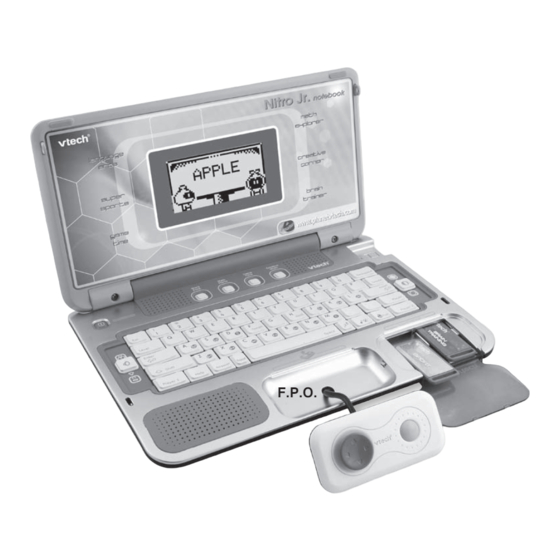
Table of Contents
Advertisement
Advertisement
Table of Contents

Subscribe to Our Youtube Channel
Summary of Contents for VTech 80-074400 - Nitro Jr. Notebook
- Page 1 F.P.O. © Vtech 2009 Printed In China 91-002239-021...
-
Page 3: Included In This Package
INTRODUCTION Thank you for purchasing the VTech ® Nitro Jr. Notebook ™ . It’s packed with over 40 activities, games and challenges to keep you having fun while learning essential grade school curriculum like language arts, math and music. Use the built-in joypad to challenge your friends for the high score in one of many 2-player games. -
Page 4: Getting Started
GETTING STARTED POWER SOURCE The Nitro Jr. Notebook ™ operates on 3 “AA” batteries (AM-3/LR6) or a VTech ® 9V adaptor (sold separately). BATTERY INSTALLATION NOTE: For best performance, remove all factory-installed batteries and use new, alkaline batteries. -
Page 5: Product Features
2. Locate the adaptor jack on the back of the unit. 3. Insert the adaptor plug into the unit’s adaptor jack. 4. Plug the adaptor into an electrical outlet. 5. Turn the unit ON. Note: When the toy is not going to be in use for an extended period of time, unplug the adaptor. -
Page 6: How To Play
Press the cursor pad to make a selection in main menu or related activities, then press the Enter key to confirm. • Use as the input device for the first player when in Two-Player mode. Two-Player Mode For some activities on your Nitro Jr. Notebook™ there is the option to play the game with two players. -
Page 7: Level Selection
Main Menu. Here, 4 category icons will cycle through automatically on the screen and you will hear the category names. Press the key to scroll up, you will see 2 cartridge icons on the screen and you will also hear the cartridge names. You can choose one of the 44 activities in one of these ways: 1. -
Page 8: Volume Slider
CONTRAST SLIDER Slide this up to darken the screen contrast, or slide down to make the screen contrast lighter. VOLUME SLIDER Slide this up to increase the volume, or slide down to decrease the volume. KEYBOARD FUNCTION Your Nitro Jr. Notebook ™ has a full QWERTY keyboard that doubles as a music keyboard. -
Page 9: Language Arts
Demo: Press this key to see a short preview of your Nitro Jr. Notebook™. Arrow Keys: Press these keys to select a choice from the main menu or related activities. Backspace: Press this key to erase the character to the left of the cursor. Delete: Press this key to delete all of the text that you have entered. - Page 10 Pick-a-Pose Pet Shop Shadow Matching Path Clearing GAME TIME Where Is It? Gravity Trick Lily Pad Leap Shell Collection Jungle Explorer Sound Matching Sound Sequence Missing Music Melody Maker CREATIVE CORNER Animal Songs Instrument Match Note Catcher Raindrop Hop Drum Solo Speed Matching BRAIN TRAINER Opposite Matching...
- Page 11 Press the Letter keys to type! Activity 04: Word Match A word is shown on the screen. Can you guess which picture matches it? Use the Arrow keys or Joypad to select the matching picture and press Enter to confirm your answer. Activity 05: Missing Letter A picture and a word with a letter missing will appear on screen.
- Page 12 Activity 13: Food Sharing We’re having a party and need to divide the food for all the guests! Follow the instructions to select the right amount of food. Mmm…yummy! Use the Arrow keys or Joypad to select the answer and press Enter to confirm. Activity 14: Number Code Let’s try to crack the code and open the secret box! Guess the secret number from the given number range.
- Page 13 Activity 22: Pet Shop Enter the requested information so that the store’s owner can match you with the perfect pet! Activity 23: Shadow Matching Match the animal shadows. The animals will change their pose after a few seconds. Activity 24: Path Clearing Let’s race each other! There are some obstacles on the race track.
- Page 14 Activity 32: Missing Music What a great day for a walk in the forest! Help me find the correct note to complete the note order on the tree so that I can find my way along the path. Use the Arrow keys or Joypad to select the note and press Enter to confirm your answer.
-
Page 15: Care And Maintenance
TROUBLESHOOTING Nitro Jr. Notebook ™ stops working or does not turn on: 1. If your VTech ® • Check your batteries. Make sure the batteries are fresh and properly installed. • If you are still having problems, visit our website at www.vtechkids.com for troubleshooting tips. -
Page 16: Other Info
VTech Electronics North America, L.L.C. and its suppliers assume no responsibility for ® any damage or loss resulting from the use of this handbook. VTech Electronics North ® America, L.L.C. and its suppliers assume no responsibility for any loss or claims by third parties that may arise through the use of this software.
















Need help?
Do you have a question about the 80-074400 - Nitro Jr. Notebook and is the answer not in the manual?
Questions and answers