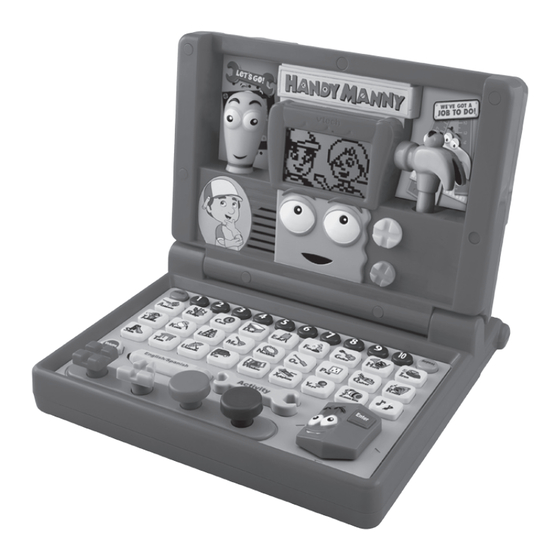
Summary of Contents for VTech 80-076500 - Sing & Discover Story Piano
- Page 1 User’s Manual Manny’s Construction Laptop Visit the Disney Web site at www.disney.com © 2009 VTech Printed in China © Disney All rights reserved. 91-002391-002-000...
- Page 2 , music cla and even rece ! With Preschool Learning™, learning is fun om day one! At VTech®, we know that a child has the ability to do great things. at’s why all our electronic learning products are uniquely designed to develop a child’s mind and allow them to learn to the best their...
-
Page 3: Included In This Package
INTRODUCTION Thank you for purchasing the VTech Manny’s Construction ® Laptop! You break it, we fix it! Handy Manny has the best repair shop in town, but he needs your help to finish all the repairs today. Pat is there to hit the nails, Felipe can turn the screws and you can also use the number buttons and letter buttons to help. -
Page 4: Getting Started
NOTE: Please keep this user’s manual as it contains important information. Unlock the packaging locks: Rotate the packaging lock 90 degrees counterclockwise. Pull out the packaging lock. GETTING STARTED BATTERY INSTALLATION Make sure the unit is turned OFF. 1. Make sure the unit is turned 2. -
Page 5: Product Features
• Remove the batteries from the equipment when the unit will not be used for an extended period of time • Always remove exhausted batteries from the equipment. • Do not dispose of batteries in fire. • Do not attempt to recharge ordinary batteries. •... -
Page 6: Number Buttons
SCREW KEYS Use Felipe to turn the SCREW KEYS to learn colors and shapes, and fix the objects in the Repair Job game. The turning animation will be shown on screen at the same time. NAIL BUTTONS Use Pat to hit the NAIL BUTTONS to learn colors and shapes, and fix the objects in the Repair Job game. -
Page 7: Automatic Shut-Off
11. AUTOMATIC SHUT-OFF ® To preserve battery life, the VTech Manny’s Construction Laptop will automatically turn off after several minutes of inactivity. The unit can be turned on again by pressing the ON/OFF BUTTON. TO BEGIN PLAY 1. To begin play, press the ON/OFF BUTTON. - Page 8 4. Fix the Letter Help fix the broken letter shown on the screen by pressing the matching letter button. Press the LETTER BUTTONS to answer and press the BILINGUAL BUTTON to hear the Spanish translation of the letter that needs to be fixed. 5.
-
Page 9: Care And Maintenance
to select the answer option “No”. In this game, press the BILINGUAL BUTTON to hear some useful Spanish phrases. 10. Quiz Manny is playing a quiz game with the tools. To help the tools find the correct answer, press the NUMBER BUTTONS, LETTER BUTTONS, NAIL BUTTONS or SCREW BUTTONS to answer. - Page 10 IMPORTANT NOTE: Creating and developing Preschool Learning products is accompanied by a responsibility that we at VTech ® take very seriously. We make every effort to ensure the accuracy of the information, which forms the value of our products.
















Need help?
Do you have a question about the 80-076500 - Sing & Discover Story Piano and is the answer not in the manual?
Questions and answers