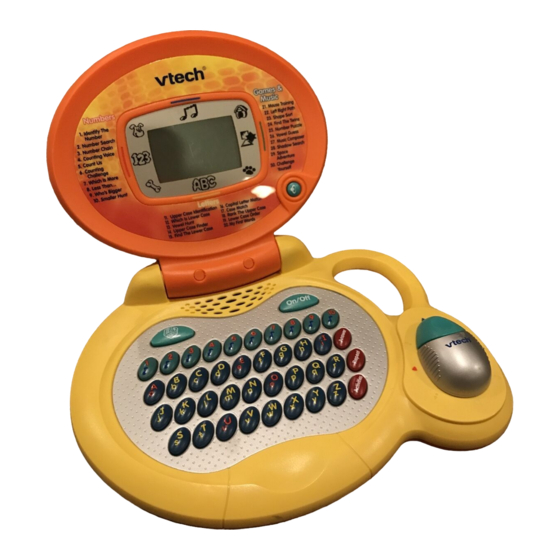
Table of Contents
Advertisement
Quick Links
Advertisement
Table of Contents

Summary of Contents for VTech 80-067800 - Tote 'N Go Laptop
- Page 1 USER’S MANUAL Tote & Go Laptop ™ © 2003 VTECH Printed in China 91-01584-008...
- Page 2 Thank you for purchasing the VTech ® Tote & Go Laptop™ learning toy. Tote & Go Laptop™ is a powerful high-tech learning device with a compact design for children aged 3 & up who have begun preschool, and enjoy playing and learning no matter where...
- Page 3 INTRODUCTION Tote & Go Laptop™ is designed with 30 fun-filled activities and features a special Magic Wireless Mouse. The Learning Progress System re-asks questions that were answered incorrectly to help develop children’s memory and ensure their learning progresses. The product is hosted by Crumb, the playful puppy who interacts with your child in many of the games.
-
Page 4: Power Source
PREPARATION POWER SOURCE ® VTech Tote & Go Laptop™ operates on 3 “AA” size batteries (UM-3/LR6). BATTERY INSTALLATION 1. Make sure the unit is turned OFF. 2. Open the battery cover on the back of the unit. 3. Insert 3 “AA” batteries (UM-3/LR6) as illustrated. - Page 5 ADJUSTING THE VOLUME & BACKGROUND MUSIC Press the Volume button then move the mouse to the left or right to adjust the volume, you can also press the volume button directly to adjust the volume. Crumb will bark to help you set the volume.
-
Page 6: Description Of Keyboard
DESCRIPTION OF KEYBOARD Tote & Go Laptop™ has a keyboard with special function keys described below. Press this key to activate the Challenge feature, which randomly generates an educational game. Press this key to turn the unit On or Off. Press the Answer key to get the answer. - Page 7 answer from two choices (A or B) by typing in your answer on the keyboard or using the mouse to move Crumb’s bone next to your answer. 5. COUNT US Count the number of objects that appear in Crumb’s dream. Use the keyboard to enter your answer.
- Page 8 14. UPPER CASE FINDER An animated capital letter appears on screen and you must identify the letter on the keyboard. 15. FIND THE LOWER CASE A lower case letter appears on screen. Type the correct letter from the keyboard. 16. CAPITAL LETTER MATCH It’s time to bowl with Crumb! A capital letter appears and you must select the bowling ball with the same letter.
-
Page 9: Care And Maintenance
22. LEFT RIGHT PATH Crumb the puppy wants to go home. Use the mouse to make him jump left or right depending on the instructions. Be careful not to fall into the water. 23. SHAPE SORT Four shapes appear on the screen. Pick the one that is different using the mouse. -
Page 10: Important Note
IMPORTANT NOTE: Creating and developing electronic learning aids is accompanied by ® a responsibility that we at VTech take very seriously. We make every effort to ensure the accuracy of the information that forms the value of our products. However, errors can sometimes occur. It is...








