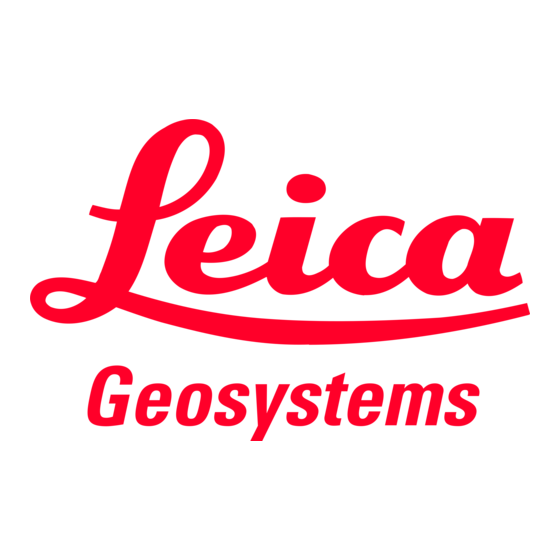
Table of Contents
Advertisement
Quick Links
Advertisement
Table of Contents

Subscribe to Our Youtube Channel
Summary of Contents for Leica Geosystems SPIDER GR30
- Page 1 Leica GR30/GM30/GR50 User Manual Version 3.1 English...
- Page 2 Introduction Purchase Congratulations on the purchase of the Leica GR30/GM30/GR50. Product identification The model and serial number of your product are indicated on the type label. Always refer to this information when contacting your agency or Leica Geo- systems authorised service centre. This manual contains important safety directions as well as instructions for setting up the product and operating it.
- Page 3 Description My Products Register all products that you and your company own and explore your world of Leica Geosystems: View detailed information on your products and update your products with the latest software and keep up-to-date with the latest documentation.
- Page 4 The HxGN SmartNet Global family offers Network RTK with RTK bridging and Precise Point Positioning (PPP) services. These services work exclusively with Leica Geosystems GS smart antennas and receiv- ers, providing the highest accuracy. Combined, they ensure HxGN SmartNet coverage everywhere.
-
Page 5: Table Of Contents
Table of Contents Safety Directions General Introduction Definition of Use Limits of Use Responsibilities Hazards of Use 1.5.1 General 1.5.2 Additionally for the Power Supplies 1.5.3 Additionally for the Car Battery 1.5.4 Lightning Protection Electromagnetic Compatibility (EMC) Description of the System General Information GNSS Reference Station Components Unpacking the Instrument... - Page 6 Care and Transport Transport Storage Cleaning and Drying Technical Data Labelling GR30/GM30/GR50 Technical Data 9.2.1 Tracking Characteristics 9.2.2 Measurement Precision and Position Accuracy 9.2.3 Technical Data Environmental Specifications Antennas Technical Data Conformity to National Regulations 9.5.1 For GR30, GM30 and GR50 9.5.1.1 For GR50 only 9.5.1.2...
-
Page 7: Safety Directions
Safety Directions General Introduction Description The following directions enable the person responsible for the product, and the person who actually uses the equipment, to anticipate and avoid opera- tional hazards. The person responsible for the product must ensure that all users understand these directions and adhere to them. -
Page 8: Definition Of Use
Use of products with recognisable damage or defects • Use with accessories from other manufacturers without the prior explicit • approval of Leica Geosystems Inadequate safeguards at the working site • Controlling of machines, moving objects or similar monitoring application •... -
Page 9: Responsibilities
To be familiar with local regulations relating to safety and accident pre- • vention To stop operating the system and inform Leica Geosystems immediately if • the product and the application become unsafe To ensure that the national laws, regulations and conditions for the oper- •... - Page 10 DANGER Risk of electrocution Because of the risk of electrocution, it is dangerous to use poles, levelling staffs and extensions in the vicinity of electrical installations such as power cables or electrical railways. Precautions: ▶ Keep at a safe distance from electrical installations. If it is essential to work in this environment, first contact the safety authorities responsible for the electrical installations and follow their instructions.
- Page 11 DANGER If the product is used with accessories, for example on masts, poles, you may increase the risk of being struck by lightning. Danger from high voltages also exists near power lines. Lightning, voltage peaks, or the touching of power lines can cause damage, injury and death.
- Page 12 Always prevent access to the product by unauthorised personnel. Product-specific treatment and waste management information can be received from your Leica Geosystems distributor. Applies only for California. The product contains CR Lithium Cell(s) ☞ with perchlorate material inside – special handling may apply.
-
Page 13: Additionally For The Power Supplies
Improperly repaired equipment Risk of injuries to users and equipment destruction due to lack of repair knowledge. Precautions: ▶ Only authorised Leica Geosystems Service Centres are entitled to repair these products. 1.5.2 Additionally for the Power Supplies WARNING Electric shock due to missing ground connection If unit is not connected to ground, death or serious injury can occur. -
Page 14: Additionally For The Car Battery
1.5.3 Additionally for the Car Battery CAUTION Exposure to rain or water Direct rain or water may damage and/or reduce lifetime of the battery. Precautions: ▶ During outdoor use keep the battery in a rain protected place. CAUTION Long-term storage Long-term storage may reduce lifetime or damage the battery. -
Page 15: Lightning Protection
Lightning may ignore every defence man can conceive. A systematic hazard mitigation approach to lightning safety is a prudent course of action. The warranty of the receiver does not apply to, and Leica Geosystems is not responsible for defects, malfunctioning or performance issues resulting from: Damage caused by lightning or any other electrical discharge. - Page 16 Foundation earth electrode Ventilation Spatial shield Terminal device Air-termination system Down conductor system Lightning Protection Leica Geosystems recommends installing a Lightning Protection System (LPS) Systems at continuously operating reference stations. An LPS consists of an external and an internal system. Safety Directions...
- Page 17 External system Component Example Purpose Air termination system Lightning Interception of direct strikes rods Down-conductor system Conduction of lightning current Bonding network safely towards earth Earth-termination system Grounding Dispersion of the current into the earth Internal system Component Purpose Equipotential Bonding Bar (EBB) Equipotentialisation between all electric conducting parts and the protective earth conductor...
- Page 18 Example: External and internal system installation on a pillar Air termination Foundation Antenna cable SPDs Receiver Cabinet Ethernet Power Grounding system 007130_001 Example: Internal system installation in a cabinet Cabinet Receiver Metal partition panel SPDs Meteo Antenna cable Ethernet Power/solar panel Nivel 007131_001 Active Lightning Pro-...
-
Page 19: Electromagnetic Compatibility (Emc)
In a steel-reinforced concrete structure, the reinforcement of the outer walls can be used as natural components. Structures made of insulating material, for example wood or bricks, need an extra bonding network as down conductor system. Grounding As part of the external LPS, an earth termination system for grounding must address low earth impedance. - Page 20 Although the product meets the strict regulations and standards which are in force in this respect, Leica Geosystems cannot completely exclude the possib- ility that the function of the product may be disturbed in such an electromag- netic environment.
- Page 21 Precautions: ▶ Although the product meets the strict regulations and standards which are in force in this respect, Leica Geosystems cannot completely exclude the possibility that other equipment can be disturbed or that humans or animals can be affected. ▶...
-
Page 22: Description Of The System
Description of the System General Information Design The instrument is designed for various permanent and semi-permanent reference station • applications, including network RTK, single base station, scientific, cam- paign, monitoring and seismic studies. collects, stores and disseminates GNSS data. • is highly suited to system integration. - Page 23 Ntrip Server/Client/Caster • Improved security including IP filtering, access management and HTTPS • with custom SSL certificate Out of the box plug and play hostname setup • Wide supply voltage 10.5-28 V • Low-power consumption, with 3.0-3.5 W typical • External oscillator port •...
-
Page 24: Gnss Reference Station Components
GNSS Reference Station Components Component overview The following diagram shows a variety of reference station and monitoring setups and the most common accessories that can be used with a GR30/ GM30/GR50. 1645_003 Radio/GSM antenna GNSS antenna, AR25 Antenna bracket GNSS antenna, AS11 Antenna cable Antenna cable GFU housing incl. - Page 25 Minimum setup The following diagram shows the minimum components required to operate a components GR30/GM30/GR50. 1699_003 SD card* Antenna cable GNSS antenna Computer running web interface or Leica GNSS Spider Ethernet or USB cable GR30/GM30/GR50 Power supply The instrument can be operated without the SD card but only data streaming will be possible.
-
Page 26: Unpacking The Instrument
Unpacking the Instrument Delivery box The minimum items delivered with the GR30/GM30/GR50 include: 1700_005 GR30/GM30/GR50 Leica USB documentation card GR30/GM30/GR50 Quick Guide Allen key (GR50 only) Accessories Additional equipment such as cables, antennas and power supply required for a complete reference station installation are delivered with the GR30/GM30/ GR50 when ordered. -
Page 27: Operation
GR50 components 11586_002 Battery cover PPS out port LEDs Serial and Event in port (P2) Front rubber bumper Serial port (P1) USB and SD card cover Ruggedised Ethernet port Display External oscillator port Buttons Power port Back rubber bumper Communication slot-in port GNSS antenna port antenna (P3) Bluetooth/WLAN antenna... - Page 28 The web interface is the primary interface between the user and ☞ the instrument. To use the web interface correctly make sure that the web browser allows JavaScript to be run. Check the web browser settings if you have problems using the web interface. Web interface When accessing the web interface for the first time, or after the settings security...
-
Page 29: Software
GNSS Spider features GNSS Spider features: Simultaneous configuration and communication with one or many instru- • ments. Monitoring and messaging on instrument key parameters such as power • voltage level, data storage availability, instruments internal temperature or events logged on the instrument. Visualisation of satellite tracking status. -
Page 30: Power Supply
Power Supply General Use the Leica Geosystems power supplies, batteries, chargers and accessories or accessories recommended by Leica Geosystems to ensure the correct func- tionality of the instrument. Power options Power for the instrument can be supplied either by power supply or batteries. - Page 31 Model Power supply Y-cable GEV243 (774438), dual power Y-cable can be used • with one GEV242 24 V power supply and one other external power supply, such as an external battery GEB171/GEB373 or a GEV270 13.2 V power supply with GEV97 cable.
-
Page 32: Installation
Installation Before Installation Installation location It is recommended that the instrument is installed so that it is protected from mechanical influences and lightning • within 70 m of the antenna, without the need to use inline amplifiers. • located sufficiently far enough away from potential sources of radio fre- •... - Page 33 Radio/GSM antenna Antenna bracket Radio/ GSM antenna cable Rack mount kit GR30/GM30/GR50 Rack mount kit 011642_001 If space in the rack is limited, then the rubber bumpers on the instru- ☞ ment can be removed. The total height of the rack kit and instrument is then 2U.
- Page 34 Free Standing / Stack- The instrument is designed to allow stable free standing installation and stacking for easy configuration of multiple receivers. 011644_001 When stacking multiple instruments on top of each other, the rubber ☞ bumpers must be on. Tripod The instrument has a built-in Tripod mount to allow attachment to all Leica Geosystems Tripods.
-
Page 35: Gr30/Gm30 User Interface
GR30/GM30 User Interface LED Indicators on GR30/GM30 LED indicators Description The GR30/GM30 has Light Emitting Diode indicators. They indicate the basic instrument status. Diagram Power LED SD card LED Raw data logging LED RT out data stream RT in data stream LED a b c d e f Position LED GR10_003... - Page 36 IF the THEN Active logging sessions are configured but the SD card is full or no satellites are tracked. ☞ Recommended user action: Check the SD card and the track- ing status. RT out data No active data stream is configured or power stream LED is off.
-
Page 37: Keyboard
Keyboard GR30/GM30 keyboard ON/OFF button Function button LEDs GR10_002 ON/OFF button Button Function ON/OFF If GR30/GM30 already off: Turns on GR30/GM30 when held for 3 s. If GR30/GM30 already on: Turns off GR30/GM30 when held for 3 s. Hold the ON/OFF button for 10 s, to force the instrument to turn ☞... - Page 38 Buttons How to Press and hold the Function button until the LED • flashes quickly to START all configured logging ses- sions if the Raw data logging LED is flashing green. If any logging session had been active, the Raw data logging LED is flashing red.
-
Page 39: Usb And Sd Card Cover
Buttons How to Press and hold the Function button until the LED • flashes quickly to set all configured instrument set- tings back to factory default values. After the system format is completed, the LED and instrument functionality goes back to general behaviour. Format the SD card Activate the dual button functionality. - Page 40 SD card. While other SD cards can be used, Leica Geosystems recommends ☞ only using Leica SD cards. Leica Geosystems is not responsible for data loss or any other error that can occur while using a non-Leica card.
-
Page 41: Gr50 User Interface
GR50 User Interface LED Indicators on GR50 LED indicators Description The GR50 has Light Emitting Diode indicators. They indicate the basic instru- ment status. Diagram Power LED SD card LED Raw data logging LED RT out data stream LED RT in data stream LED Position LED Bluetooth LED 016108_001... - Page 42 IF the THEN flashing Charging of the internal battery is activated but there is an error in charging the battery. ☞ Recommended user action: Check and reattach the battery. If the problem does not disappear, please send the battery to Leica Geosystems Service.
- Page 43 IF the THEN Active logging sessions are configured but the SD card is full or no satellites are tracked. ☞ Recommended user action: Check the SD card and the track- ing status. RT out data No active data stream is configured or power stream LED is off.
-
Page 44: Keyboard And Display
IF the THEN blue Bluetooth connection configured and con- nected. Please note the Bluetooth LED is only available on GR50 Bluetooth ☞ enabled versions. GR50 with WLAN do not support Bluetooth. Keyboard and Display GR50 keyboard and display Left button Right button Up button Cancel button... -
Page 45: Usb And Sd Card Cover
SD card. While other SD cards can be used, Leica Geosystems recommends ☞ only using Leica SD cards. Leica Geosystems is not responsible for data loss or any other error that can occur while using a non-Leica card. -
Page 46: Equipment Setup
Equipment Setup Basic Setup Description 11645_003 Step Description Plug the power cable/power supply into the GR30/GM30/GR50. Insert the SD card into the SD card slot. For more information on how to work with the SD card, refer to 7.3 Working with the Memory Device. -
Page 47: Set Up By Web Interface Over Ethernet And Dhcp
Set up by Web Interface Over Ethernet and DHCP Setup via web Inter- face over Ethernet and DHCP 1687_003 GR30/GM30/GR50 Local network (LAN) DHCP server Ethernet cable Computers with web interface Step Description Start the computer. To connect the instrument to the local LAN supporting DHCP, plug an Ethernet cable into the Ethernet port on the back of the GR30/ GM30/GR50. -
Page 48: Set Up In A Non-Dhcp Network
Set up in a Non-DHCP Network Setup in a non-DHCP If the instrument is setup in a non-DHCP network, the web interface can still network be accessed using a crossed Ethernet cable. Setup for Windows 10 Start the computer. Connect the crossed Ethernet cable to the computer and the Ether- net port on the back of the GR30/GM30/GR50. - Page 49 Press OK. Open a browser window and enter 192.168.0.3 to open the web interface. Per default, the GR30/GM30/GR50 instrument is configured to obtain ☞ an IP address automatically from a DHCP network. To use the default static IP address 192.168.0.3, reboot the GR30/GM30/GR50 once it is connected to the crossed Ethernet cable.
-
Page 50: Install Usb Drivers
For a field campaign setup, select Logging/Streaming and start or stop pre-configured data streams and logging sessions. Press Enter to store all changes. Refer to the "GR Series Operational Manual (Online Help) for further details on using the instrument. Install USB drivers 6.4.1 General Before you begin... -
Page 51: Setup Via Web Interface Over Bluetooth (Gr50)
Setup via Web Interface over Bluetooth (GR50) Setup via web inter- face over Bluetooth (GR50 Bluetooth Left button version only) Right button Up button Cancel button Down button Enter button Display ON/OFF button 002981_003 Turn on the GR50. Use the arrow buttons, go to Configuration, Network Config. Scroll down to the Bluetooth field and use the left button to enable Bluetooth. -
Page 52: Operation
Operation Using the Web Interface Web Interface login Entering the instruments IP address or host name in a browser window dis- plays the web interface login page. The home page is also shown after user login. • For a partially restricted web interface access, the login as guest button •... -
Page 53: Batteries
It is normal for the battery to become warm during charging. Using the • chargers recommended by Leica Geosystems, it is not possible to charge the battery once the temperature is too high For new batteries or batteries that have been stored for a long time •... -
Page 54: Changing The Battery
7.2.2 Changing the Battery Insert and remove the battery on the GR50 step-by-step 011646_001 Step Description The battery is inserted in the front of the instrument. ☞ Loosen the screws on the battery compartment with the Allen key provided with the GR50. Remove the battery cover. -
Page 55: Working With The Memory Device
Working with the Memory Device Keep the card dry. ☞ • Use it only within the specified temperature range. • Do not bend the card. • Protect the card from direct impacts. • NOTICE The SD card must not be removed while the instrument is writing data to the card. -
Page 56: Working With Radio, Modem And Gsm Devices
Serial Devices Devices fitting into a For an up to date list of supported GFU devices, please refer to the latest GFU housing Spider Equipment list, or ask your local Leica Geosystems representative. Connecting a GFU device to a GR30/ GM30/GR50... - Page 57 Turn the coin anticlockwise to loosen the SIM card screw. Remove the SIM card screw from the housing. Using the pen, press the small button of the SIM card slot to eject the SIM card holder. Take the SIM card holder out of the housing. Put the SIM card into the SIM card holder, the chip facing up.
- Page 58 IF the THEN Signal GFU19 (US) device is on, not registered strength GFU25 (CAN) on the network. GFU26 (US) GFU24 call is in progress. with red: long flash, no SIM card inserted, no PIN Siemens long break entered or network search, MC75 user authentication or net- work login in progress.
-
Page 59: Slot-In Devices
IF the THEN any other power is off. device green power is okay. 7.4.3 Slot-in Devices Devices fitting into Digital cellular phones fitting into the slot-in port (P3) the GR30/GM30/GR50 Digital cellular phone Device Telit 3G GSM/GPRS/UMTS SLG12 Cinterion LTE PLS63-W SLG31 Radios fitting into the slot-in port (P3) Radio... - Page 60 Insert and remove a SIM card step-by-step GR10_011 The SIM card is inserted into a slot on the side of the slot-in-device. ☞ Take the SIM card and a pen. ☞ Using the pen, press the small button of the SIM card slot to eject the SIM card holder.
- Page 61 IF the THEN red: long flash, no SIM card inserted, no PIN long break entered or network search, user authentication or net- work login in progress. red: short flash, logged on to network, no call long break in progress. red: flashing red, GPRS PDP context activated.
-
Page 62: Care And Transport
For products for which no container is available use the original packaging or its equivalent. Shipping When transporting the product by rail, air or sea, always use the complete original Leica Geosystems packaging, container and cardboard box, or its equi- valent, to protect against shock and vibration. Storage Product Respect the temperature limits when storing the equipment, particularly in summer if the equipment is inside a vehicle. -
Page 63: Technical Data
(1) This device may not cause harmful interference, and (2) This device must accept any interference received, including interference that may cause undesired operation. Importer: Leica Geosystems Ltd Hexagon House, Michigan Drive Tongwell, Milton Keynes, MK15 8HT 11637_003 Labelling GM30 Model: GM30 Art.No.: 123456... - Page 64 ETH MAC: 00 - 00 - 00 - 00 - 00 - 00 BT MAC: 00 - 00 - 00 - 00 - 00 - 00 FCC ID: RFD-GR50BT IC: 3177A-GR50BT Importer: Leica Geosystems Ltd Hexagon House, Michigan Drive Tongwell, Milton Keynes, MK15 8HT Contains transmitter module: MIC ID...
- Page 65 Labelling internal battery GEB242 This device complies with part 15 of the FCC Rules. Operation is subject to the following two conditions: (1) This device may not cause harmful interference, and (2) this device must accept any interference received, including interference that may cause undesired operation.
- Page 66 Output power Type Output power [mW] GNSS Receive only Changes or modifications not expressly approved by Leica Geosystems for compliance could void the user's authority to operate the equipment. Canada CAN ICES-003 Class B/NMB-003 Class B WARNING This Class (B) digital apparatus complies with Canadian ICES-003.
-
Page 67: Gr30/Gm30/Gr50 Technical Data
For cases where public information is subject to change or not yet available, Leica Geosystems cannot guarantee that these receivers will be fully compatible with a future generation of satellites or signals. -
Page 68: Measurement Precision And Position Accuracy
Sensitivity Initial acquisition (cold): 35 dB-Hz Initial acquisition (hot): 35 dB-Hz Reacquisition: 31 dB-Hz Tracking GNSS: 28 dB-Hz GPS Carrier tracking Condition GR30/GM30/GR50 L1, AS off or on Reconstructed carrier phase via C/A-code. L2, AS off Reconstructed carrier phase via P2-code. L2, AS on Switches automatically to patented P-code aided tech- nique providing full L2 reconstructed carrier phase. - Page 69 spheric conditions, multipath and resolved ambiguities. Figures quoted assume normal to favourable conditions. The following accuracies, given as root mean square (rms), are based on measurements processed using receiver firmware, LEICA Geo Office, LEICA Infinity and the Bernese Software. The use of multiple GNSS systems can increase accuracy by up to 30% relative to GPS only.
- Page 70 Accuracy (rms) with Real-Time (RTK) Site Monitor Reference Station Monitoring Network RTK Positioning Rover Modes (Horizontal/ Vertical) Single Baseline 6 mm 10 mm 8 mm 15 mm 8 mm 15 mm (<30 km) + 1 ppm + 1 ppm + 1 ppm + 1 ppm + 1 ppm + 1 ppm...
-
Page 71: Technical Data
The mentioned accuracy values for post-processing are based on using the LEICA Geo Office and LEICA Infinity. Using specialist sci- entific software (Bernese) available from Leica Geosystems, the fol- lowing accuracies can be achieved in static post-processing mode, even on very long baselines: 2–4 mm in plan... - Page 72 8 GB card, GPS (L1+L2), 12 satellites Rate MDB only RINEX v2 RINEX v2 RINEX v3 RINEX v3 only [h] Hatanaka only [h] Hatanaka only [h] only [h] 6000 1430 5200 1450 5200 9000 5000 14300 5000 14400 169200 41500 112200 42100 119300...
- Page 73 8 GB card, GPS + GLONASS + Galileo + BDS (B1+B2), 12/10/10/12 satel- lites Rate MDB only RINEX v2 RINEX v2 RINEX v3 RINEX v3 only [h] Hatanaka only [h] Hatanaka only [h] only [h] 1410 – – 1230 2000 1130 3300 38700...
- Page 74 Connector types Port Description LEMO-1 female, 5 pin Serial P1 LEMO-1 female, 8 pin Serial P2 / Event * LEMO-1 female, 8 pin GNSS antenna TNC female P3 slot-in antenna TNC female Oscillator MMCX female, 24QMA-50 2-3/133, 5/10 MHz Ethernet RJ45 ruggedised, 10/100 Mbit PPS * LEMO ERN.OS.250.CTL...
- Page 75 Signal level: 0 dBm minimum to +10.0 dBm maximum Frequency stability: ±0.5 ppm maximum Wave shape: Sinusoidal Connector: MMCX female - 24QMA-50-2-3/133 On the GR30/GR50, remove the External oscillator port cover before ☞ connecting the cable. Internal Oscillator aligned to GPS time within 20 ns. ☞...
-
Page 76: Environmental Specifications
WLAN Type (single stream): IEEE 802.11 b/d/g/n Band support: Station Mode: 2.4 GHz, channel 1-13* Network Open, Shared, WPA-PSK (no server), WPA2-PSK (no authentication: server) Encryption type: Disabled, WEP, TKIP, AES Maximum radiated 17 dBi EIRP** output power: Connector: SMA male * Maximum supported channels for IEEE82.11 d depends on region. - Page 77 Type Description AR25 GPS, GLONASS, Galileo, High end applications, includ- BeiDou, QZSS, NavIC, L-Band ing all reference station and antenna, using a classical monitoring. Dorne & Margoline element Especially good for scientific with a 3D choke ring ground studies where excellent low plane.
- Page 78 SECO 2072-33 Adjustable Tilt Monument Mount accessory characteristics: Suitable for Male 5/8 × 11 TPI screw thread • Diameter: 3.20 inch (8.19 cm) • Overall heights: 3.036 inch (7.71 cm) • Weight: 6.32 lb (2.87 kg) • Includes a removable brass 5/8 ×11 male stud adjustable in azimuth and •...
- Page 79 Type AR25 AR20 AR10 AS11 Practical tracking > 3 > 5 > 3 > 3 elevation [degree] LNA Gain [dB] (typ.) 29/40 29/40 Noise Figure [dB] < 1.2 max < 2 < 1.8 < 2 (typ.) Phase Center < 1 <...
- Page 80 For information about custom type and length cables, attenuator or amplifier please contact your local Leica Geosystems representative. Frequency 1,5 GHz, nominal, sea level 25 °C ambient temperature. Frequency 1,5 GHz, nominal, sea level 20 °C ambient temperature.
-
Page 81: Conformity To National Regulations
Consult the dealer or an experienced radio/TV technician for help. • Changes or modifications not expressly approved by Leica Geosystems for compliance could void the user's authority to operate the equipment. Canada CAN ICES-003 Class B/NMB-003 Class B... -
Page 82: For Gr30 And Gm30 Only
Consult the dealer or an experienced radio/TV technician for help. • Changes or modifications not expressly approved by Leica Geosystems for compliance could void the user's authority to operate the equipment. Canada CAN ICES-003 Class B/NMB-003 Class B... -
Page 83: Gfu31, Cinterion Lte Pls63-W
9.5.2 GFU31, Cinterion LTE PLS63-W Labelling Antenna GAT33 Frequency band 698 – 960 [MHz] 1710 - 2400 2496 - 2690 Type Detachable l/2 antenna Connector Frequency bands, Type Frequency band Output Country output power [MHz] restrictions power [dBm] LTD-FDD 700 / 800 / 850 / Typ. - Page 84 Consult the dealer or an experienced radio/TV technician for help. • Changes or modifications not expressly approved by Leica Geosystems for compliance could void the user's authority to operate the equipment. Canada CAN ICES-003 Class B/NMB-003 Class B...
-
Page 85: Slg31, Cinterion Lte Pls63-W
Others The conformity for countries with other national regulations has to be approved prior to use and operation. 9.5.3 SLG31, Cinterion LTE PLS63-W Labelling Antenna GAT33 Frequency band 698 – 960 [MHz] 1710 - 2400 2496 - 2690 Type Detachable l/2 antenna Connector Frequency bands, Type... - Page 86 Consult the dealer or an experienced radio/TV technician for help. • Changes or modifications not expressly approved by Leica Geosystems for compliance could void the user's authority to operate the equipment. Canada CAN ICES-003 Class B/NMB-003 Class B...
-
Page 87: Dangerous Goods Regulations
9.5.4 Dangerous Goods Regulations Dangerous Goods Many products of Leica Geosystems are powered by Lithium batteries. Regulations Lithium batteries can be dangerous under certain conditions and can pose a safety hazard. In certain conditions, Lithium batteries can overheat and ignite. -
Page 88: Software Licence Agreement/Warranty
Property Rights, Limitation of Liability, Exclusion of other Assurances, Govern- ing Law and Place of Jurisdiction. Please make sure, that at any time you fully comply with the terms and conditions of the Leica Geosystems Software Licence Agreement. Such agreement is provided together with all products and can also be referred to and downloaded at the Leica Geosystems home page at Hexagon −... -
Page 89: Directory Structure Of The Memory Device
Appendix A Directory Structure of the Memory Device Directory structure |--|DATA Storing raw data logging data (SD card) |--|--|Session1* |--|--|Session2* |--|--|Session3* |--|Transfer Upload and download files |--|--|Antenna Upload antenna files |--|--|Firmware Upload firmware files |--|--|Options Upload option files |--|--|Language Upload language files |--|--|Settings Upload system configuration Directory structure... -
Page 90: Appendix B Pin Assignments And Sockets
Appendix B Pin Assignments and Sockets GR30/GM30 Description Some applications require knowledge of the pin assignments for the GR30/ GM30 ports. In this chapter, the pin assignments and sockets for the ports of the GR30/GM30 are explained. Ports on the instru- ment rear panel 12050_003 GNSS: GNSS antenna port TNC... -
Page 91: Gr50
Port PWR: LEMO-1, 5 pin, LEMO HMG.1B.305.CLNP GR50 Description Some applications require knowledge of the pin assignments for the GR50 ports. In this chapter, the pin assignments and sockets for the ports of the GR50 are explained. Ports on the instru- ment rear panel 2993_002 BT/WLAN: BT/WLAN antenna... - Page 92 Signal Name Function Direction +12 V 12 V power supply out Pin assignments Signal Name Function Direction for PWR: Power PWR1 Power input, 10.5–28 V Identification pin Signal ground – port PWR2 Power input, 10.5–28 V PIN_004 Identification pin Sockets Port P1: LEMO-1, 8 pin, LEMO HMA.1B.308.CLN Port P2:...
- Page 94 842720-3.1.0en Original text (842720-3.1.0en) Published in Switzerland, © 2023 Leica Geosystems AG Leica Geosystems AG Heinrich-Wild-Strasse 9435 Heerbrugg Switzerland www.leica-geosystems.com...



Need help?
Do you have a question about the SPIDER GR30 and is the answer not in the manual?
Questions and answers