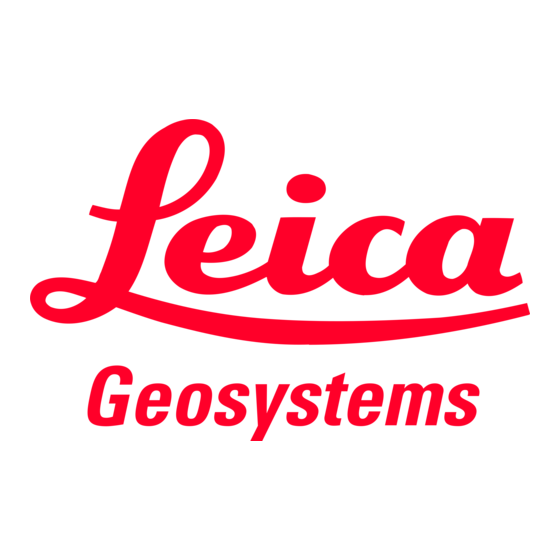
Advertisement
Table of Contents
- 1 Creating a New Leica Smartnet Server
- 2 Step 1: Creating and Activating the New Leica Smartnet Server
- 3 Step 1.1: from the Main Menu
- 4 Step 1.2: Highlight the Smartnet RTK Profile
- 5 Step 1.3: Continue to Press Next
- 6 Step 1.4: Select the RTK Server to Edit
- 7 Step 1.5: Change the Address
- 8 Step 1.6: Select Continue with the Current Mountpoint
- Download this manual
Leica Viva Quick Guide
Creating a New Leica SmartNet Server
This guide will take you through the process of creating a New Leica
Server using a domain name rather than IP Address. This domain name
will allow Leica SmartNet to automatically switch your connection
between the Main and Backup Server if required.
The benefit of this connection means that there is less downtime for
the customer in switching from the Main Server to the Backup Server
if there is a problem with the connection to the Main Server.
This approach uses the same steps for Leica Viva full and Lite modes
1. Creating and Activating the New Leica SmartNet Server
Leica Geosystems Ltd
Davy Avenue, Knowlhill
Milton Keynes. MK5 8LB
Technical Support Phone. +44 1908 256 529
Email: uk.support@leica-geosystems.com
www.leica-geosystems.co.uk
Advertisement
Table of Contents

Summary of Contents for Leica Geosystems Viva Series
- Page 1 Main Server. This approach uses the same steps for Leica Viva full and Lite modes 1. Creating and Activating the New Leica SmartNet Server Leica Geosystems Ltd Davy Avenue, Knowlhill Milton Keynes. MK5 8LB Technical Support Phone.
- Page 2 Next. Highlight the SmartNet RTK Profile that you use and press Next. Continue to press Next until you come to the RTK Rover Wizard Screen. Select Edit a server and press Next Leica Geosystems UK Technical Support Group...
- Page 3 : MAX- RTCMv3 Press Next and continue to press Next through the wizard. Test your connection and your RTK profile should now be updated to use the new access to Leica SmartNet. Leica Geosystems UK Technical Support Group...



Need help?
Do you have a question about the Viva Series and is the answer not in the manual?
Questions and answers