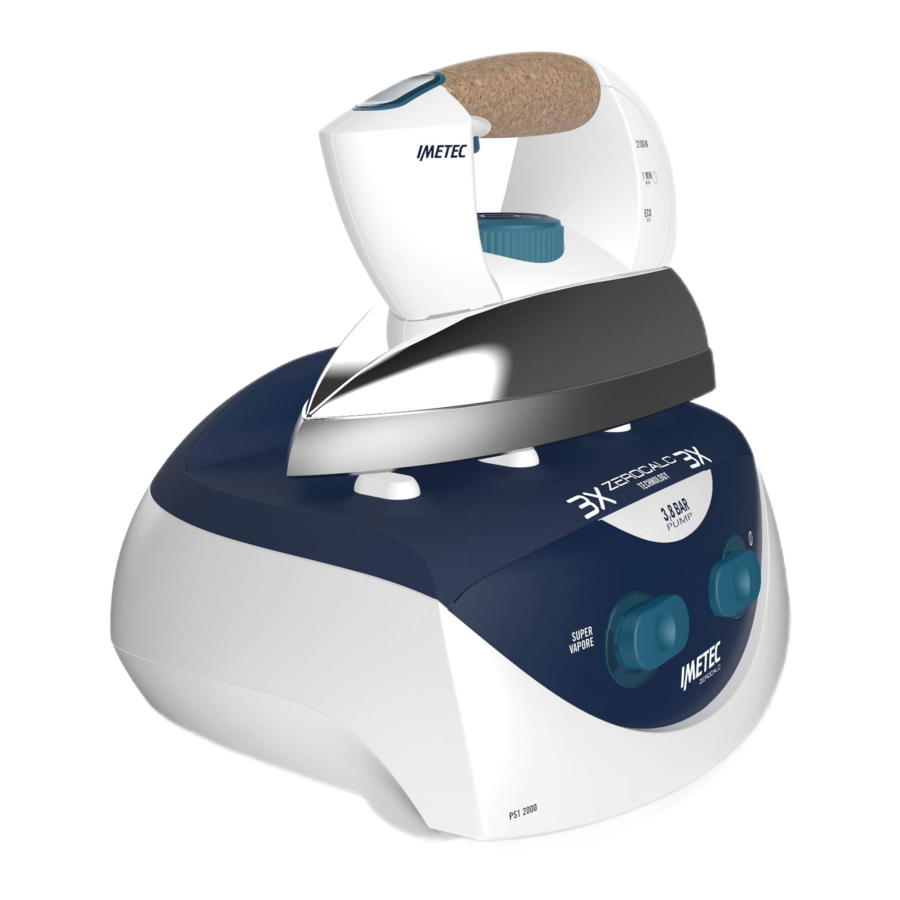
Imetec Zerocalc PS1 2000 Manual
- Instructions for use manual (46 pages)
Advertisement
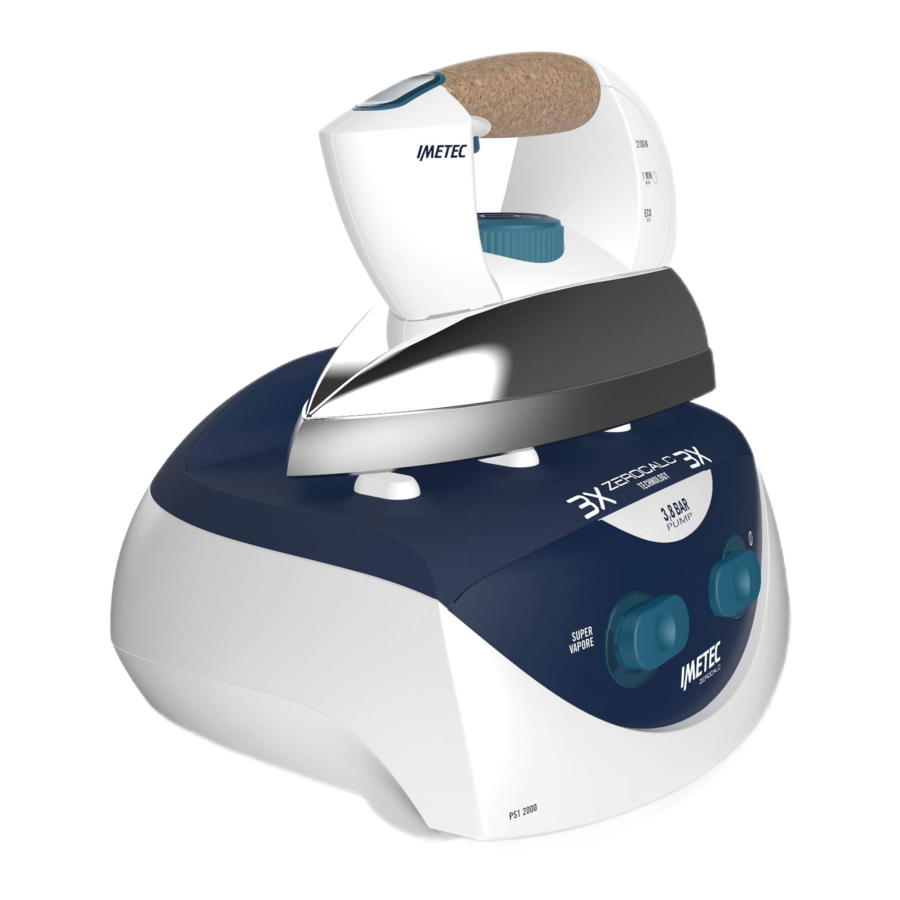
KEY TO SYMBOLS
 | Caution/Warning/Danger |  | Prohibition |
 | Caution! / Warning! Hot surface |  | Information |
 | Position with 1 dot. Suitable for ironing synthetic fabrics such as: viscose, polyester |  | Position with 2 dots. Suitable for ironing fabrics such as silk and wool |
 | Position with 3 dots. Suitable for ironing fabrics such as cotton and linen |  | Maximum temperature. Suitable for ironing fabrics such as jeans |
 | Max fill-up level |  | Water fill |
 | ON/OFF |  | Steam |
DESCRIPTION OF THE APPLIANCE AND ITS ACCESSORIES

- ON/OFF switch
- ON light
- Super-steam switch
- Super-steam light
- Technical data
- Reservoir
- Iron support mat
- Power cable with plug
- Water fill cover
- Plate temperature LED
- Plate
- Steam request button
- Temperature adjustment knob
TECHNICAL DATA
IMETEC
TYPE E7804 230V 50 Hz 2100W
TENACTA GROUP S.p. A.
VIA PIEMONTE 5 IT - 24052 AZZANO S. P.
www.imetec.com
PREPARATION
Sort the laundry according to the international symbols shown on the label; if this is missing, sort according to the type of material.

USE
This appliance is not to be used if it has been dropped, if there are visible signs of damage or if it is leaking water.
Use only demineralised water for irons.
DO NOT pour diluting agents, scented liquids or descaling agents into the reservoir as the use of these substances can damage the product.
DO NOT use water from dryers, air-conditioners, water from tumble dryers, filtered water with water softeners and rain water.
The reservoir may contain some water as each product is tested before being put on the market.
FILLING THE TANK
Check that the power supply cable with plug (8) is plugged into the socket.
Open the water fill cover (9).
Pour water into the tank (6) very slowly to avoid overflowing.
Do not exceed the maximum filling level indicated.
Close the water fill cover (9).

SELECTING THE TEMPERATURE
Plug the power supply cable with plug (8) into the socket.
Press the ON/OFF switch (1) to turn the product ON.
Light (2) comes ON to indicate that the product is operating.
Set the temperature according to the type of fabric in line with the international symbols shown on the labels; using the adjustment knob (13)..
The plate temperature LED (10) indicates that the iron is warming up.
Wait for the plate temperature LED (10) to go off before starting to iron.
It is recommended that you place a cloth between the iron and the fabric when using the iron for the first time.
Before starting ironing, direct a jet of steam onto the cloth by lifting the iron slightly so that any residual condensation comes out.
Fabrics with the following symbols may not be ironed:

IRONING WITH STEAM
Press the steam request button (12) to iron with steam.

If the selected temperature is too low, water droplets may drip from the plate.
The soleplate temperature LED flashes intermittently while ironing, thereby indicating that the selected temperature is maintained.
DRY IRONING WITHOUT STEAM
Avoid pressing the steam request button (12) to iron without steam.
SUPER-STEAM FUNCTION
Press the super steam switch (3) to increase the amount of steam.
When the super-steam light (4) is ON, it indicates that the function is active.

If the selected temperature is too low, water droplets may drip from the plate.
END OF USE
Switch the appliance OFF by pressing the ON/OFF switch (1).
When light (2) is OFF, it indicate that the appliance is no longer operating.
Unplug the power supply cable with plug (8) from the socket.
Wait for the product to cool completely before putting it away.
EMPTYING THE TANK
Switch the appliance OFF by pressing the ON/OFF switch (1).
When light (2) is OFF, it indicate that the appliance is no longer operating.
Unplug the power supply cable with plug (8) from the socket.
Wait for the product to cool down completely.
Open the water fill cover (9).
Turn the base of the appliance upside down so that all the water in the tank (6) flows out. Close the water fill cover (9).
Put the appliance away.

When the appliance is switched on again, refill the reservoir as indicated in the relevant chapter.
MAINTENANCE AND STORAGE
ZEROCALC ANTI-CALC SYSTEM
A special resin filter located inside the water reservoir decreases the water hardness and limits the formation of limescale in the plate. The resin filter is permanent and is not replaced.
CLEANING
Make sure the plug of the appliance is disconnected from the socket and the soleplate has cooled down completely before cleaning the iron.
Remove any starch deposits or residue on the surface of the base of the iron (11) with a damp cloth and non-abrasive liquid detergent.
Avoid scratching the base of the iron (14) with steel wool or metal objects.
Clean plastic parts with a damp cloth.
Then wipe with a dry cloth.
Risk of fire. Wait for the appliance to cool completely before storing it.
TROUBLESHOOTING
This chapter describes the most common problems that can arise using the appliance. If the problems cannot be solved with the information below, please contact the Authorised Assistance Centre.
| Problem | Possible cause | Solution |
The plate remains cold or does not heat up | There is no power supply. | Check if the power supply cable plug (8) is inserted correctly or try inserting it in another socket. |
| Check whether the temperature adjustment knob (13) is set to the minimum temperature. | ||
The plate temperature LED goes on and off | Normal procedure. | The switching ON and OFF of the LED indicates the heating phase of the iron. The LED goes off once the set temperature is reached. |
| Only a little steam or none at all is dispensed | There is not enough water in the reservoir (6). | Fill the reservoir (6). |
| The impurities that come out from the steam holes stain the garments | Chemical additives, scented liquids or descaling agents are being used | These substances damage the product: do not add additives to the water in the reservoir. |
| Starch is being used. | Always spray the starch on the reverse side of the fabric. | |
Water leaks from the plate | Plate temperature (11) too low due to pressing the steam request button (12) too frequently. | Allow slightly longer intervals between the jets of steam. |
| The temperature adjustment knob (13) is set to a temperature that is too low. | Turn the temperature adjustment knob (13) to a position between the 3 dots and the maximum temperature. |
SAFETY NOTES
TYPE OF WATER TO BE USED
Use only demineralised water for irons.
Instructions and warnings for safe use.
Before using this appliance, carefully read the instructions for use and in particular the safety notes and warnings, which must be complied with. Keep this manual together with its illustrative guide for future consultation. Should you transfer the appliance to another user, make sure you hand over this documentation as well.

- After unpacking, make sure the appliance is intact, complete with all its parts as shown in the illustrative guide and with no sign of damage. If in any doubt, do not use the appliance and contact an authorised service centre.
Remove any communication material such as labels, tags etc. from the appliance before use.
Risk of suffocation.
Children shall not play with the packaging. Keep the plastic bag out of the reach of children.
- This appliance must be used only for the purpose for which it was designed, namely as a vented steam iron for home use. Any other use is considered not compliant with the intended use and therefore dangerous.
- Before connecting the appliance to the mains supply, make sure that the voltage and frequency indicated on the technical data of the appliance correspond to those of the mains supply. The rating is on the appliance or on the power supply unit, if any (see illustrative guide).
- This appliance can be used by children aged from 8 years and above and persons with reduced physical, sensory or mental capabilities or lack of experience and knowledge if they have been given supervision or instruction concerning use of the appliance in a safe way and understand the hazards involved. Children shall not play with the appliance. Cleaning and user maintenance shall not be made by children without supervision.
Keep the iron and its cord out of reach of children less than 8 years of age when it is energized or cooling down.
![]() DO NOT use the appliance with wet hands, damp feet or barefoot.
DO NOT use the appliance with wet hands, damp feet or barefoot.![]() DO NOT pull the supply cord or the appliance itself to remove the plug from the socket.
DO NOT pull the supply cord or the appliance itself to remove the plug from the socket.![]() DO NOT pull or lift the appliance by the supply cord.
DO NOT pull or lift the appliance by the supply cord.![]() DO NOT expose the appliance to humidity, to the effects of weather (rain, sun, etc.) or to extreme temperatures.
DO NOT expose the appliance to humidity, to the effects of weather (rain, sun, etc.) or to extreme temperatures.- The appliance must not be left unattended while it is connected to the mains supply.
- Always disconnect the appliance from the mains supply before cleaning or performing maintenance and when the appliance is not in use.
- If the appliance is faulty or malfunctions, switch it off and do not tamper with it. Contact an authorised technical service centre for any repairs.
- If the supply cord is damaged it must be replaced by an authorised technical service centre, so as to prevent all risks.
- The electrical safety of this appliance is only guaranteed when it is connected correctly to an effective earthing system as required by applicable electrical safety standards. This important safety requirement must be verified before connecting the appliance to the mains supply. If in doubt request a thorough check of the system by a qualified technician.
![]() DO NOT immerse this appliance into water or other liquids. For any cleaning and maintenance operation refer to the instructions in the relevant chapter.
DO NOT immerse this appliance into water or other liquids. For any cleaning and maintenance operation refer to the instructions in the relevant chapter.![]() DO NOT leave this appliance in contact with or near materials and surfaces that are easily flammable or can be damaged by heat.
DO NOT leave this appliance in contact with or near materials and surfaces that are easily flammable or can be damaged by heat.![]() DO NOT release steam while the iron is standing on the special mat.
DO NOT release steam while the iron is standing on the special mat.- The iron must be used and rested on a stable surface.
- When placing the iron on its stand, ensure that the surface on which the stand is placed is stable.
![]() DO NOT use chemical additives, scented substances or descaling agents.
DO NOT use chemical additives, scented substances or descaling agents.![]() DO NOT add chemical additives or scented substances to the water.
DO NOT add chemical additives or scented substances to the water.- The plug must be removed from the socket-outlet before the water reservoir is filled with water.
- See the external packaging for the characteristics of the appliance.
- Use the appliance only with the supplied accessories that are an essential part of the appliance.
![]() DO NOT use extension cords or adaptors.
DO NOT use extension cords or adaptors.
TENACTA GROUP S.p. A.
VIA PIEMONTE 5 IT - 24052 AZZANO S. P.
www.imetec.com
Documents / Resources
References
Download manual
Here you can download full pdf version of manual, it may contain additional safety instructions, warranty information, FCC rules, etc.
Advertisement





















Need help?
Do you have a question about the Zerocalc PS1 2000 and is the answer not in the manual?
Questions and answers