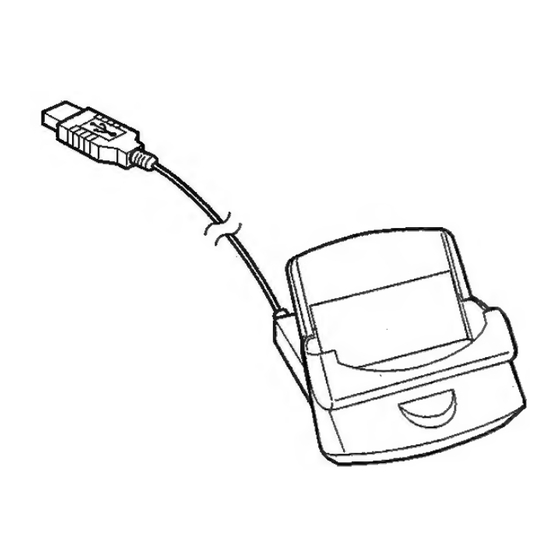
Advertisement
Quick Links
1. PRODUCT OUTLINE
Docking Stations (CE-ST6/CE-ST7) are for the SL-5000/SL-5500.
(as of January 2002)
CE-ST6 : For SL-5000 only
CE-ST7 : For SL-5500 only
When the Main Unit (SL-5000 or SL-5500) is set to the Docking Station,
the following operations can be performed.
¢ Synchronize data can be performed between PC and the Main Unit
only by pressing the SYNC button of the Docking Station.
¢ The Main Unit can be charged by connecting the AC adapter (EA-
70) of the Main Unit to the Docking Station.
2. SPECIFICATIONS
Connector used : USB, SHARP I/O PORT
Dimensions :
Approx. 86 (W) x 65 (H) x 107 (D) mm
Approx. 3.4 (W) x 2.6 (H) x 4.2 (D) inches
Cable length:
Approx. 2 + 0.15 m (6.56 +0.49 ft.)
3. PART NAMES AND FUNCTIONS
Connection
Terminal (inside)
SY.NC button
Connection Terminal: Enables connection with the SHARP I/O PORT
of the Main Unit.
SYNC button:
Starts synchronization between the Main Unit
anda PC.
SL-5000 only : (The factory default does not
support the SYNC button
function.)
CODE : 0OOZCEST7SM//E
CE-ST6
+x MODEL
CE-ST 7x
DOCKING STATION
AC Adapter jack
SHARP /0 PORT \_ US® reas
SHARP 1/O PORT:
_ Enables connection to a PC, etc. with the
specified connection cable, etc.
AC Adapter jack:
Enables connection of the AC adapter for the
Docking Station.
USB Cable:
Enable connection to the USB port.
4. CONNECTING
Connecting the Main Unit to your PC
To synchronize data with a PC, connect the Main Unit to your PC using
the Docking Station. Refer to the PC operation manual for more infor-
mation regarding connection.
Docking Station
|
USB connector
1. Connect the USB connector of the Docking Station to the USB port of
the PC.
Notes: *« The USB cable of the Docking Station is used to connect the
Main Unit to a PC (PC link, etc.). It is not used for charging.
¢ For details on synchronization with a PC, etc., see the on-line
operation manuals (on the CD-ROM) of the Main Unit for the
PC link software.
Parts marked with "A\" are important for maintaining the safety of the set. be sure to replace these parts with specified
ones for maintaining the safety and performance of the set.
This document has been published to be used for
The contents are subject to change without once.
VIDE-V28877
SHARP
SERVICE MANUAL
i
Advertisement















Need help?
Do you have a question about the CE-ST6 and is the answer not in the manual?
Questions and answers