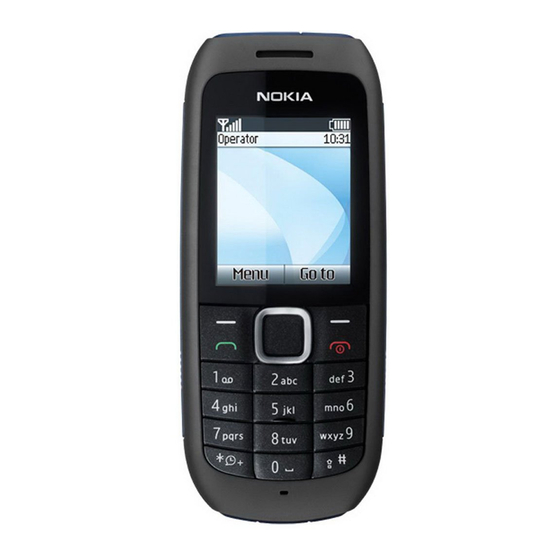
Nokia 1616 User Manual
Nokia 1616 user guide in english
Hide thumbs
Also See for 1616:
- User manual (65 pages) ,
- Manual del usuario (31 pages) ,
- User giude (29 pages)
Table of Contents
Advertisement
Quick Links
Advertisement
Table of Contents

Summary of Contents for Nokia 1616
- Page 1 Nokia 1616 User Guide Issue 1.0...
-
Page 2: Table Of Contents
Contents Contents Safety Get started Insert the SIM card and battery Remove the SIM card Charge the battery Antenna Switch on or off Your phone Keys and parts Main features Calls Write text Message Contacts Multi-phonebook FM Radio Flashlight shortcuts in standby mode Access codes Product and safety information... -
Page 3: Safety
Safety Safety Read these simple guidelines. Not following them may be dangerous or illegal. Read the complete user guide for further information. SWITCH ON SAFELY Do not switch the device on when wireless phone use is prohibited or when it may cause interference or danger. ROAD SAFETY COMES FIRST Obey all local laws. -
Page 4: Get Started
Get started Get started Insert the SIM card and battery This phone is intended for use with the BL-5CB battery. Safe removal. Always switch the device off and disconnect the charger before removing the battery. Important: Do not use a mini-UICC SIM card, also known as a micro-SIM card, a micro- SIM card with an adapter, or a SIM card that has a mini-UICC cutout (see figure) in this device. -
Page 5: Antenna
Get started Connect the charger to a wall outlet. Connect the charger to the device. When the device indicates a full charge, disconnect the charger from the device, then from the wall outlet. Tip: To save energy, unplug the charger when the battery is fully charged. You do not need to charge the battery for a specific length of time, and you can use the device while it is charging. -
Page 6: Your Phone
Your phone Your phone Keys and parts Earpiece Display Selection keys Navi™ key (scroll key) Call key End/Power key Keypad Microphone Flashlight Headset connector (3.5mm) Wrist strap eyelet Charger connector Main features Select Menu and from the following: Messages Create, send, and manage messages. Contacts Save names and phone numbers. -
Page 7: Calls
Your phone Calls To make a call, enter the phone number, including the country code and area code, if necessary, and press the call key. To answer a call, press the call key. To end or reject a call, press the end key. To use a loudspeaker or earpiece during a call, select Loudsp. -
Page 8: Message
Your phone Undo clearing of a message Select Options Undo clear. > Message The message services can only be used if they are supported by your service provider. Your device supports text messages beyond the limit for a single message. Longer messages are sent as two or more messages. -
Page 9: Fm Radio
Your phone Activate the multi-phonebook Select Phonebook style > Multi-Phonebook. Activate a phonebook Select Current phonebook and the desired phonebook or Shared contacts. Assign a contact to one or more phonebooks Select Manage contacts and the desired contact. Rename a phonebook Select Rename phonebooks and the desired phonebook. -
Page 10: Access Codes
Additional charges may apply, and all the personal data in your device may be deleted. For more information, contact a Nokia Care Point or your device dealer. The personal unblocking key (PUK) code and the universal personal unblocking key (UPUK) code (8 digits) are required to change a blocked PIN code and UPIN code, respectively. -
Page 11: Product And Safety Information
Warning: Use only batteries, chargers, and accessories approved by Nokia for use with this particular model. The use of any other types may invalidate any approval or guarantee, and may be dangerous. In particular, use of unapproved chargers or batteries may present a risk of fire, explosion, leakage, or other hazard. - Page 12 Battery and charger information Your device is powered by a rechargeable battery. The battery intended for use with this device is BL-5CB . Nokia may make additional battery models available for this device. This device is intended for use when supplied with power from the following chargers: AC-3 .
- Page 13 However, this is not a total assurance of the authenticity of the battery. If you cannot confirm authenticity or if you have any reason to believe that your Nokia battery with the hologram on the label is not an authentic Nokia battery, stop using the battery and take it to the nearest Nokia authorized service center or dealer.
- Page 14 If you have any questions about using your wireless device with an implanted medical device, consult your health care provider. Accessibility solutions Nokia is committed to making mobile phones easy to use for all individuals, including those with disabilities. For more information, visit the Nokia website at www.nokiaaccessibility.com.
- Page 15 Product and safety information Hearing Warning: When you use the headset, your ability to hear outside sounds may be affected. Do not use the headset where it can endanger your safety. Some wireless devices may interfere with some hearing aids. Operating environment This device meets RF exposure guidelines in the normal use position at the ear or at least 2.2 centimeters (7/8 inch) away from the body.
- Page 16 Use of device accessories may result in different SAR values. SAR values may vary depending on national reporting and testing requirements and the network band. Additional SAR information may be provided under product information at www.nokia.com. Your mobile device is also designed to meet the requirements for exposure to radio waves established by the Federal Communications Commission (USA) and Industry Canada.
- Page 17 The availability of particular products and applications and services for these products may vary by region. Please check with your Nokia dealer for details and availability of language options. This device may contain commodities, technology or software subject to export laws and regulations from the US and other countries.














Need help?
Do you have a question about the 1616 and is the answer not in the manual?
Questions and answers