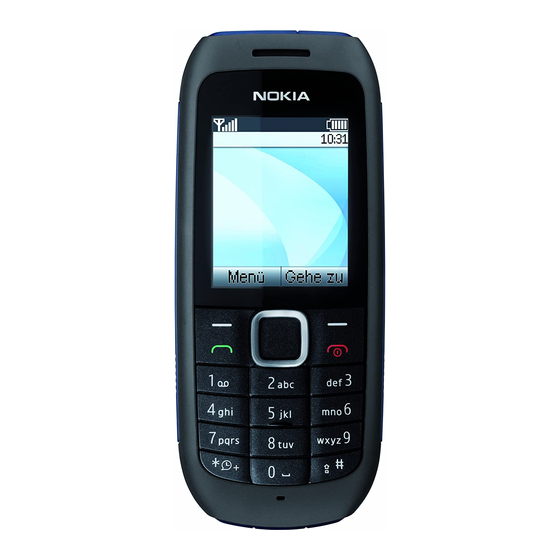
Nokia 1616 User Manual
Hide thumbs
Also See for 1616:
- User manual (65 pages) ,
- Manual del usuario (31 pages) ,
- User giude (29 pages)
Table of Contents
Advertisement
Advertisement
Table of Contents

Subscribe to Our Youtube Channel
Summary of Contents for Nokia 1616
- Page 1 Nokia 1616/1800 User Guide 9220214 Issue .0...
-
Page 2: Table Of Contents
Remove the SIM card Charge the battery Switch on and off Your phone Keys and parts Main features Calls Write text Message Contacts Multi-phonebook FM Radio Flashlight shortcuts in standby mode English © 2010 Nokia. All rights reserved. -
Page 3: Safety
Obey all local laws. Always keep your hands free to operate the vehicle while driving. Your first consideration while driving should be road safety. INTERFERENCE All wireless devices may be susceptible to interference, which could affect performance. © 2010 Nokia. All rights reserved. English... - Page 4 QUALIFIED SERVICE Only qualified personnel may install or repair this product. ACCESSORIES AND BATTERIES Use only approved accessories and batteries. Do not connect incompatible products. WATER-RESISTANCE Your device is not water-resistant. Keep it dry. English © 2010 Nokia. All rights reserved.
-
Page 5: Get Started
(1). Lift the battery, and remove it (2). Insert the SIM card (3). Ensure the contact surface area is facing down and the bevelled © 2010 Nokia. All rights reserved. English... -
Page 6: Remove The Sim Card
Press the release spring (1), and slide out the SIM card (2). Charge the battery Your battery has been partially charged at the factory. If the device indicates a low charge, do the following: English © 2010 Nokia. All rights reserved. -
Page 7: Switch On And Off
If the battery is completely discharged, it may take several minutes before the charging indicator appears on the display or before any calls can be made. Switch on and off Press and hold the end key. © 2010 Nokia. All rights reserved. English... - Page 8 Avoid touching the antenna area unnecessarily while the antenna is transmitting or receiving. Contact with antennas affects the communication quality and may cause a higher power level during operation and may reduce the battery life. English © 2010 Nokia. All rights reserved.
-
Page 9: Your Phone
Your phone Your phone Keys and parts Earpiece Display Selection keys Navi™ key (scroll key) Call key End/Power key Keypad Microphone Flashlight Headset connector (3.5mm) Wrist strap eyelet © 2010 Nokia. All rights reserved. English... -
Page 10: Main Features
Your phone Charger connector To activate the speaking clock (Nokia 1616) or FM radio (Nokia 1800), press and hold *. Main features Select Menu and from the following: Messages Create, send, and manage messages. Contacts Save names and phone numbers. -
Page 11: Calls
When the volume is high, do not hold the device near your ear. Write text To enter text, you can use traditional or predictive text input. Not all languages are supported by predictive text input. © 2010 Nokia. All rights reserved. English... -
Page 12: Use Traditional Text Input
If ? is displayed after the word, the word is not in the dictionary. Change a word Press * repeatedly until the desired word is displayed. Add a word Select Spell, enter the word using traditional text input, and select OK. English © 2010 Nokia. All rights reserved. -
Page 13: Message
The message services can only be used if they are supported by your service provider. Your device supports text messages beyond the limit for a single message. Longer messages are sent as two or more messages. Your service provider may © 2010 Nokia. All rights reserved. English... -
Page 14: Contacts
Contacts You can save names and phone numbers in the phone and SIM card memory. The contacts list can contain up to 500 contacts, stored in the phone memory. English © 2010 Nokia. All rights reserved. -
Page 15: Multi-Phonebook
When the multi- phonebook is activated, only the contacts in the active phonebook are visible. A contact can belong to one or several phonebooks. The contacts in Shared contacts are accessible from all phonebooks. © 2010 Nokia. All rights reserved. English... -
Page 16: Fm Radio
The FM radio depends on an antenna other than the wireless device antenna. A compatible headset needs to be attached to the device for the FM radio to function properly. You may need to purchase a compatible headset separately. English © 2010 Nokia. All rights reserved. -
Page 17: Flashlight Shortcuts In Standby Mode
General information About your device The wireless device described in this guide is approved for use on the EGSM 900 and 1800 MHz networks. Contact your service provider for more information about networks. © 2010 Nokia. All rights reserved. English... -
Page 18: Product And Safety Information
Your service provider may have requested that certain features be disabled or not activated in your device. If so, these features will not appear on your device menu. Your device may also have customized items such as menu names, menu order, and icons. English © 2010 Nokia. All rights reserved. - Page 19 Accessories Nokia original accessories Warning: Use only batteries, chargers, and accessories approved by Nokia for use with this particular model. The use of any other types may invalidate any approval or warranty, and may be dangerous. In particular, use of unapproved chargers or batteries may present a risk of fire, explosion, leakage, or other hazard.
- Page 20 Important: Battery talk and stand-by times are estimates and only possible under optimal network conditions. Actual battery talk and standby times depend on SIM cards, features used, battery age and condition, temperatures to which battery is exposed, network conditions, and many English © 2010 Nokia. All rights reserved.
- Page 21 Battery and charger information Your device is powered by a rechargeable battery. The battery intended for use with this device is BL-5CB. Nokia may make additional battery models available for this device. This device is intended for use when supplied with power from the following chargers: AC-3.
- Page 22 Disposal. Do not dispose of batteries in a fire as they may explode. Dispose of batteries according to local regulations. Please recycle when possible. Do not dispose as household waste. English © 2010 Nokia. All rights reserved.
- Page 23 Never use any charger or battery that is damaged. Keep your battery out of the reach of small children. © 2010 Nokia. All rights reserved. English...
- Page 24 When the device warms to its normal temperature from a cold temperature, moisture can form inside the device and damage electronic circuit boards. English © 2010 Nokia. All rights reserved.
- Page 25 • To reset the device from time to time for optimum performance, • power off the device and remove the battery. These suggestions apply equally to your device, battery, charger, or any accessory. © 2010 Nokia. All rights reserved. English...
- Page 26 Always return your used electronic products, batteries, and packaging materials to dedicated collection points. This way you help prevent uncontrolled waste disposal and promote the recycling of materials. Check product environmental information and how to recycle your Nokia products at www.nokia.com/werecycle, or nokia.mobi/werecycle. Additional safety information The surface of this device is nickel-free.
- Page 27 • If you have any questions about using your wireless device with an implanted medical device, consult your health care provider. Hearing aids Some digital wireless devices may interfere with some hearing aids. © 2010 Nokia. All rights reserved. English...
- Page 28 You should check with the manufacturers of vehicles using liquefied petroleum gas English © 2010 Nokia. All rights reserved.
- Page 29 Press the end key as many times as needed to clear the display and ready the device for calls. Enter the official emergency number for your present location. Emergency numbers vary by location. Press the call key. © 2010 Nokia. All rights reserved. English...
- Page 30 Use of device accessories may result in different SAR values. SAR values may vary depending on national reporting and testing requirements and the network band. Additional SAR information may be provided under product information at www.nokia.com. English © 2010 Nokia. All rights reserved.
-
Page 31: Limited Warranty
Nokia accessories (except battery packs) extends for the first twelve (12) months beginning on the date of purchase of the Product. The limited warranty for genuine Nokia battery packs extends for the first six (6) months beginning on the date of purchase of the Product. - Page 32 Transportation, delivery and handling charges incurred in the transport of the Product to and from Nokia or its authorised service centre will be borne by the Consumer. The Consumer shall have no coverage or benefits under this limited...
- Page 33 Product and safety information The Product was used with or connected to accessory not supplied by Nokia, not fit for use with Nokia cellular phones or used in other than its intended use. The battery was short circuited or seals of the battery enclosure...
- Page 34 THE FOREGOING WRITTEN WARRANTY. OTHERWISE, THE FOREGOING WARRANTY IS THE PURCHASER’S SOLE AND EXCLUSIVE REMEDY AND IS IN LIEU OF ALL OTHER WARRANTIES, EXPRESS OR IMPLIED. NOKIA SHALL NOT BE LIABLE FOR INCIDENTAL OR CONSEQUENTIAL DAMAGES OR A LOSS OF...
- Page 35 PERMITTED BY APPLICABLE LAW, essential requirements and other UNDER NO CIRCUMSTANCES SHALL relevant provisions of Directive NOKIA OR ANY OF ITS LICENSORS BE 1999/5/EC. A copy of the RESPONSIBLE FOR ANY LOSS OF DATA Declaration of Conformity can be OR INCOME OR ANY SPECIAL, found at www.nokia.com/phones/...
- Page 36 The availability of particular products and applications and services for these products may vary by region. Please check with your Nokia dealer for details and availability of language options. This device may contain commodities, technology or software subject to export laws and regulations from the US and other countries.















Need help?
Do you have a question about the 1616 and is the answer not in the manual?
Questions and answers