Advertisement
Table of Contents
Contents
Govee H706C Manual
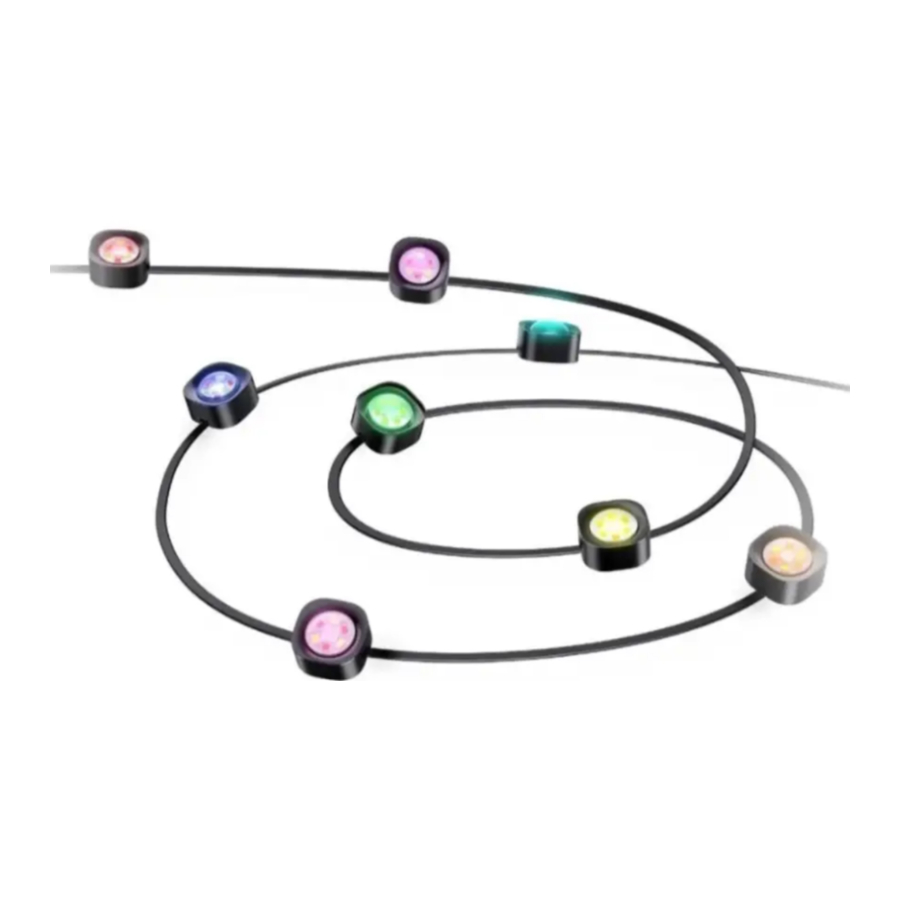
What You Get
| Item | Quantity |
| String Light | 12 |
| Power Adapter | 1 |
| Wire Connector | 4 |
| LED Driver Modure | 1 |
| User Manual | 1 |
| Quick Start Guide | 1 |
At a Glance

- Power Adapter
- Control Box
- Permanent Light
- Waterproof Connector

Pairing Your Light with Govee Home App
What You Need
- Wi-Fi router supporting the 2.4GHz and 802.11 b/g/n bands. 5GHz is not supported.
- smartphone or tablet running iOS 8.0 and above or Android 4.3 and above.
![]()
- Download Govee Home App from the App Store (iOS devices) or Google Play (Android devices).
- Turn on your smartphone's Bluetooth.
- Open the app, tap the "+" icon in the top right corner and search for "H706C."
- Tap the device icon and follow the on-screen instructions to complete pairing.
Controlling the Light with Your Voice
- Open the app, then tap the device icon to enter the details page.
- Tap the settings icon in the top right corner.
- Select User Guide and follow the on-screen instructions to control the device using your voice.
Specifications
| Power Input (Adapter) | 100-240VAC 50/60Hz |
| Power Input (Light) | 36VDC 3A |
| Length | 200ft |
| Waterproof | String Light: IP67 Control Box: IP65 Adapter: IP67 |
| Light Displaying Technology | RGBWWIC |
| Color Temperature | 2700K-6500K |
| Working Temperature | -20 to 60 0 C (-40 to 140 0 F) |
| Maximum Extension Length | 200ft |
Troubleshooting
The adhesive tape is not strong enough
Use the clips to secure the lights firmly during installation.
Cannot connect to Bluetooth
- Do not skip the Bluetooth connection steps in the app.
- Ensure the Bluetooth on your smartphone has been turned on.
- Your smartphone may be incompatible with Govee Home App. Try using a different smartphone then reconnect.
- Power the light and your smartphone's Bluetooth off then on, then try again.
- Ensure that your smartphone is within 1 m/3.28ft of the light when connecting.
- Clear any obstructions that are between the light and your smartphone.
Some LED beads flicker./Some LED beads do not light up.![]()
- Apply any color in Color Mode to check if any DIY or Scene Mode is turned on.
- Check whether the waterproof connector and nuts are fixed firmly.
- Plug out the adapter port. Wait for 5 seconds and plug it back in.
For other issues
Please contact the Govee support team.
Cannot sync the light to the beat of my music
- Move the control box closer to the music source.
- Clean the mic on the control box then try again.
![]()
Cannot connect to Wi-Fi
- Do not skip the Wi-Fi connection steps in the app.
- 5GHz network is not supported. Please set the router to 2.4GHz and then reset it.
- Connect your smartphone to Wi-Fi and check whether the network works well.
- Make sure you have entered the correct Wi-Fi name and password.
- Change your Wi-Fi password to a brief one. 8 numbers and letters are suggested.
- Connect your smartphone's hotspot to the lights and check whether the router works with the lights.
Cannot connect to Alexa or Google Assistant
- Pull out every connective part of the lights and firmly reconnect them.
- Reconnect your smartphone to Wi-Fi.
- Plug out the adapter port and plug it back in.
Customer Service
 Support: Lifetime Technical Support
Support: Lifetime Technical Support
 Email: support@govee.com
Email: support@govee.com
 Official Website: www.govee.com
Official Website: www.govee.com
![]() @Govee
@Govee
 @govee_official
@govee_official
 @govee.official
@govee.official
 @Goveeofficial
@Goveeofficial
 @Govee.smarthome
@Govee.smarthome
Safety Instructions
READ AND SAVE THESE INSTRUCTIONS
- This product and power adapter are both rated as IP67 Waterproof. They can be used outdoors but cannot be immersed in water for a long time.
- The control box is rated as IP65. It can be used outdoors but cannot be immersed in water.
- To prevent the string light from falling down, ensure it is installed with both the adhesive tape and the clips.
- Tighten up the waterproof cap before using the light.
- Do not allow children to assemble and install this product.
- Avoid installing this product near major heat sources or other dangerous sources.
- Avoid using other non-standard adapters for this product.
- External dimmer cannot be used with this product.
- Use this product with the provided power adapter only.
Documents / Resources
References
Download manual
Here you can download full pdf version of manual, it may contain additional safety instructions, warranty information, FCC rules, etc.
Advertisement























Need help?
Do you have a question about the H706C and is the answer not in the manual?
Questions and answers