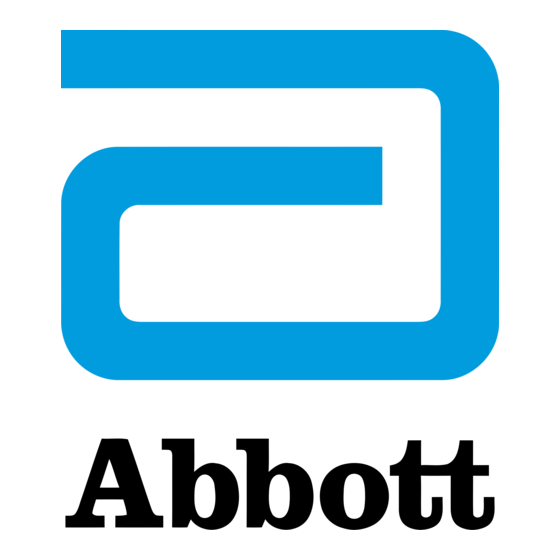
Summary of Contents for Abbott FreeStyle Libre3
- Page 1 G ET TI N G STA RT E D WITH FREESTYLE LIBRE 3 More quality of life and safety in managing diabetes. In this brochure you will find valuable information on setting up and using FreeStyle Libre 3.
-
Page 2: Table Of Contents
Meet the FreeStyle Libre 3 System. Table of Contents FreeStyle Libre 3 helps you managing your diabetes Getting Started With FreeStyle Libre 3 every day with real-time readings every minute The system consists of a sensor and the FreeStyle Libre 3 app See All the Benefi... -
Page 3: Getting Started With Freestyle Libre 3
Getting Started With FreeStyle Libre 3. Easy video tutorials for more information On our website you will find instructional videos that show you step-by-step how to attach your sensor, set up your Get to know all the features of your system system and measure and analyze your glucose values. -
Page 4: See All The Benefi Ts Of The Freestyle Libre 3 System
See All the Benefi ts of the FreeStyle Libre 3 System: Use the app to have all of the benefits of digital diabetes management. SE N SOR S R EADER D IGITAL TO OLS Easy and painless to apply with Use the FreeStyle Libre 3 app to The reader is your best alternative LibreView... - Page 5 The Diff erence Between Blood Glucose and Interstitial Fluid Glucose Measurement in Simple Terms. As a safe and simple alternative to traditional blood glucose mea- Using the example of a roller coaster, the diff erence between blood surement, FreeStyle Libre 3 measures your glucose level not in your glucose and interstitial fl...
-
Page 6: The Sensors
The Sensors: FreeStyle Libre 3 und FreeStyle Libre 3 Plus. Take a look at the sensor application video tutorial. The sensors are identical in application, size and optics, and are attached in the same way. Scan QR code or visit: www.FreeStyleLibre.de/hilfe/freestyle-libre-3-erklaervideos... - Page 7 Improve the Adhesion to Your Skin before How to Apply the FreeStyle Libre 3 or Applying the Sensor. FreeStyle Libre 3 Plus Sensor: OILY S KI N Choose an area of skin on the back of your upper arm. Prepare the application area and apply the sensor correctly.
-
Page 8: The App
The FreeStyle Libre 3 App – Download and Register Now for Free. Simply scan the QR code OR go to the Apple App Store or the Google Play Store and type in “FreeStyle Libre 3” in the search bar. DOWNLOAD THE FREESTYLE LIBRE 3 APP FOR FREE: Take a look at our videos to find out more about setting up and using the app:... - Page 9 How to Set Up the FreeStyle Libre 3 App Necessary Settings for the on Your Smartphone FreeStyle Libre 3 App To enjoy all the benefits of the FreeStyle Libre 3 system, register in the To receive glucose readings, do not close the FreeStyle Libre 3 app. FreeStyle Libre 3 app.
- Page 10 ... or Your Android Smartphone How to Start a New Sensor With Your iPhone Bluetooth must be enabled when starting a FreeStyle Libre 3 To start your sensor with the FreeStyle Libre 3 app , you must sensor and must remain switched on permanently. have NFC enabled on your smartphone.
- Page 11 Track Everything Related to Your Glucose Glucose Readings, Trends and Much More Levels on Your Smartphone Now. Information Available in Real Time Your current glucose reading is automatically updated every minute Trend arrow shows how your glucose readings are going to change at short term. Alarm levels for high and low glucose alarms Target glucose range...
- Page 12 The Note Function Helps You to Better Traffi c Light Colors and Trend Arrow Show Your Understand Your Glucose Levels. Glucose Levels and Where They Are Headed. Your current glucose reading determines the background color of your smartphone display. This allows you to quickly see in which range your glucose levels are. The traffi c light colors indicate whether your glucose levels: O R AN G E Are too high (above 250 mg/dL or 13.9 mmol/L)
- Page 13 Receive Optional Real-Time Glucose Alarms Can Also Be Sent to Your Alarms Directly to Your Smartphone Smartwatch 30,31 You can use FreeStyle Libre 3 with your Optional glucose alarms let you know compatible smartwatch directly if you exceed or fall below your set alarm limits.
- Page 14 Do Not Miss Alarms Thanks to the Sound Signal Loss Alarm - If There is No Connec- and Vibration Setting. tion Between the Sensor and Smartphone The alarms have a sound and vibration setting. The Signal Loss alarm informs you if there is no connection between the sensor and your smartphone for more than 20 minutes, or as soon as your smartphone is away The settings for volume and vibration follow the settings of your smartphone more than 10 meters* from the sensor.
- Page 15 You Decide Whether and How You Want Permit Access – the Do Not Disturb to Use the Alarms Mode and Critical Alerts. With optional glucose alarms, you can choose when you want to be alerted. Turn the to the Do Not Disturb mode as well as Critical Allow access to the app alarms on and off as needed.
- Page 16 Your Target Glucose Range is Already Get Detailed Reports on Your Glucose Readings. Preset. Reviewing and understanding your glucose history can be The Target Glucose Range in your FreeStyle Libre 3 app is preset to 70 to 180 mg/dL (3.9 – 10 mmol/L). helpful in improving your glucose control.
-
Page 17: The Reader
The FreeStyle Libre 3 Reader – the Perfect Alternative for Those Without a Compatible Smartphone Take a look at our videos to fi nd out more about setting up and using the reader: Scan QR code or visit: www.FreeStyleLibre.de/hilfe/freestyle-libre-3-erklaervideos... - Page 18 Discover All of Your Reader’s Features. Keep an Overview With Your Reader. 9 10 Home-Button Alarm Limits Press the yellow home for high and low alarm button to turn on the reader and see your cur- rent glucose reading. Notes can be added by Current glucose readings touching.
- Page 19 How to Set Up Your FreeStyle Libre 3 Your Target Glucose Range is Already Reader. Preset. The Target Glucose Range in your reader is preset to 70 to 180 mg/dL (3.9 – 10 mmol/L). Aktuelles Datum Ein Pfeil zeigt Ihren aktuellen Blutzuckertrend an: Steigt rasch On your reader, your target range is displayed in...
- Page 20 Use the Notes Feature to Better Receive Optional Real-Time Glucose Understand Your Glucose Levels. Alarms Directly to Your Reader. This is how you can add notes: Optional glucose alarms let you know directly if Your reader saves this information for 90 days. you exceed or fall below your set alarm limits.
- Page 21 Do Not Miss Alarms Thanks to the Sound You Decide Whether and How You Want and Vibration Setting. to Use the Alarms The alarms have a sound and vibration setting. Alarms can be easily turned on and off . Would you like to switch on the alarms? It‘s that simple: •...
- Page 22 Signal Loss Alarm – When There is No Your FreeStyle Libre 3 Reader Can Also Connection Between Sensor and Reader. Measure Blood Glucose and Blood Ketones. The FreeStyle Libre 3 reader can display your glucose levels in real The Signal Loss alarm informs you if there is no connection between the sensor and your reader for more than 20 minutes, or as soon as your reader is further than time and measure your blood glucose or blood ketones.
- Page 23 The FreeStyle Libre Product Range Helps You Managing Your Diabetes Every Day. YO U C AN F IND MO RE IN FO RMAT IO N IN T H E B RO C H UR E “IH RE D IG ITA L E N LÖ...
- Page 24 Share Your Glucose Values With Your 16,17 Medical Practice – Easily and Securely See your glucose readings in illustrative reports in just three easy steps: MRN: __________________________ SEITE: 1 / 1 01/03/1995 FreeStyle Libre 3 06/04/2021 GEB.-DAT.: GERÄT: GENERIERT: AGP-Bericht Go to www.LibreView.com.
- Page 25 How to Easily Connect Your FreeStyle Libre 3 App to Your Medical Practice. O PTION 1: O P T IO N 2: Start sharing your glucose data with the FreeStyle Libre 3 app. Your medical practice sends you an invitation to share your glucose data.
- Page 26 Transfer Data via LibreView – For a Secure Data Backup With the FreeStyle Libre 3 reader, you can evaluate your C R EATE A LIBREVIEW ACCOUN T complete blood glucose data with LibreView only. • Go to www.LibreView.com, click “Sign Up” and choose the top option, “LibreView Account”.
- Page 27 Involve Your Loved Ones In Your LibreLinkUp Can Only Be Used With Diabetes Care – For More Safety From the FreeStyle Libre 3 App a Distance. 3,4,16,17,21 You need to: Open the FreeStyle Libre 3 app. 2 Select “Connected Apps” in the app menu. Using the LibreLinkUp app , your loved ones can remotely track your glucose levels and alarms...
-
Page 28: Freestyle Plus Ich
Your Loyal Partner in FreeStyle Libre 3 and the Every-day Life With Diabetes. mylife Loop AID System. YOUR PLATFOR M TH AT COMBINES DIABE TES A ND L I FESTYL E ADVAN TAG E S O F COMB IN IN G T H E SYST EM S Explore the world of FreeStyle plus Ich and discover exciting diabetes and lifestyle FreeStyle Libre 3 and FreeStyle Libre 3 Plus sensors are approved for use with the mylife... - Page 29 PUBLI C LY INS UR ED P R IVAT E LY IN SUR E D / SE L F-PAY E RS Submit Prescription for Those with Order for Private Insurance or Public Insurance. Self-Payers. Start the process for cost coverage online at Clarify reimbursement with your private health insurance in advance.
- Page 30 Libre 3 reader or the FreeStyle Libre 3 app. Both devices cannot be used in parallel. 8. Alva S et al. Diabetes Therapy. 2023; 14:767–776 doi: 10.1007/ s13300-023-01385-6. 9. Data on fi le. Abbott Diabetes Care. 10. Compared to other sensors to be attached by the patient. Data on fi le. Abbott Diabe- tes Care.
- Page 31 The LibreLinkUp app displays glucose values in the unit of measure of the linked FreeStyle Libre 3 app profi le. The sensor body, FreeStyle, Libre and related brand names are trademarks of Abbott. mylife Loop and YpsoPump are registered trademarks of Ypsomed AG.
















Need help?
Do you have a question about the FreeStyle Libre3 and is the answer not in the manual?
Questions and answers